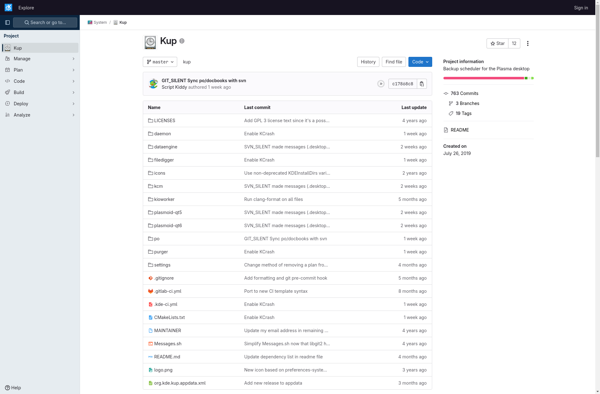OneSync
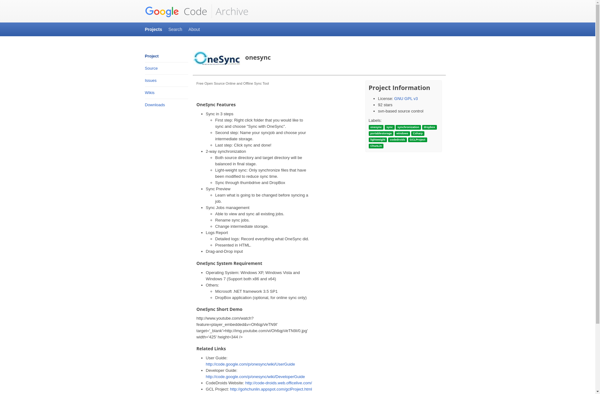
OneSync: Secure File Synchronization and Collaboration
OneSync is a file synchronization and sharing service that allows users to seamlessly sync files across devices and share them securely. It provides easy collaboration capabilities for teams.
What is OneSync?
OneSync is a cloud-based file sharing and synchronization service launched in 2019. It allows users to securely sync files like documents, photos, videos across all their devices - laptops, phones and tablets. Users can access their files from any device through the OneSync client app or web interface.
A key capability offered by OneSync is easy and secure file sharing. Users can share files and folders with others, allowing seamless collaboration across teams and workgroups. It supports creating shared team folders which allow multiple people to access, edit, upload and sync changes to files collaboratively.
For security, all data on OneSync is encrypted both in transit and at rest. It uses 2-factor authentication to prevent unauthorized access to accounts. Admins have granular control over permissions, sharing restrictions and member roles within each team folder.
OneSync offers affordable plans for individuals, teams and organizations. With its user-friendly interface and focus on security and collaboration features, OneSync provides a full-featured yet simple file sync and share solution for businesses of all sizes.
OneSync Features
Features
- Real-time file syncing across devices
- Secure file sharing with access controls
- Version history and restore previous versions
- Mobile apps for iOS and Android
- Integrations with cloud storage providers
- Team collaboration tools like comments and tasks
Pricing
- Freemium
- Subscription-Based
Pros
Cons
Official Links
Reviews & Ratings
Login to ReviewThe Best OneSync Alternatives
Top File Sharing and Cloud Storage & File Sharing and other similar apps like OneSync
Here are some alternatives to OneSync:
Suggest an alternative ❐SyncToy

Foldermatch

SyncMate
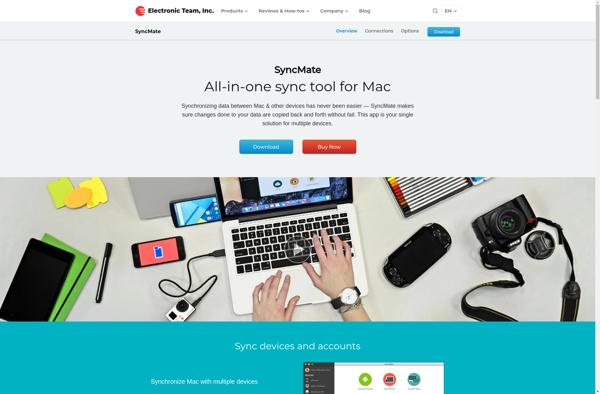
Alternate File Move

SyncDesk
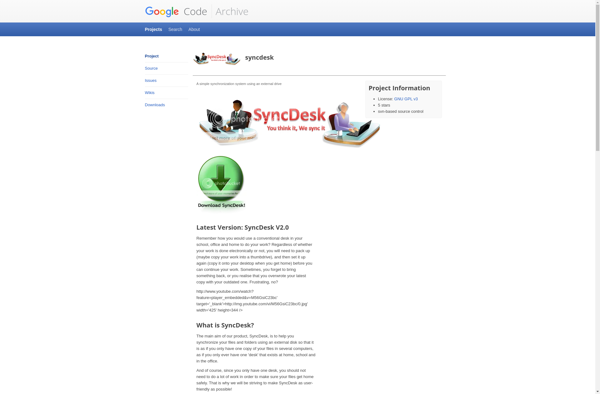
Kup Backup System