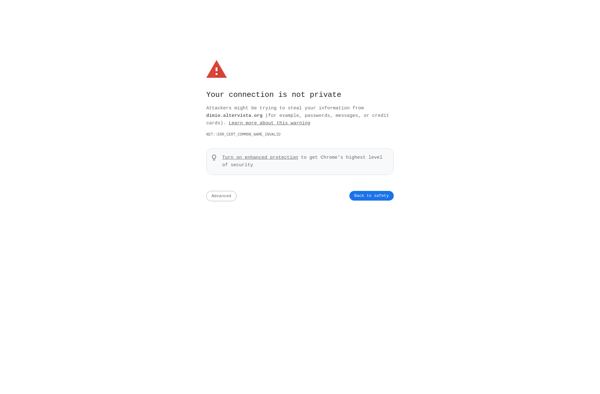SyncBreeze

SyncBreeze: Fast File Synchronization & Backup Software
SyncBreeze is a file synchronization and backup software that allows users to keep folders in sync between desktops, laptops, servers, and external drives.
What is SyncBreeze?
SyncBreeze is an advanced yet easy-to-use file synchronization and backup software designed to help both individual users and IT professionals manage data across desktops, laptops, servers, and external drives.
It provides fast and reliable syncing of files and folders in real-time or via schedules and triggers. It monitors local and network folders for changes and automatically syncs any updates bi-directionally. It also maintains version histories of files allowing easy rollbacks.
Some key features include:
- Real-time and scheduled syncing
- Keeps files up-to-date across multiple devices
- File versioning and rollbacks
- Encryption for secure transfer and storage
- Automation and batch syncing
- Remote desktop access integration
- Detailed sync logs and reports
With robust sync modes, automation options, and cross-platform support, SyncBreeze helps users productively collaborate by syncing critical data to multiple endpoints. Companies can use it to efficiently share files across teams while securing sensitive information.
It offers customizable business plans for teams with full customer support. An affordable lifetime license is also available for individual users.
SyncBreeze Features
Features
- Fast file syncing
- Real-time sync monitoring
- Automated sync scheduling
- File versioning
- Encryption
- Remote access
- Conflict resolution
Pricing
- Free
- One-time Purchase
- Subscription-Based
Pros
Cons
Official Links
Reviews & Ratings
Login to ReviewThe Best SyncBreeze Alternatives
Top Backup & Sync and File Synchronization and other similar apps like SyncBreeze
Here are some alternatives to SyncBreeze:
Suggest an alternative ❐FreeFileSync

SyncBack

GoodSync

PureSync
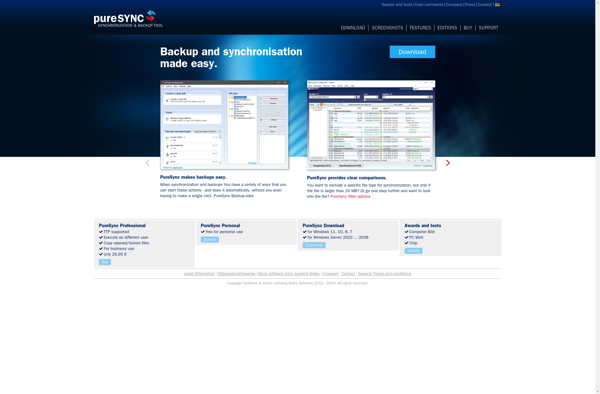
Syncovery
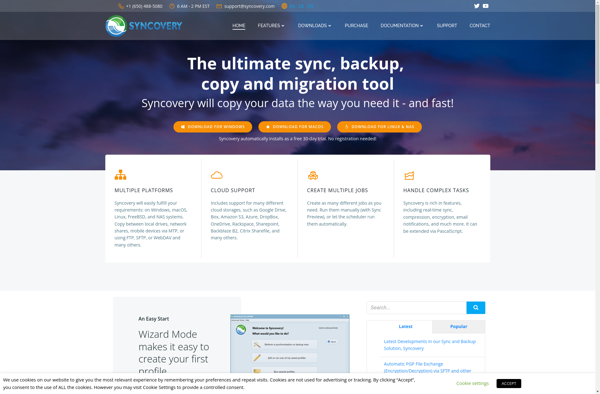
DSynchronize