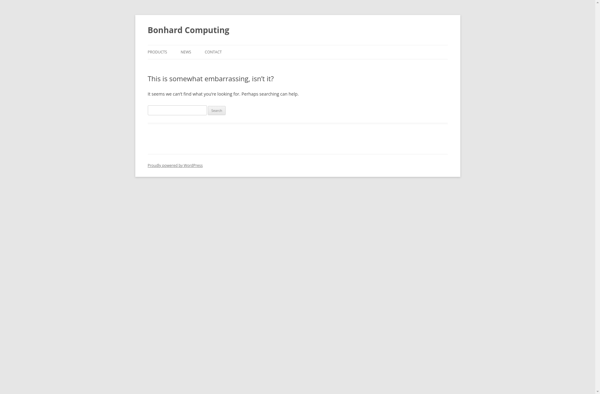ChronoSync

ChronoSync: Easy File Synchronization and Backup for macOS
ChronoSync offers a range of features for file synchronization and backup, including incremental backups, versioning, scheduling, bootable clones, and encryption, all designed specifically for macOS.
What is ChronoSync?
ChronoSync is a comprehensive file synchronization and backup software designed specifically for the macOS operating system. It enables users to efficiently sync, backup, and transfer files between folders, volumes, external drives, and cloud services.
Some key features and capabilities of ChronoSync include:
- Intuitive interface for setting up syncs, scheduling background transfers, and managing backup versions
- Supports one-way or bidirectional syncs for seamless file updating across devices
- Creates bootable clones of your macOS system for quick disaster recovery
- Block-level incremental backups for efficient archiving of file versions
- End-to-end AES 256 encryption for secure backup of sensitive data
- Can sync files locally as well as with cloud services like Dropbox, Google Drive, AWS S3, Backblaze B2, and WebDAV servers
- Advanced customization of sync rules based on file types, date ranges, etc.
- Detailed logging and reports for monitoring sync/backup jobs
- Scripting and command line interface for advanced automation
With its reliability, versatility, and performance, ChronoSync is regarded as one of the best sync and backup apps for macOS environments. It suits personal as well as business and enterprise usage.
ChronoSync Features
Features
- Real-time sync
- Bootable backups
- Versioning
- Scheduling
- Encryption
- Cloud storage integration
- Block-level incremental backup
- Folder monitoring
- Scriptable CLI
- Remote management
Pricing
- Subscription-Based
Pros
Cons
Official Links
Reviews & Ratings
Login to ReviewThe Best ChronoSync Alternatives
Top Backup & Sync and File Synchronization and other similar apps like ChronoSync
Here are some alternatives to ChronoSync:
Suggest an alternative ❐Rsync

Time Machine

Acronis Cyber Protect Home Office

FreeFileSync

EaseUS Partition Master
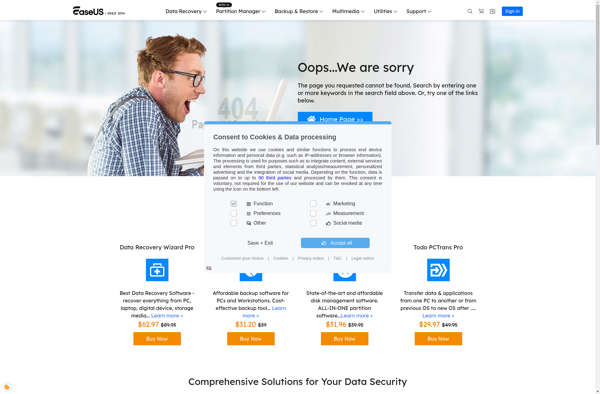
Duplicati

SyncToy

GoodSync

Carbon Copy Cloner

Déjà Dup

Dropsync
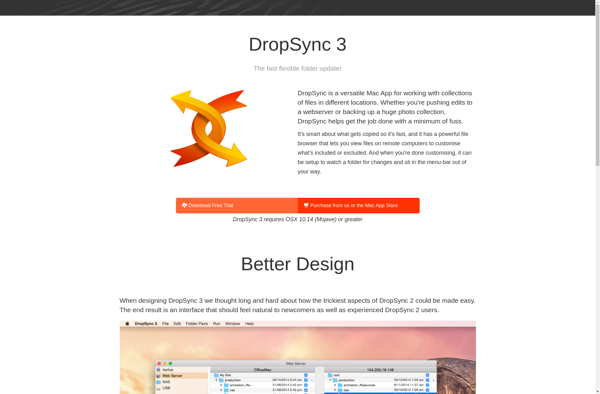
DirSync Pro

SmartSync Pro

SyncMate
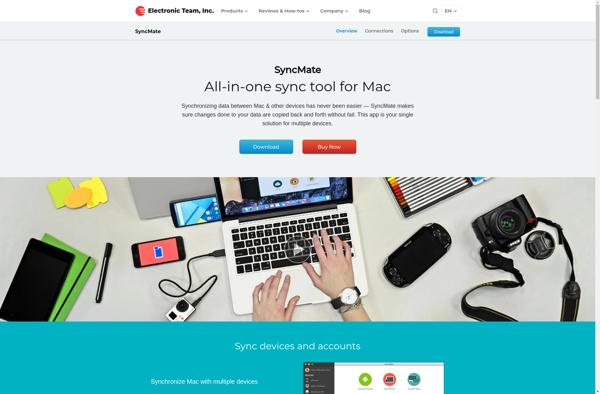
Synchredible
Alternate File Move

Bonkey
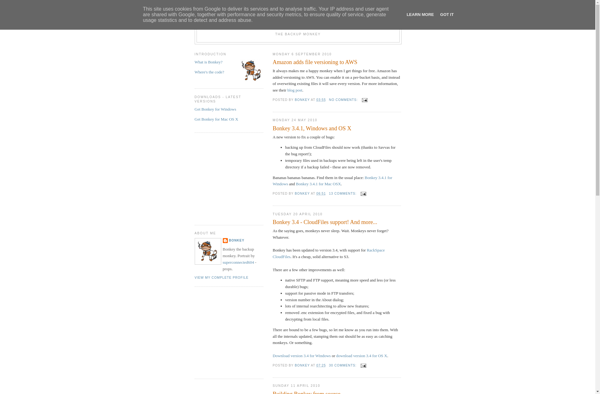
SyncTime

Folder Snapshot Utility

DotSpirit Backup

AllSync by Michael Thummerer Software Design

Backaroo