Lsyncd
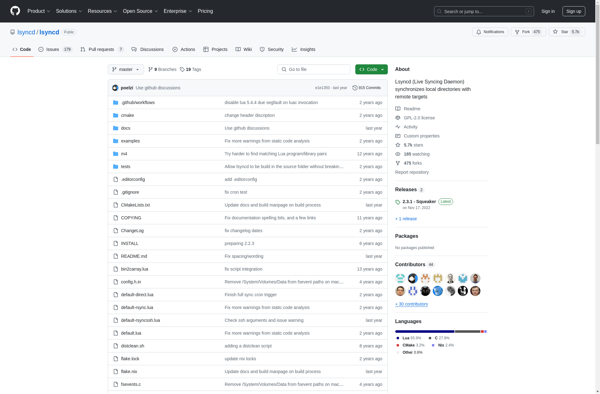
Lsyncd: Synchronize Local Directories with Remote Targets
A utility that mirrors local directories across multiple servers using rsync, aiming for simple and efficient synchronization
What is Lsyncd?
lsyncd is a utility that synchronizes local directories with remote targets using rsync. It runs as a daemon in the background and ensures that local directories remain synchronized with the specified targets.
Some key features of lsyncd:
- Monitors local directories for changes using inotify and then triggers rsync to sync those changes to the targets
- Supports syncing to remote servers over ssh
- Can sync to multiple targets in parallel
- Includes exclude, include, and other rules to control what gets synced
- Designed to efficiently transfer only the differences in files when syncing
lsyncd aims to make it easy to keep critical directories like configuration files, storage mounts, and application data in sync across servers with minimal overhead. It is often used to simplify replication and clustering for high availability. Since it uses rsync under the hood, it is generally much more efficient than basic cron + rsync scripts for frequently syncing directories.
Lsyncd Features
Features
- Real-time mirroring of local directories to remote targets
- Configurable one or two way sync
- Support for rsync, SSH, and other protocols
- Event-driven monitoring and syncing
- Exclude filters for fine-grained control
- Daemonized process for background syncing
Pricing
- Open Source
Pros
Cons
Official Links
Reviews & Ratings
Login to ReviewThe Best Lsyncd Alternatives
Top Backup & Sync and File Synchronization and other similar apps like Lsyncd
Here are some alternatives to Lsyncd:
Suggest an alternative ❐Syncthing
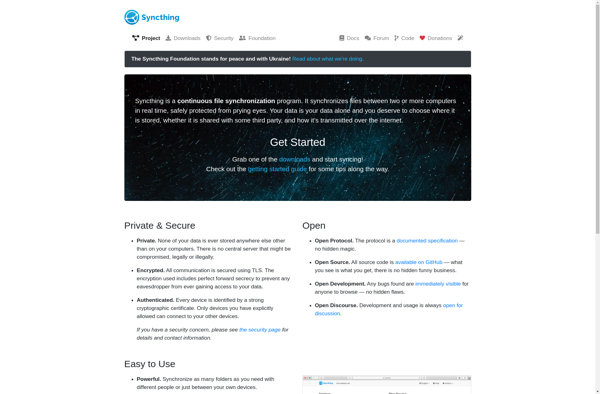
Rsync

FreeFileSync

Robocopy

SyncBack

SyncToy

GoodSync

XCOPY

Déjà Dup

DirSync Pro

Unison File Synchronizer
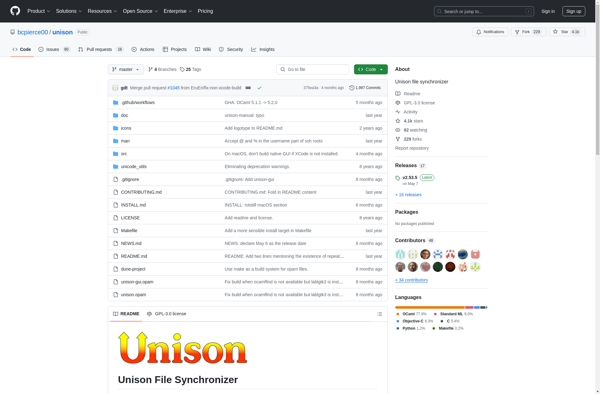
DeltaCopy

Bvckup 2
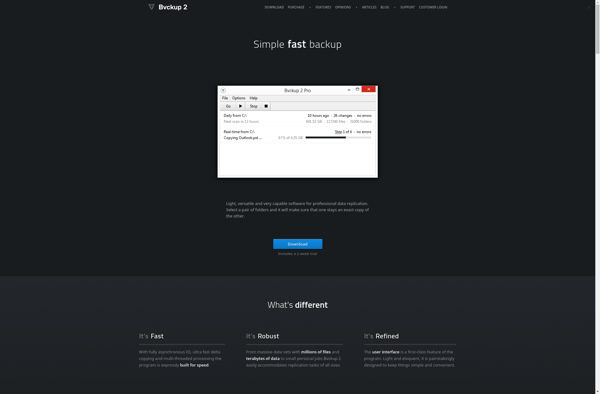
ArRsync

Acrosync

OneWaySynchronize
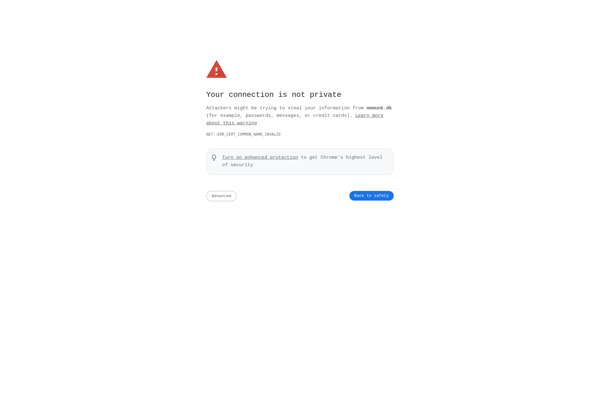
SyncTime

Lazy Mirror

Immortal Files
Folder Snapshot Utility

Snapper-io

Clsync

Horodruin
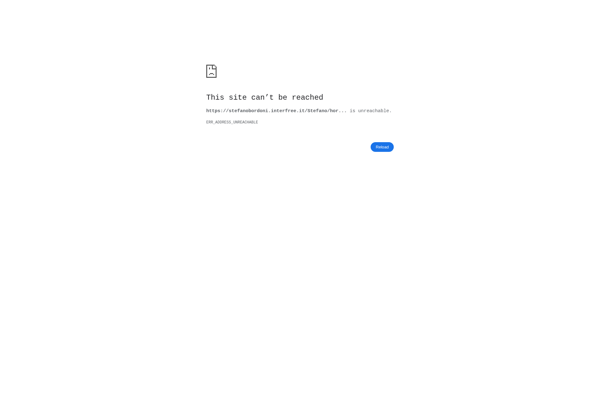
Retriev.er
