Grsync
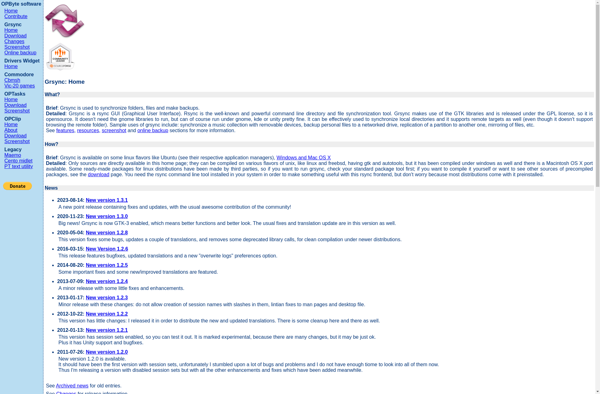
grsync: Simple GUI Rsync Tool for Linux
grsync is a simple GUI rsync tool for Linux. It allows users to easily configure and run rsync commands with a graphical interface instead of the command line. Key features include intuitive source/destination selection, archive modes, delete options, and easy inclusion/exclusion of files and directories.
What is Grsync?
grsync is an open-source graphical front-end for the rsync utility on Linux systems. It provides an intuitive graphical user interface to configure and execute rsync commands for synchronizing files and directories locally or with remote systems.
Some of the key features of grsync include:
- Intuitive selection of source and destination paths using sidebar navigation
- Configuration of archive, recursive, delete, verbose and other rsync options
- Easy inclusion and exclusion of files/dirs using wildcards or regular expressions
- Save/load of rsync job configurations for automation or later use
- Execution of rsync dry runs to preview file operations
- Logging and display of rsync command output
- Highlights files that will be deleted or overwritten
By wrapping the powerful rsync command with a GUI, grsync makes it easy for Linux users to set up one-time or scheduled backup jobs. Its intuitive workflow simplifies rsync and avoids new user confusion with the syntax of rsync commands. Experienced admins can still directly view/edit the rsync options generated.
Grsync Features
Features
- Graphical user interface for rsync
- Intuitive source/destination selection
- Configure rsync options like archive mode, delete options
- Include/exclude files and directories
- Save profiles for repeated tasks
- Schedule sync jobs
- Compare directories
- Logging
Pricing
- Free
- Open Source
Pros
Cons
Official Links
Reviews & Ratings
Login to ReviewThe Best Grsync Alternatives
Top Backup & Sync and File Synchronization and other similar apps like Grsync
Here are some alternatives to Grsync:
Suggest an alternative ❐Rsync

FreeFileSync

Duplicati

SyncToy

GoodSync

Dropsync
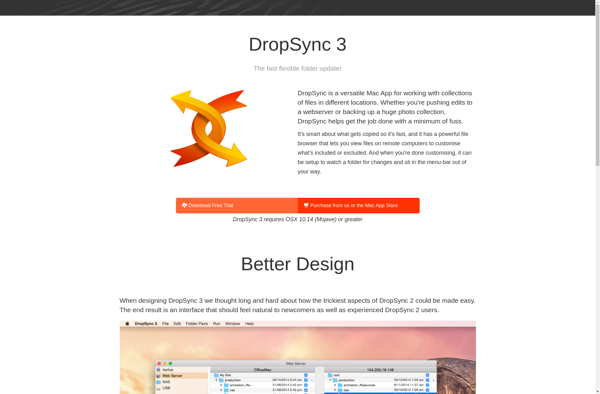
DirSync Pro

Unison File Synchronizer
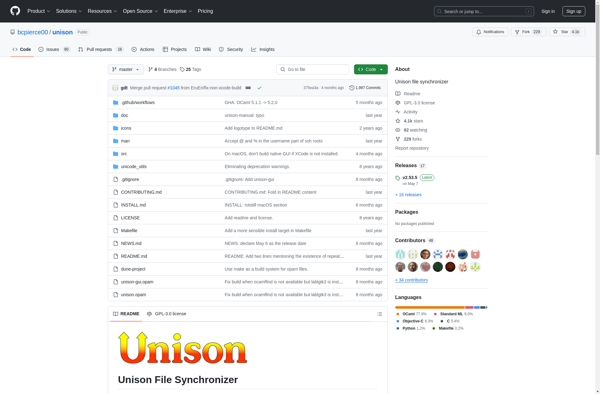
Synkron
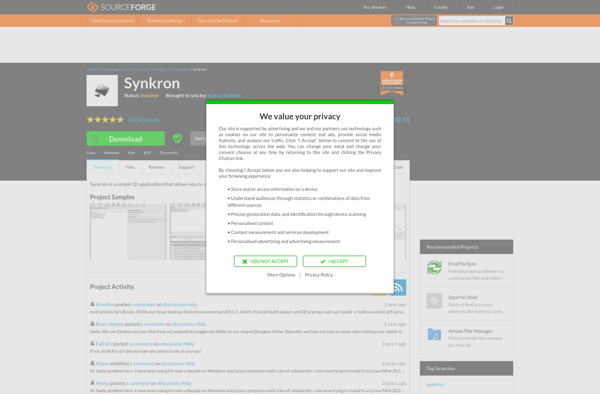
RsyncOSX

WinExt Free

SyncTime
