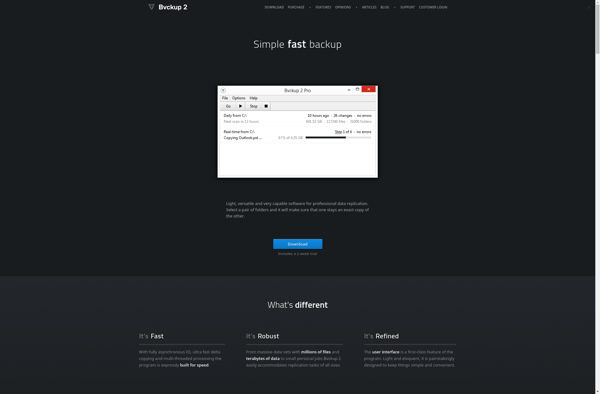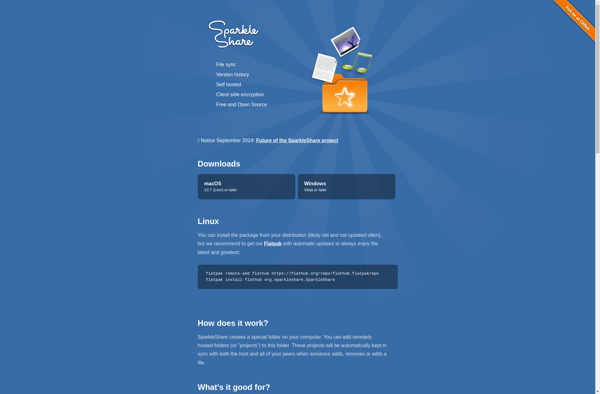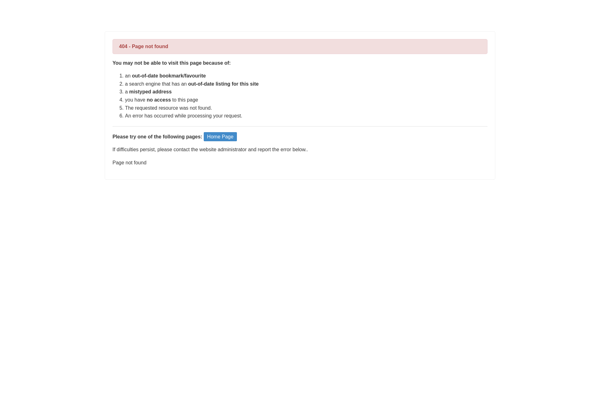FullSync
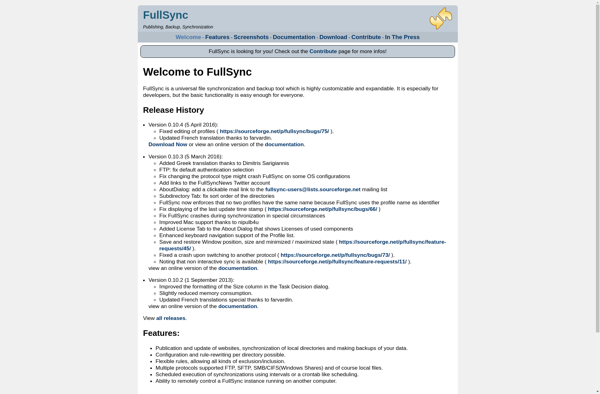
FullSync: Automatic File Synchronization & Backup
FullSync is a file synchronization and backup software for Windows. It allows automatic syncing of files between desktops, laptops, network drives, and external drives. Useful for keeping files up-to-date across multiple devices.
What is FullSync?
FullSync is a file synchronization and backup software application for Windows. It provides easy automated syncing of files and folders between desktops, laptops, network drives, and external hard drives. This allows users to seamlessly keep their files up-to-date across multiple devices.
Some key features of FullSync include:
- Real-time syncing - files are updated instantly across devices when changed
- Flexible sync options - choose bidirectional sync, one-way sync, and more
- Schedule syncs - set automated hourly, daily, or weekly syncs
- Easy setup - intuitive configuration for sync partnerships between folders or drives
- File versioning - restore previous versions of files if needed
With its simple interface and reliable syncing capabilities, FullSync is a good solution for individuals and teams wanting to maintain up-to-date copies of files across multiple machines and devices. Whether working across desktop and laptop computers or keeping an always-up-to-date backup on an external drive, FullSync can automate the process seamlessly.
FullSync Features
Features
- Two-way sync
- Real-time sync
- Schedule sync tasks
- Versioning of files
- Conflict resolution
- Bandwidth throttling
- Encryption
- File filters
Pricing
- Free
- One-time Purchase
Pros
Cons
Official Links
Reviews & Ratings
Login to ReviewThe Best FullSync Alternatives
Top Backup & Sync and File Synchronization and other similar apps like FullSync
Here are some alternatives to FullSync:
Suggest an alternative ❐OwnCloud

Rsync

FreeFileSync

Robocopy

SyncBack

SyncToy

GoodSync

DirSync Pro

Unison File Synchronizer
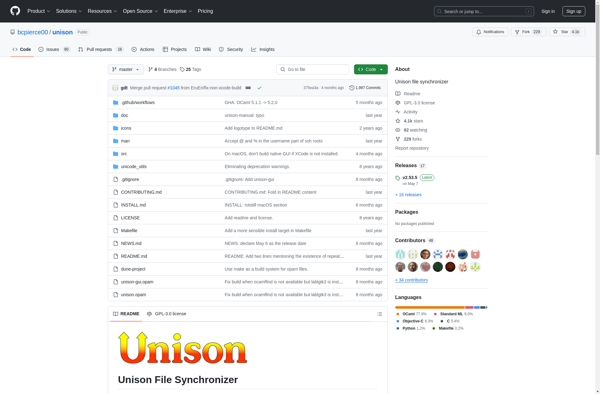
Bvckup 2