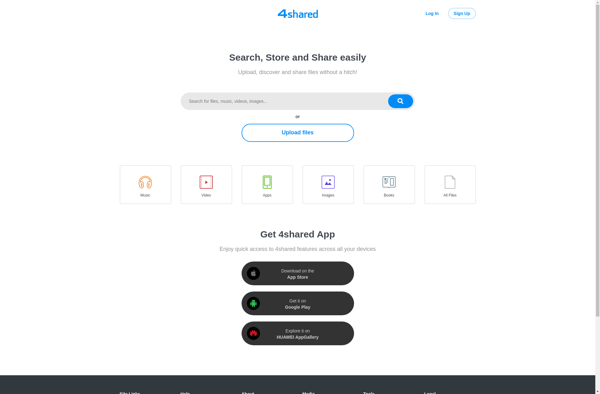Backazon
Backazon: Open-Source Cloud Storage
Self-hosted cloud storage alternative for file storage and sharing, prioritizing security, privacy, and customization.
What is Backazon?
Backazon is an open-source, self-hosted alternative to Amazon's cloud storage services like S3 and Cloud Drive. It allows users to store their files on their own servers rather than Amazon's, providing more control over privacy and security.
Some key features of Backazon include:
- Encrypted storage to protect files from unauthorized access
- Customizable user access controls and permissions
- Versioning support to prevent accidental data loss
- Web-based interface for easy file uploads/downloads from any device
- Command line and API access for automation and integrations
- On-premises hosting for full data ownership and regulatory compliance
As an open-source project, Backazon places a strong focus on extensibility and transparency. Developers can expand core functionality with plugins and review all source code. Organizations with privacy, security, or sovereignty concerns may find Backazon a compelling alternative to Amazon S3.
The self-hosted model does require providing your own storage infrastructure and performing more admin/maintenance. However, for the right use cases, Backazon offers capabilities unmatched by proprietary services. It brings the convenience of the cloud to privately controlled storage under the owning organization's governance.
Backazon Features
Features
- Self-hosted storage
- File sharing
- Access controls
- Versioning
- Encryption
- Web interface
- CLI
- REST API
- Plugin system
Pricing
- Open Source
Pros
Cons
Official Links
Reviews & Ratings
Login to ReviewThe Best Backazon Alternatives
Top File Sharing and Cloud Storage and other similar apps like Backazon
Here are some alternatives to Backazon:
Suggest an alternative ❐Dropbox

Rsync

Time Machine

Duplicati

Spideroak One Backup

Déjà Dup

Koofr

Filestash

SugarSync

Yandex Disk