Dmailer Sync
Dmailer Sync is an email synchronization software that allows users to sync emails, contacts, and calendars across multiple accounts. It supports major email providers like Gmail, Outlook, Yahoo Mail, iCloud, and more.
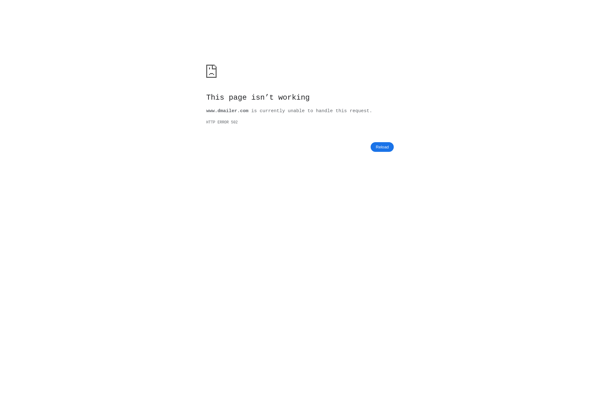
Dmailer Sync: Email Synchronization Software
Dmailer Sync allows users to sync emails, contacts, and calendars across multiple accounts from popular providers like Gmail, Outlook, Yahoo Mail, iCloud, and more.
What is Dmailer Sync?
Dmailer Sync is an email synchronization software that allows users to sync emails, contacts, and calendars across multiple accounts. Some key features include:
- Supports syncing of emails, contacts, calendars, notes, and tasks
- Works with major email providers like Gmail, Outlook, Yahoo Mail, iCloud, and more
- Available cross-platform on Windows, Mac, iOS, Android
- Secure TLS/SSL encryption to protect data
- Customizable sync intervals to refresh accounts as needed
- Unidirectional or bi-directional sync options
- Simple setup with user-friendly interface
- Stores all data on your devices instead of the cloud
Dmailer Sync helps streamline email management by keeping all accounts and devices up-to-date. Its robust platform ensures reliable, private, and real-time synchronization across email platforms for increased productivity and convenience.
Dmailer Sync Features
Features
- Sync emails, contacts, calendars across accounts
- Support major providers like Gmail, Outlook, Yahoo
- Real-time sync
- Offline sync
- Encryption
- Deduplication
- Group contacts
- Event reminders
Pricing
- Freemium
Pros
Sync multiple accounts
Works across different platforms
User-friendly interface
Secure encryption
Deduplicates contacts
Affordable pricing
Cons
Limited mobile app features
No team collaboration features
Can be slow with large mailboxes
Official Links
Reviews & Ratings
Login to ReviewThe Best Dmailer Sync Alternatives
Top Backup & Sync and Email Sync and other similar apps like Dmailer Sync
Here are some alternatives to Dmailer Sync:
Suggest an alternative ❐Rsync
rsync is an open source software application for Unix-like systems that synchronizes files and directories from one location to another while minimizing data transfer using delta encoding when appropriate. It is typically used for copying and synchronizing files across systems or network locations.Some key features of rsync include:Fast incremental file...

FreeFileSync
FreeFileSync is an easy-to-use open source file synchronization and backup software. It helps compare and synchronize files and folders on Windows, Linux and macOS operating systems to prevent data loss.Some key features of FreeFileSync include:Comparing and synchronizing files and folders based on content, date, size or file namesMirroring folders for...

Duplicati
Duplicati is a free, open source backup software that securely stores encrypted, incremental, compressed backups on cloud storage services and remote file servers. It supports standard protocols like FTP, SSH, WebDAV and various backends like Microsoft OneDrive, Amazon S3, Google Drive, Dropbox, Tahoe-LAFS and many others.Some key features of Duplicati...

SyncBack
SyncBack is a versatile file backup and synchronization program designed for the Windows operating system. First released in 2003 by 2BrightSparks, SyncBack has developed an enthusiastic following among users looking for more advanced functionality than what is built into Windows.At its core, SyncBack creates an exact copy of selected files...

SyncToy
SyncToy is a free file synchronization utility developed by Microsoft that makes it easy for users to synchronize files and folders between different locations. It can sync content between folders on the same computer, different computers on the same network, or removable devices like USB drives.Some key features of SyncToy...

Bacula
Bacula is an enterprise-class open source backup and recovery software application that is designed for heterogeneous networks and distributed systems (different kinds of computers linked across a network). It allows backup administrators to manage backup, recovery, and verification of important computer data across the entire network.Some key capabilities and features...

Syncovery
Syncovery is a versatile yet easy-to-use file synchronization and backup software available for Windows, macOS, and Linux operating systems. It enables users to effortlessly back up data from one location to another, whether it's an external drive, network folder, or cloud storage service.Some of the key features of Syncovery include:Incremental...
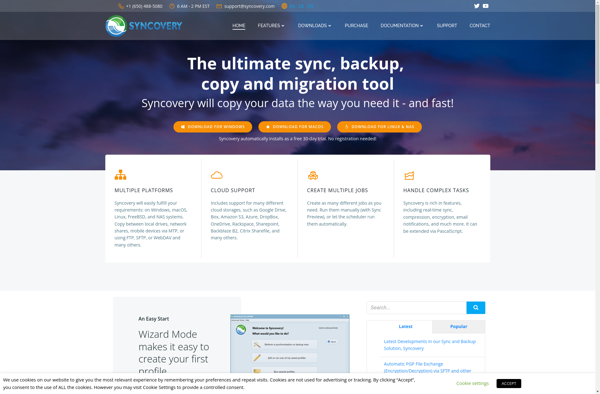
GO Contact Sync Mod
GO Contact Sync Mod is an add-on that integrates with Gmail and Google Contacts to provide enhanced contact management and syncing capabilities.It allows users to securely connect multiple Gmail accounts and sync contacts between them. This makes it easy to eliminate duplicate entries and ensure all contacts are up-to-date across...
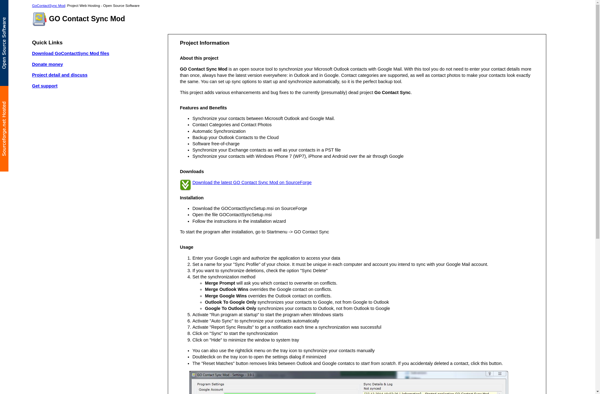
Back4Sure
Back4Sure is an easy-to-use backup software designed specifically for Windows computers. It provides users with a reliable way to prevent accidental data loss by scheduling automatic, incremental backups of important files and folders.Key features include:Intuitive interface for quickly setting up backup jobs to local drives, external USB devices, network shares,...
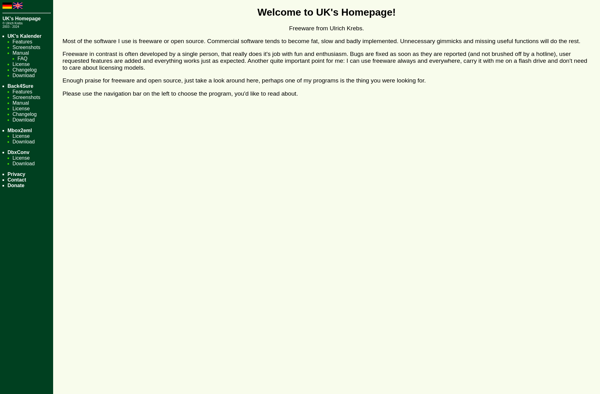
Synkron
Synkron is an open-source, self-hosted file synchronization and sharing software. It allows individuals and teams to securely sync files across devices and share them with others.Some key features of Synkron:Encrypted file transfer and storage to protect sensitive dataFine-grained access controls and permissions to share files and foldersVersioning so you can...
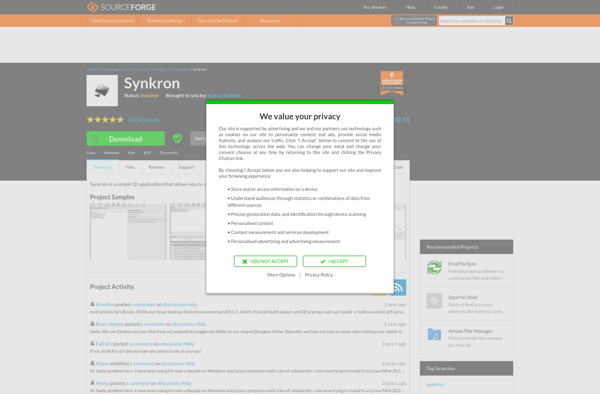
RsyncOSX
RsyncOSX is an open-source graphical user interface (GUI) for the rsync file transfer utility on macOS. It allows users to easily configure and execute rsync commands through a simple point-and-click interface without needing to use the command line.Some key features of RsyncOSX include:Intuitive GUI for setting up rsync jobs, including...
