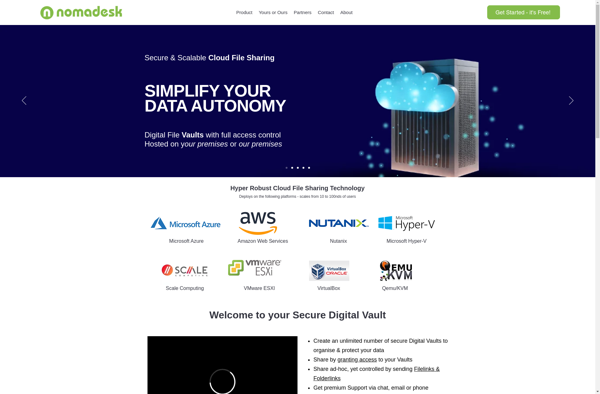GFI Backup

GFI Backup: Robust Server and Workstation Backup Solution
GFI Backup offers file/folder backup, bare metal restore, and virtualization protection for VMware and Hyper-V environments.
What is GFI Backup?
GFI Backup is a comprehensive data and system protection software designed for small and mid-sized businesses. It delivers reliable, automated backups for servers, workstations, applications, and business data with minimal administrative overhead.
Key features include:
- File and folder backup for Windows, Linux, and macOS systems
- Bare metal restore to dissimilar hardware for fast disaster recovery
- Application-aware backup of databases, email, and other business apps
- VMware and Hyper-V virtual machine backup and replication
- Built-in cloud storage support with Amazon S3 and others
- Granular backup scheduling and retention policies
- Centralized dashboard for multi-site monitoring and reporting
GFI Backup aims to simplify and automate backup processes to ensure businesses can easily recover critical systems and data in case of hardware failure, data corruption, human errors, ransomware, or other disasters. Its intuitive interface allows easy on-demand and automated backups without deep technical expertise.
GFI Backup Features
Features
- File and folder backup
- Bare metal restore
- Virtualization protection for VMware and Hyper-V
- Scheduling and automation
- Backup to local, network, and cloud storage
- Backup verification and reporting
- Granular restore options
Pricing
- Subscription-Based
Pros
Cons
Reviews & Ratings
Login to ReviewThe Best GFI Backup Alternatives
Top Backup & Sync and Server Backup and other similar apps like GFI Backup
Here are some alternatives to GFI Backup:
Suggest an alternative ❐Rsync

Duplicati

Syncplicity
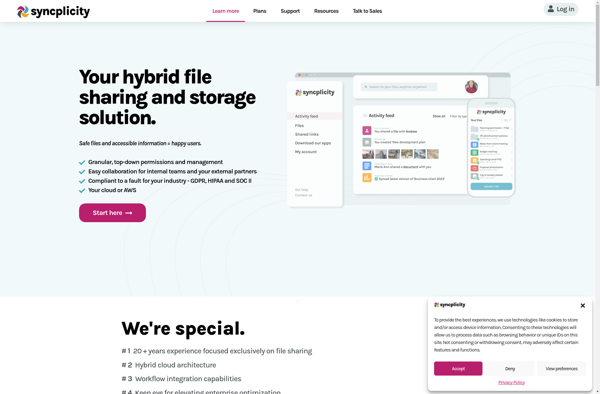
ASUS WebStorage

Blomp
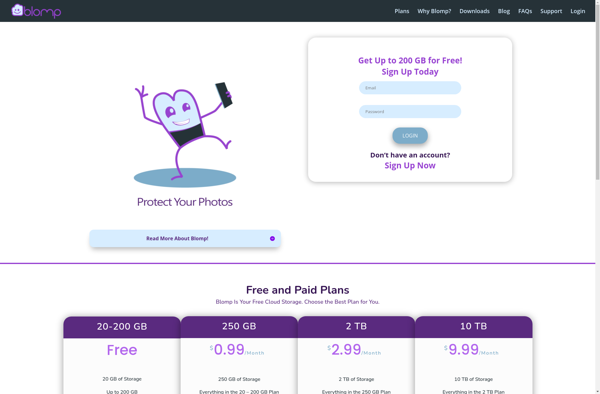
AutoVer
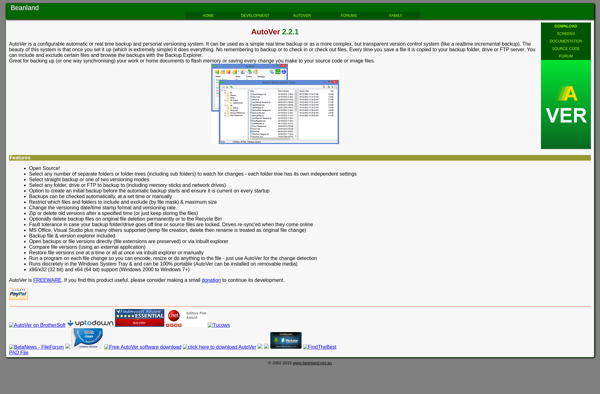
Areca Backup

RsyncOSX

Yandex Disk

Create Synchronicity
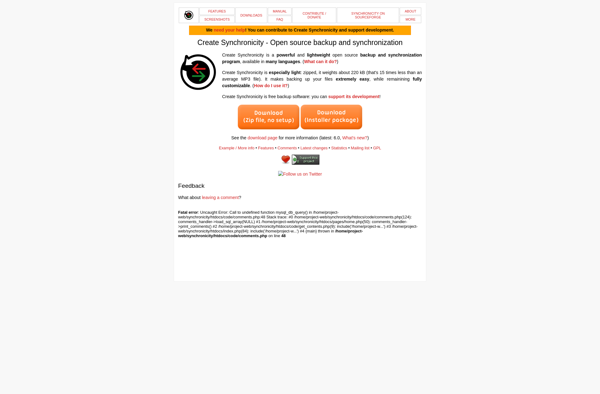
MiMedia

Nomadesk