Updatestar Online Backup
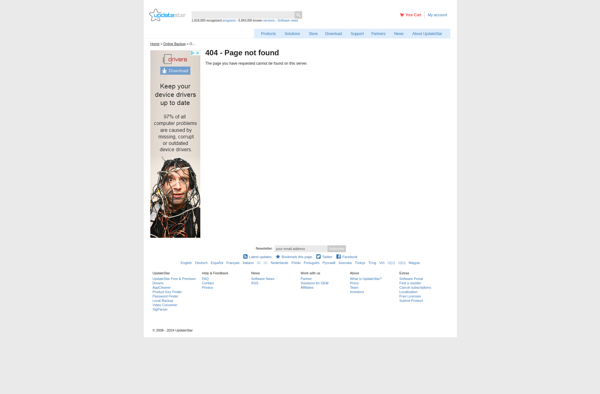
Updatestar Online Backups
Cloud backup service with secure and encrypted remote storage for files, photos, music, videos and more
What is Updatestar Online Backup?
Updatestar Online Backup is a user-friendly cloud backup service that helps individuals and businesses protect their important files and data. It enables automatic, continuous backups of files, photos, music, videos and more to secure remote cloud storage.
With Updatestar Online Backup, users can schedule automatic backups to run daily, weekly or continuously in the background as files change. Backup tasks can be customized to include specific folders, file types or the entire system. Military-grade AES 256-bit encryption is used to secure files during transfer and storage in the cloud.
Key features include simple setup with no hardware required, unlimited storage space options, block-level incremental backups to reduce bandwidth, backup versioning for easy restores, mobile app for remote access and management, and more. It’s compatible with Windows and Mac computers.
Pricing plans range from basic to premium options for individuals and business teams. Overall, Updatestar Online Backup makes it simple to implement robust data protection to prevent data loss due to hard drive failures, viruses, accidental deletion, disasters like fires or floods and more.
Updatestar Online Backup Features
Features
- Automatic backup of files and folders to the cloud
- Secure and encrypted remote storage
- Backup for files, photos, music, videos, and more
- Web-based management and access to backed up data
- Scheduling options for regular backups
- Bandwidth throttling to optimize backup performance
Pricing
- Freemium
- Subscription-Based
Pros
Cons
Reviews & Ratings
Login to ReviewThe Best Updatestar Online Backup Alternatives
Top Backup & Sync and Cloud Backup and other similar apps like Updatestar Online Backup
Here are some alternatives to Updatestar Online Backup:
Suggest an alternative ❐MEGA

Google Drive

Dropbox

OwnCloud

Microsoft OneDrive

Duplicati

Spideroak One Backup

MediaFire

BackBlaze

Koofr
