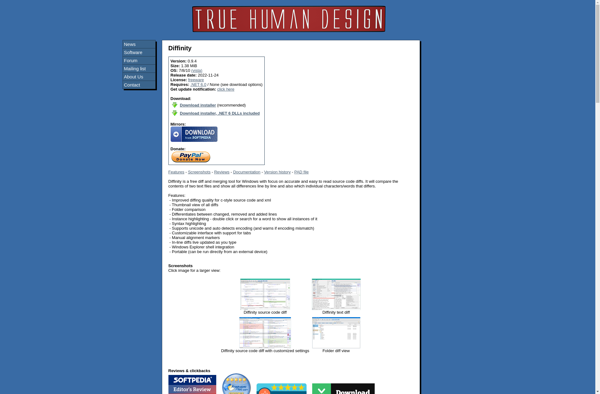Folder Sync
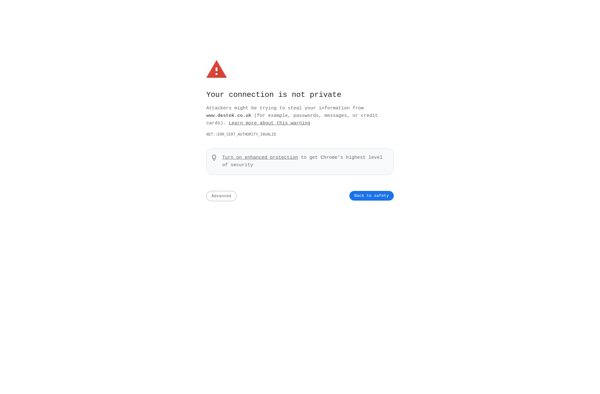
Folder Sync: Synchronize Files Across Devices
Folder Sync is a file synchronization program that allows you to sync files and folders between devices. It supports two-way sync, conflict resolution, encryption, and scheduling. Useful for keeping files up-to-date across multiple devices.
What is Folder Sync?
Folder Sync is a file synchronization application designed to help users sync folders and files across multiple devices and operating systems. It provides two-way sync capabilities, meaning when a file is added or changed on one device, Folder Sync will automatically sync that update to all connected devices.
Some key features of Folder Sync include:
- Supports syncing between Windows, Mac, Linux, Android, iOS, and cloud drives like Dropbox or Google Drive
- Real-time two-way sync - file updates are instantly synced across connected devices
- Selective sync - choose which specific folders or file types you want to sync
- Conflict resolution - options for handling filename conflicts and file version differences
- Encryption - secure your synced data with industry-standard AES-256 encryption
- Scheduling - set automated syncing based on time intervals
- Portable - sync to and from external drives and network shares
- Simple UI - easy to configure basic two-way file syncing
Overall, Folder Sync aims to provide a simple yet reliable solution for keeping files up-to-date across multiple devices and locations. Its extensive platform support and focus on core file syncing capabilities make it a good option for basic file synchronization needs.
Folder Sync Features
Features
- Two-way sync
- Real-time sync
- Sync folders between devices
- Schedule sync tasks
- Conflict resolution
- Encryption
- Versioning
- Ignore file types
- Bandwidth throttling
- Proxy support
Pricing
- Freemium
- One-time Purchase
Pros
Cons
Official Links
Reviews & Ratings
Login to ReviewThe Best Folder Sync Alternatives
Top Backup & Sync and File Synchronization and other similar apps like Folder Sync
Here are some alternatives to Folder Sync:
Suggest an alternative ❐Beyond Compare
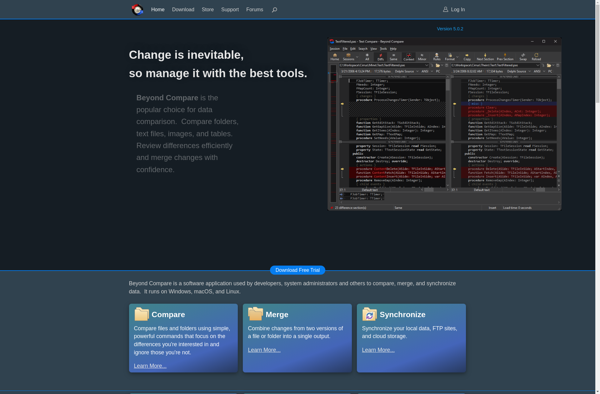
SyncBack

SyncToy

KDiff3
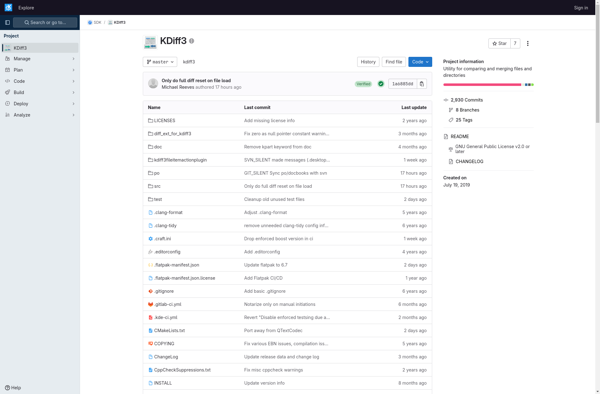
Diffchecker
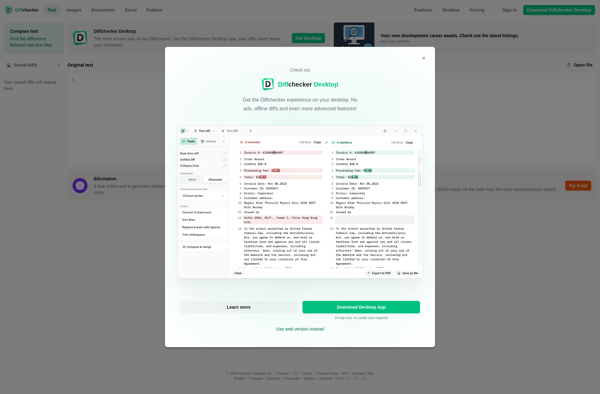
Araxis Merge
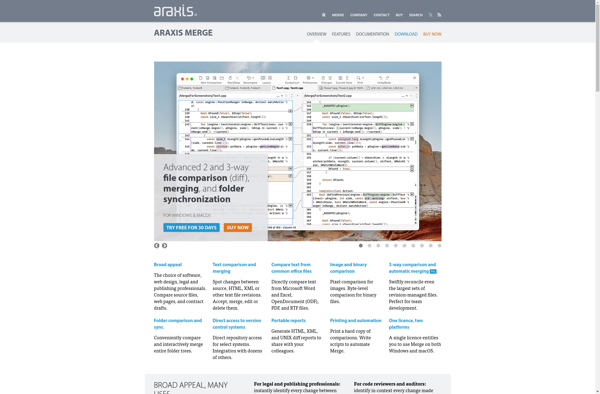
FileMerge
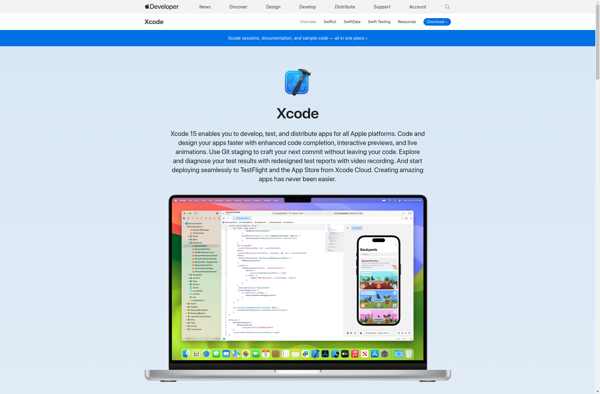
DiffMerge

Kaleidoscope
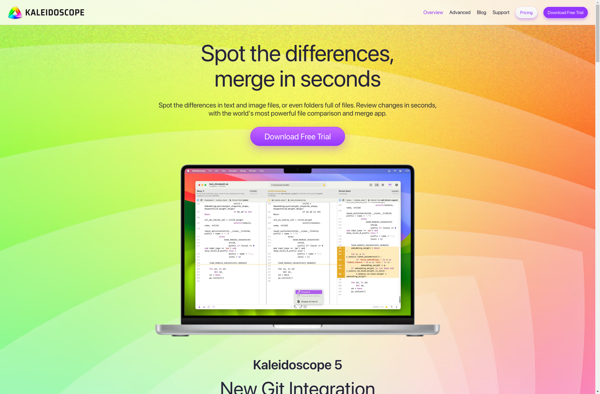
P4Merge
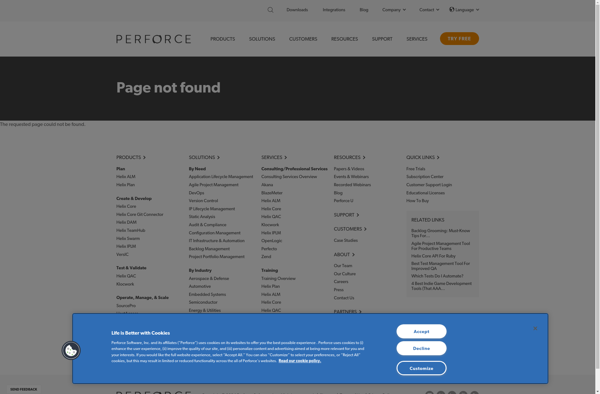
Diffinity