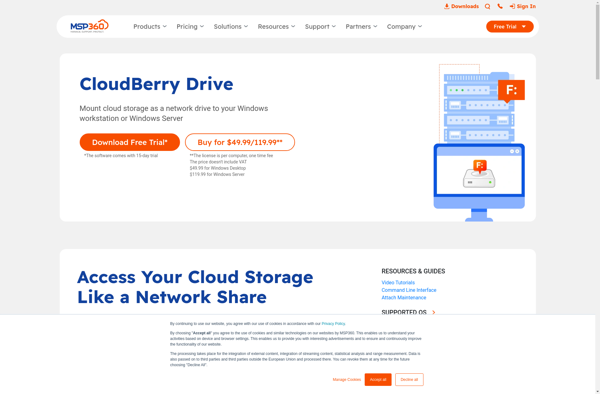Disk-O:
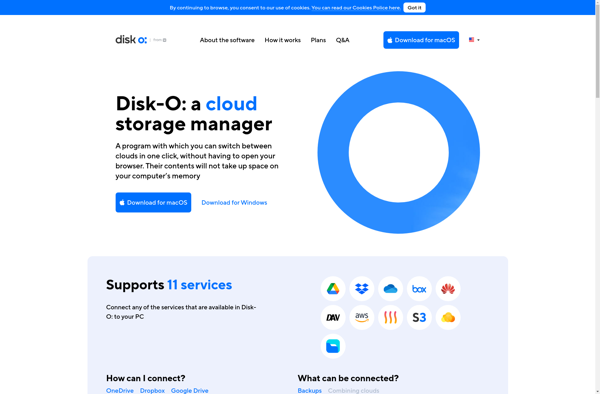
Disk-O: Disk Optimization and Defragmentation Software for Windows
Disk-O is a disk optimization and defragmentation software for Windows. It helps speed up your computer by organizing files on your hard drive for faster access and by consolidating fragmented data.
What is Disk-O:?
Disk-O is a disk optimization and defragmentation utility for Windows designed to speed up your computer. It works by organizing the layout of files on your hard disk drive to optimize file access times and consolidate fragmented files and folders.
When a computer's hard drive becomes fragmented over time, files become scattered across different parts of the disk. This requires more work from the hard drive to access and read these fragmented files, slowing down the system. Disk-O aims to fix this by defragmenting the drive - it rearranges files and contiguous free space to store everything closer together so that accessing data is faster.
In addition, Disk-O also optimizes disks by ensuring that frequently-used system and program files are placed in the fastest part of the disk for quickest loading and execution. It can automatically run optimizations on a set schedule to help keep your computer running smooth.
Key features include one-click optimization and defrag, SSD optimization options specifically for solid state drives, advanced scheduling to set automatic disk checks, detailed analysis and statistics views to visualize drive info, and real-time monitoring to see active processes during operation.
Disk-O: Features
Features
- Disk Optimization
- Defragmentation
- File Consolidation
- Faster File Access
- Customizable Scheduling
- Detailed Reports
Pricing
- Free
- Freemium
- One-time Purchase
Pros
Cons
Official Links
Reviews & Ratings
Login to ReviewThe Best Disk-O: Alternatives
Top System & Hardware and Disk Management and other similar apps like Disk-O:
Here are some alternatives to Disk-O::
Suggest an alternative ❐RaiDrive

Cyberduck
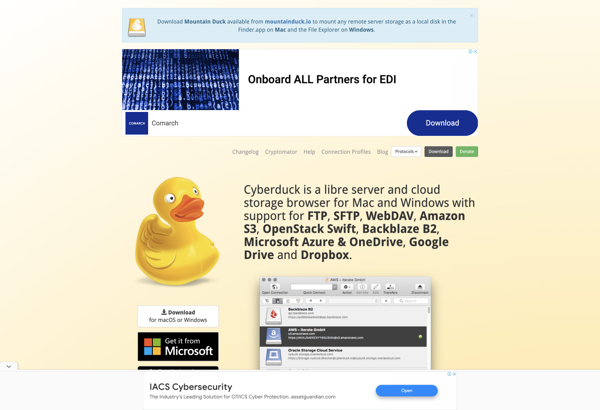
Mountain Duck

Rclone

CloudMounter
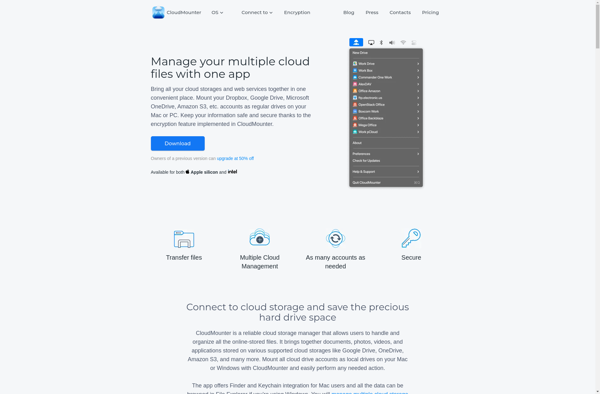
NetDrive
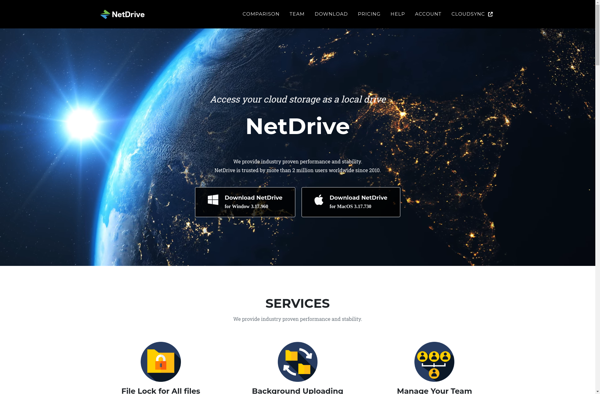
ExpanDrive
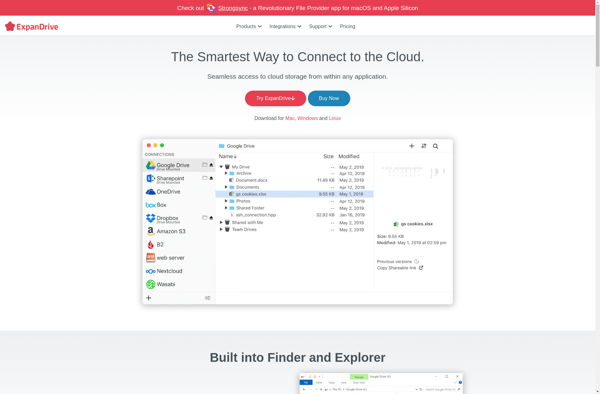
Air Live Drive

MSP360 Drive