Google Drive for Total Commander
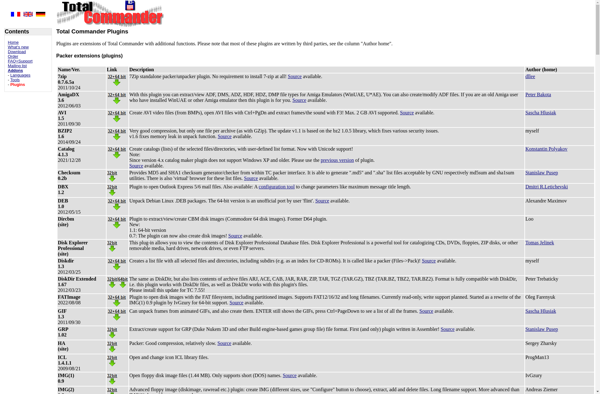
Google Drive for Total Commander
A plugin that enables direct access and management of Google Drive files within Total Commander, offering features like browsing, uploading, downloading, deleting, renaming, and sharing.
What is Google Drive for Total Commander?
Google Drive for Total Commander is a plugin that integrates Google Drive into the popular file manager Total Commander. It allows you to seamlessly access, manage and share your Google Drive files without leaving Total Commander.
Once installed, you can sign into your Google account and browse your Drive contents just like local folders in Total Commander. It supports features like:
- Browsing files and folders on Drive
- Uploading local files to Drive
- Downloading Drive files to your computer
- Creating new folders on Drive
- Renaming and deleting Drive files/folders
- Sharing Drive files via links
- Searching for files by name or content
An advantage of using the plugin over the regular Drive website is that everything can be done within Total Commander's familiar dual-pane interface. You get file operation shortcuts, tabs, queues etc. It's great for managing a lot of files on Drive.
The plugin works on Windows platforms. It requires Total Commander v8.5+ and Google Drive desktop app installed. Overall, it nicely complements Total Commander by extending it with cloud storage capabilities.
Google Drive for Total Commander Features
Features
- Browse Google Drive files and folders
- Upload files and folders to Google Drive
- Download files and folders from Google Drive
- Delete files and folders on Google Drive
- Rename files and folders on Google Drive
- Share files and folders on Google Drive
Pricing
- Free
Pros
Cons
Official Links
Reviews & Ratings
Login to ReviewNo reviews yet
Be the first to share your experience with Google Drive for Total Commander!
Login to ReviewThe Best Google Drive for Total Commander Alternatives
Top File Management and Cloud Storage and other similar apps like Google Drive for Total Commander
Here are some alternatives to Google Drive for Total Commander:
Suggest an alternative ❐Insync
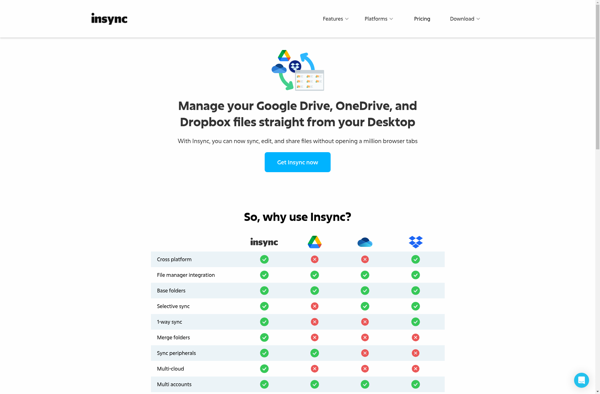
Gladinet
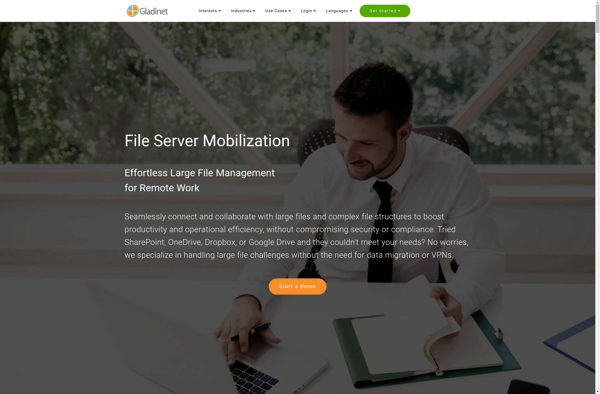
OverGrive
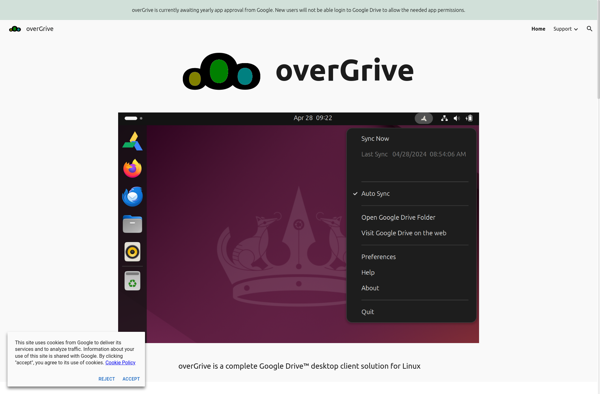
Syncdocs

Drive File Stream by Google
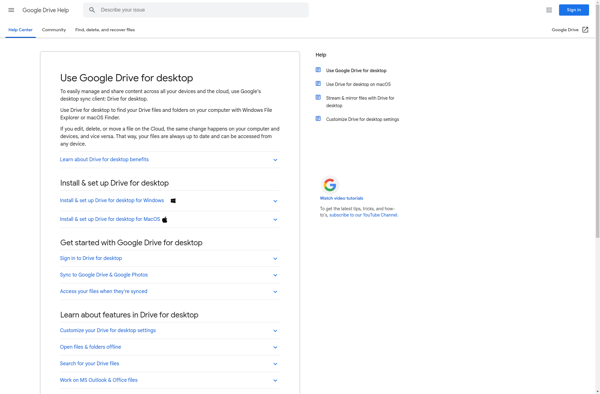
Jdrivesync
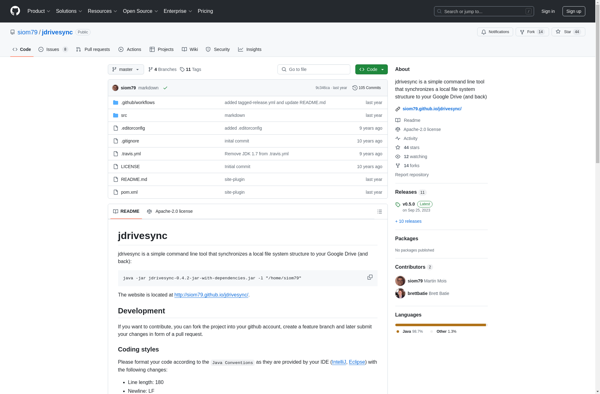
CloudHQ
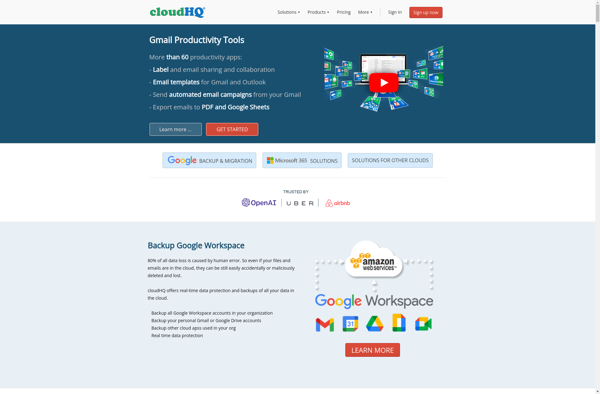
RocketDocs
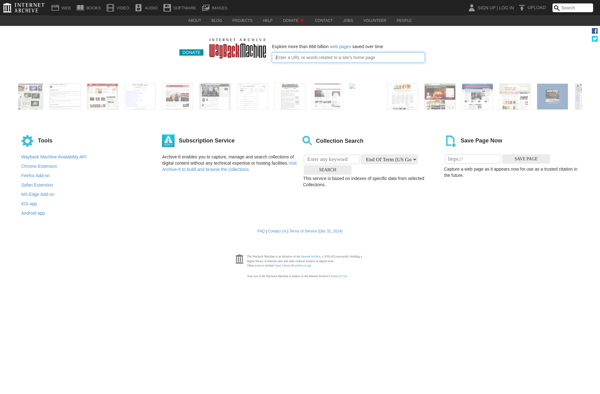
Memeo Connect
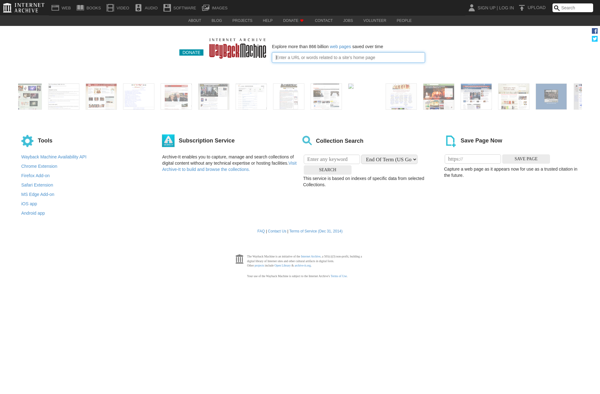
Gdocsdrive
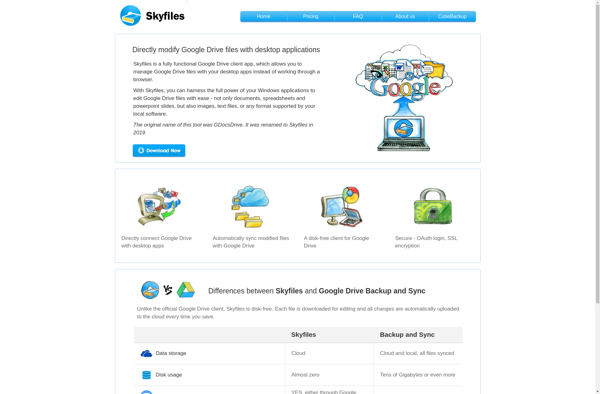
Drive-cli
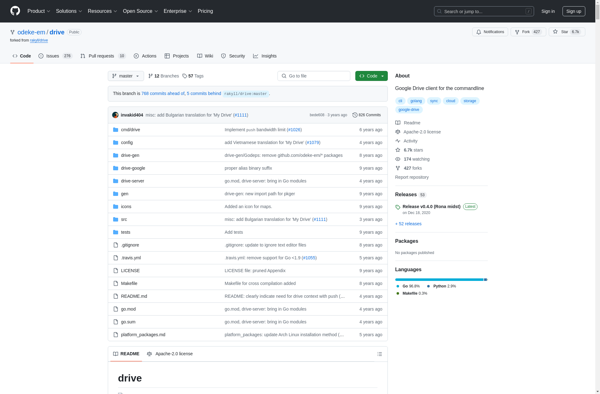
Gdrive.net