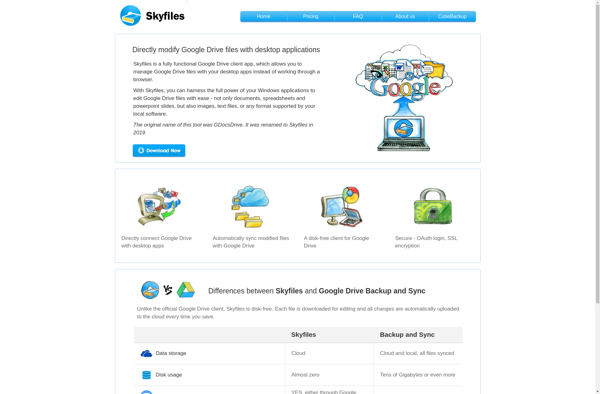RocketDocs
RocketDocs is a document management software that helps teams organize, share, and track files. It has features like cloud storage, OCR scanning, permissions controls, templates, and integrates with common business apps.
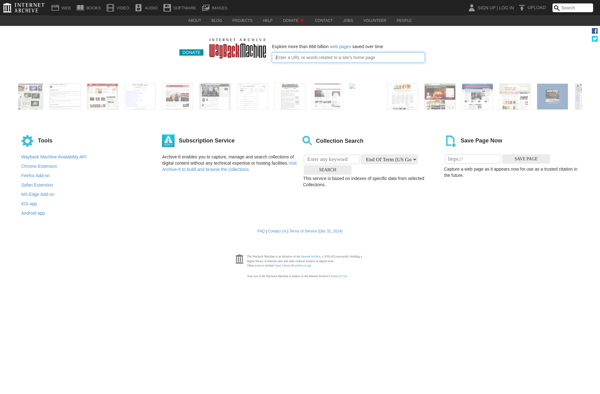
RocketDocs: Document Management Software
Cloud-based document management software for teams, featuring file sharing, OCR scanning, permission controls, templates, and integrations with common business apps.
What is RocketDocs?
RocketDocs is a cloud-based document management and file sharing platform designed for teams and organizations. It centralizes documents and files in one secure, searchable platform that can be accessed from anywhere.
Key features of RocketDocs include:
- Cloud storage - Store unlimited files and documents securely in the cloud. Access them from any device.
- Permissions & sharing - Set granular permissions deciding who can view, edit, share and download files.
- Search - Find files in seconds with powerful search across file names, metadata and full-text content.
- Document previews - Preview over 240+ file types like PDF, docs, spreadsheets without downloading.
- Scanning & OCR - Scan documents using smartphones. Extract text using OCR.
- Templates - Create custom document templates to standardize files across teams.
- Integrations - Integrates seamlessly with business apps like Office 365, G Suite, Slack, Dropbox etc.
- Custom metadata - Assign custom metadata like tags and fields to documents for easy organization.
- Version control - Track all revisions so you can revert back if needed.
With robust security, user management and integration capabilities, RocketDocs provides all the tools teams need to manage documents and files in the cloud.
RocketDocs Features
Features
- Cloud storage
- OCR scanning
- Permissions controls
- Templates
- Integrates with common business apps
Pricing
- Subscription-Based
Pros
Easy to use interface
Robust permissions and controls
OCR scanning saves time
Integrations improve workflow
Cons
Can be pricey for large teams
Mobile app lacks some features
Formatting issues with complex docs
Reviews & Ratings
Login to ReviewThe Best RocketDocs Alternatives
Top Office & Productivity and Document Management and other similar apps like RocketDocs
Here are some alternatives to RocketDocs:
Suggest an alternative ❐Insync
Insync is a desktop application that provides two-way synchronization between your computer and your Google Drive cloud storage. It offers superior sync reliability and performance compared to the official Google Drive desktop app.Some of the key features of Insync include:Bidirectional synchronization - Any changes made to files on your computer...
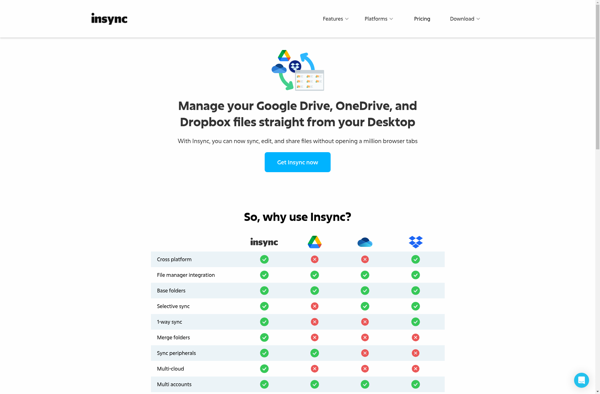
Google Drive for Total Commander
Google Drive for Total Commander is a plugin that integrates Google Drive into the popular file manager Total Commander. It allows you to seamlessly access, manage and share your Google Drive files without leaving Total Commander.Once installed, you can sign into your Google account and browse your Drive contents just...
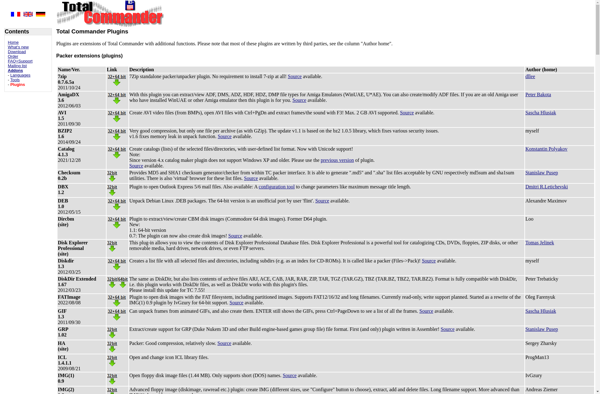
OverGrive
overGrive is an open-source desktop application that syncs your Google Drive storage with a local folder on your computer. It works on Windows, Mac, and Linux operating systems.Some key features of overGrive include:Easy setup - overGrive guides you through the steps to connect your Google account and choose which Drive...
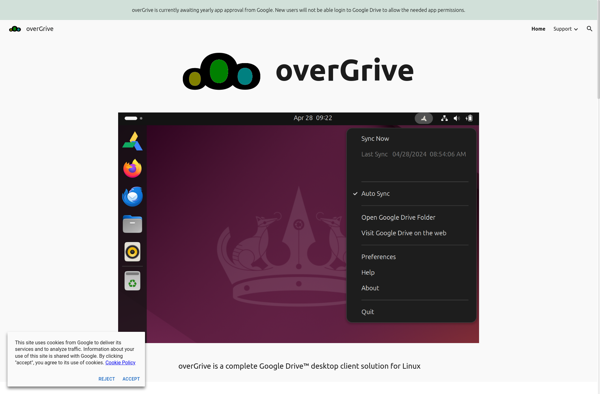
Syncdocs
Syncdocs is a cloud-based document management and file collaboration platform designed for teams who need to work together on files. It provides unlimited storage and version control so teams can easily view, share, co-edit, and manage files in real-time from any device.Key features include:Real-time co-editing - Multiple people can edit...

Gdocsdrive
Gdocsdrive is a desktop application that provides offline access and synchronization for Google Docs, Sheets, and Slides files. It allows users to open, edit, and save files stored in their Google Drive without needing internet access or a web browser.Some key features of Gdocsdrive include:Open, edit, and save Google files...