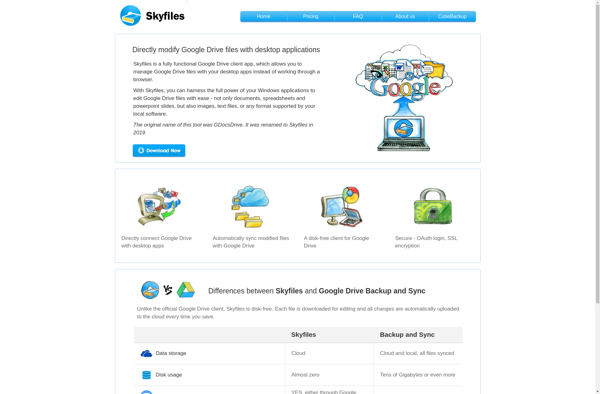Syncdocs

Syncdocs: Real-Time Document Management and File Sharing for Teams
Syncdocs is a document management and file sharing tool that allows teams to collaborate on files in real-time. It has built-in version control, unlimited storage, granular permissions, and integrates with popular apps like Google Drive and Office 365.
What is Syncdocs?
Syncdocs is a cloud-based document management and file collaboration platform designed for teams who need to work together on files. It provides unlimited storage and version control so teams can easily view, share, co-edit, and manage files in real-time from any device.
Key features include:
- Real-time co-editing - Multiple people can edit a file at the same time and see each other's changes instantly
- Version history - Every change made to a file is saved, allowing users to view, restore, or download any version
- Integrations - Syncdocs seamlessly integrates with cloud storage platforms like Google Drive, Dropbox, Box, OneDrive and SharePoint for easy access and sharing
- Access controls - Set advanced user, team or project level permissions to secure confidential documents
- Annotations - Users can add comments, action items, approvals and other annotations to coordinate feedback
- Offline access - The desktop and mobile apps allow users to view and edit files offline, automatically syncing changes when back online
- Templates - Quickly create standard documents like invoices, agendas, legal contracts from ready-made templates
With its user-friendly interface, robust features and secure environment, Syncdocs is a great choice for businesses and teams that need to collaborate effectively on documents from any location.
Syncdocs Features
Features
- Real-time collaboration
- Version control
- Unlimited storage
- Granular permissions
- Integration with Google Drive, Office 365
- Document management
- File sharing
Pricing
- Freemium
- Subscription-based
Pros
Cons
Official Links
Reviews & Ratings
Login to ReviewThe Best Syncdocs Alternatives
Top Office & Productivity and File Sharing and other similar apps like Syncdocs
Here are some alternatives to Syncdocs:
Suggest an alternative ❐Google Drive

Insync
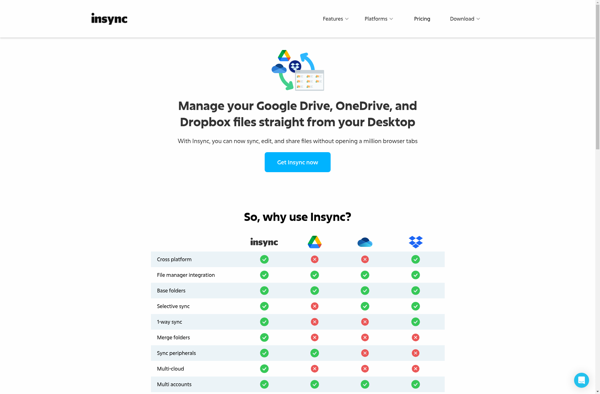
MediaFire

Google One
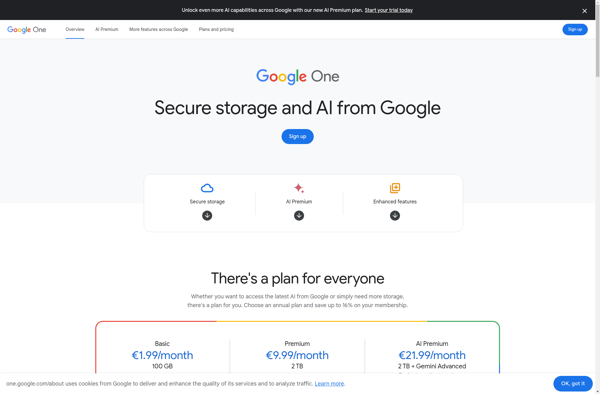
CarotDAV
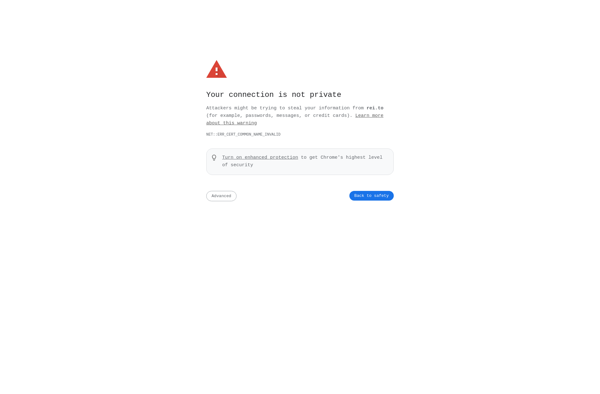
TeamDrive
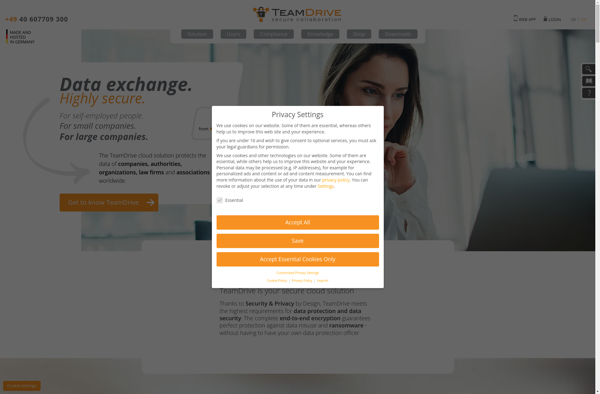
Google Drive for Total Commander
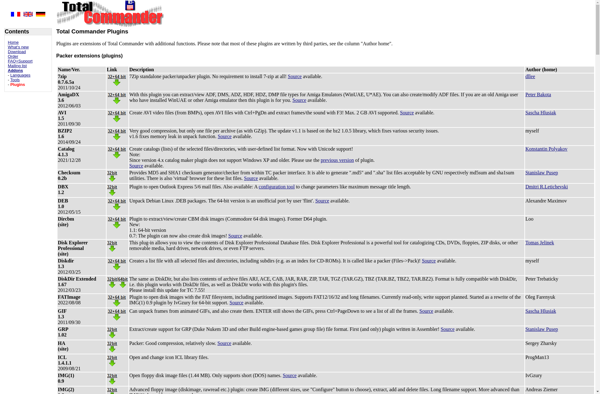
Krakenfiles
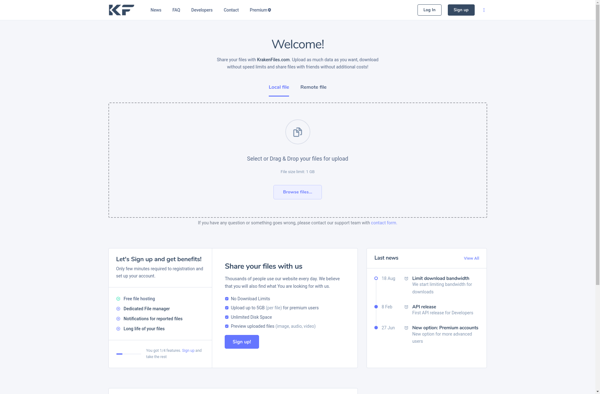
Blomp
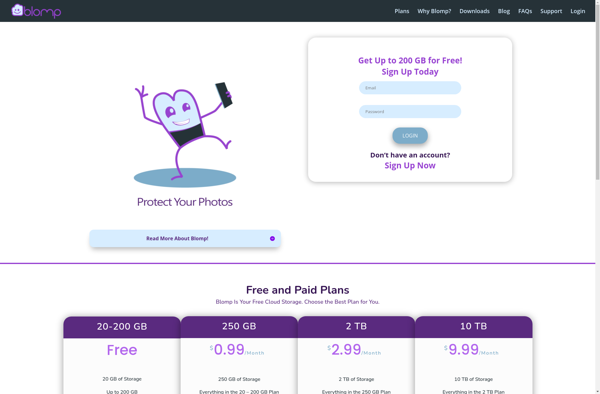
Yandex Disk

Deskomy
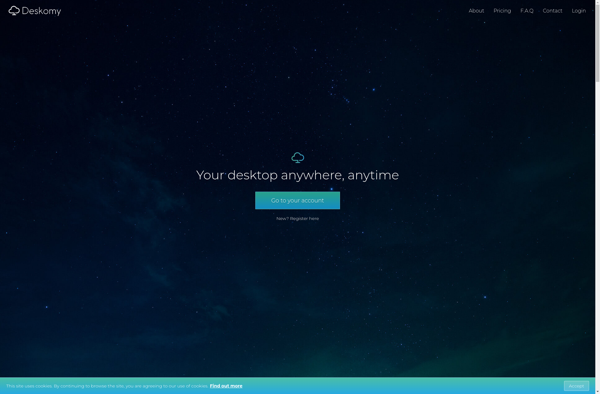
DropboxPortableAHK

RocketDocs
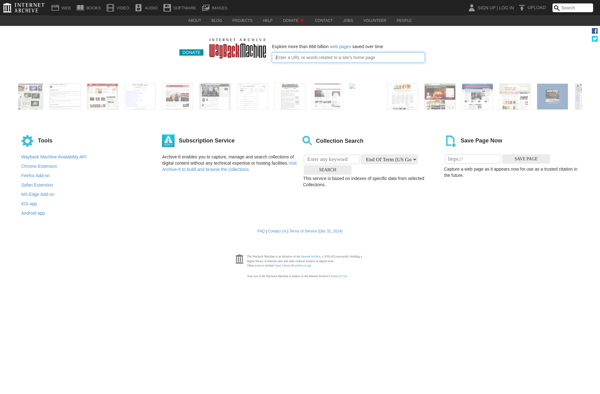
Grive Tools
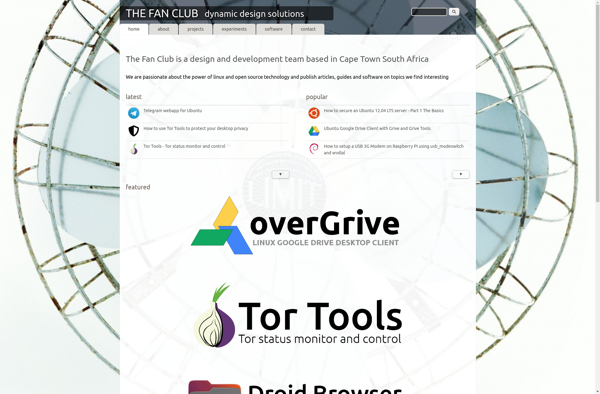
Gdocsdrive