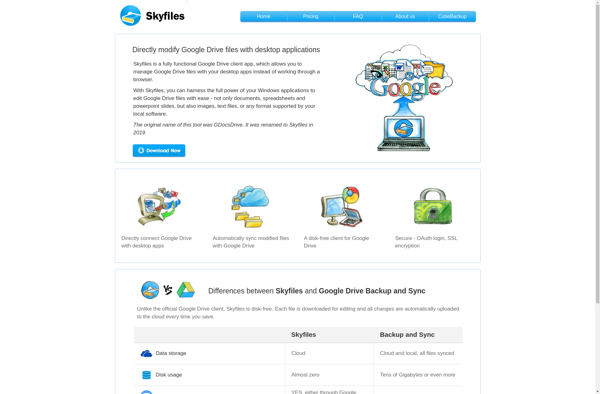Memeo Connect
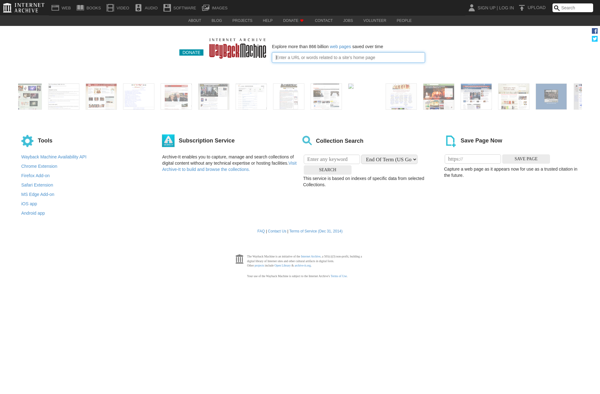
Memeo Connect: Auto Synchronize & Online Backup Software
Memeo Connect is a file synchronization and online backup software that allows users to automatically sync files between computers and back up files to cloud storage for protection against data loss. It provides easy setup of continuous, automated sync and backup tasks.
What is Memeo Connect?
Memeo Connect is an easy-to-use file synchronization and backup software application developed by Memeo. It enables users to automatically sync files between multiple computers and devices, as well as back up important files to cloud storage services for protection against data loss due to hardware failure, theft, viruses, accidental deletion, and other common threats.
Key features of Memeo Connect include:
- File Sync - Set up automatic, continuous syncing of files between desktops, laptops, external drives, network folders, and more. Ensure the same files are always up-to-date across all devices.
- Cloud Backup - Back up important files offsite to cloud storage services like Google Drive, Dropbox, Microsoft OneDrive for enhanced data protection and access from anywhere.
- Continuous Protection - Memeo runs in the background continuously monitoring and copying file changes to ensure all files are always backed up and in sync.
- Ease of Use - Simple setup and intuitive interface makes it easy for anyone to configure automated sync and backup tasks.
- Security - 256-bit AES encryption safeguards files during transfers and storage for peace of mind.
Overall, Memeo Connect provides reliable, set-it-and-forget-it file synchronization and backup capabilities for effortless protection against data loss for home and business users.
Memeo Connect Features
Features
- File synchronization between computers
- Online backup to cloud storage
- Continuous and automated sync/backup
- Versioning to restore previous file versions
- Encryption for secure transfer and storage
- Mobile app for access on the go
- Share files and folders with others
Pricing
- Freemium
- Subscription-Based
Pros
Cons
Reviews & Ratings
Login to ReviewThe Best Memeo Connect Alternatives
Top Backup & Sync and File Synchronization and other similar apps like Memeo Connect
Here are some alternatives to Memeo Connect:
Suggest an alternative ❐Insync
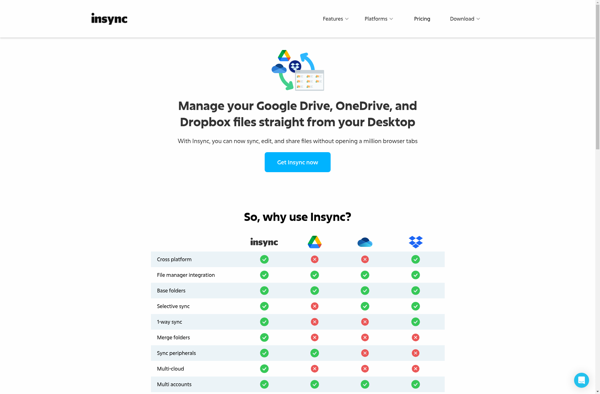
Google Drive for Total Commander
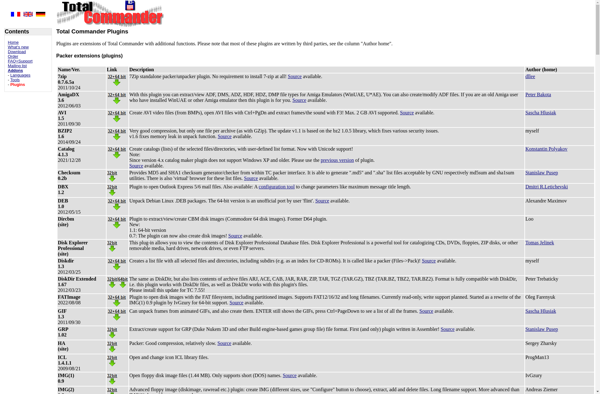
Gdocsdrive