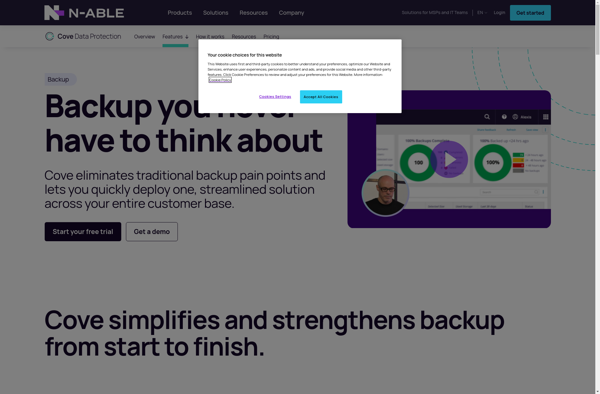Windows Backup and Restore
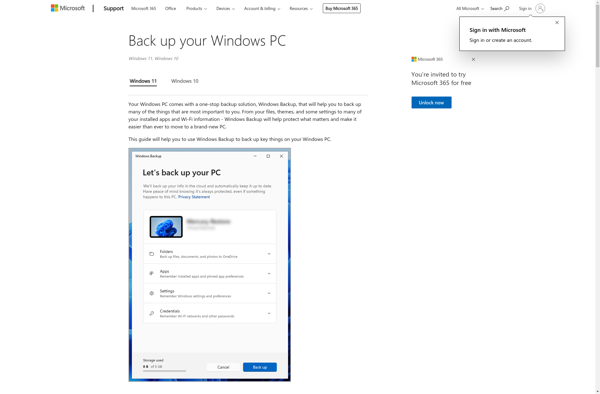
Windows Backup and Restore: Protect Files and Settings
Windows Backup and Restore is a built-in utility in Windows for creating system images, file backups, and system restore points to protect files and settings. It provides basic backup capabilities for home users.
What is Windows Backup and Restore?
Windows Backup and Restore is a backup and recovery utility included in Windows Vista, Windows 7, Windows 8, and Windows 10 operating systems. It allows users to create full system backups, incremental file backups, create system restore points, and restore backups when needed to recover lost or damaged files, folders, or system settings.
Some key features of Windows Backup and Restore include:
- Creating system image backups to secure the operating system, programs, and settings
- Backing up individual files and folders to protect documents and data
- Setting up automatic, scheduled backup jobs for convenience
- Creating system restore points prior to major system changes to allow reverting back if issues emerge
- Recovering files, folders, or the full system from backups in case of data loss incidents like hard drive failures, ransomware attacks, or accidental deletions
While more advanced than previous Windows backup tools, it lacks features offered by many third party backup solutions like versioning, cloud backups, enhanced scheduling options, or email notifications. So it may not meet the needs of power users or IT professionals managing lots of business data.
But for basic backup and recovery needs of home users, Windows Backup and Restore provides an easy way to protect important files and to restore them when hardware failures or software issues occur.
Windows Backup and Restore Features
Features
- Create full system backups
- Restore system from backup
- Schedule automatic backups
- Backup individual files and folders
- Create system restore points
- Backup to external drives or network locations
Pricing
- Free
Pros
Cons
Reviews & Ratings
Login to ReviewNo reviews yet
Be the first to share your experience with Windows Backup and Restore!
Login to ReviewThe Best Windows Backup and Restore Alternatives
Top Backup & Sync and System Backup and other similar apps like Windows Backup and Restore
Here are some alternatives to Windows Backup and Restore:
Suggest an alternative ❐Carbonite
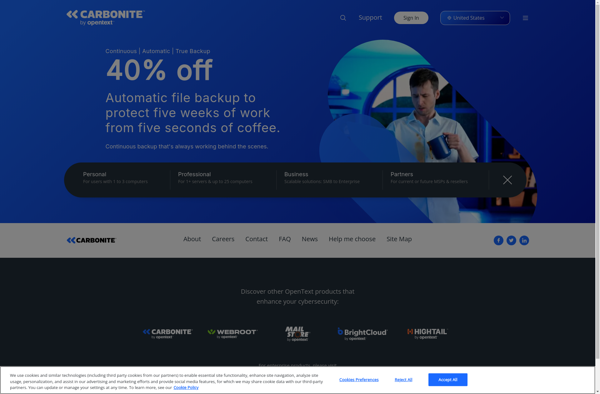
Snap Backup
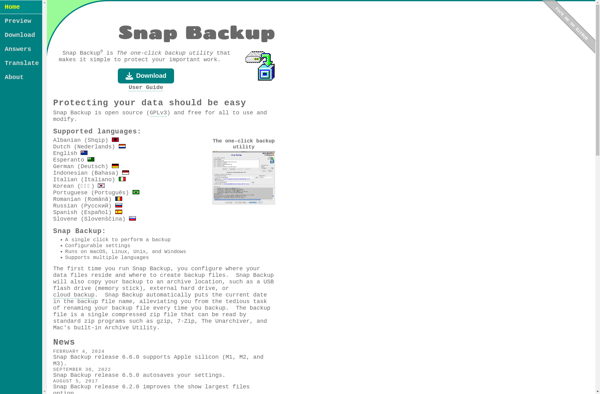
SolarWinds Backup