Time Drive
Time Drive: Time Tracking and Productivity Software
Time Drive is a time tracking and productivity software that allows users to track time spent on projects, set goals, generate reports, and integrate with other software. It has features for task management, automated time tracking, and analytics.
What is Time Drive?
Time Drive is a comprehensive time tracking and productivity platform designed to help individuals and teams better understand where their time is being spent. With powerful time tracking features, users can automatically track time or manually start timers to capture activity across projects, tasks, and other custom categories.
Key features of Time Drive include:
- Task management with customizable workflows to plan and organize work
- Visual data and reporting to quickly analyze productivity metrics
- Automated time tracking with idle detection to effortlessly capture activity
- Manual time tracking with start/stop timers
- Budgeted hours tracking to understand capacity and demand
- Custom tags and categories to slice and dice data
- Project dashboards and calendars to optimize schedules
- Flexible invoicing tools for billing and expense tracking
- 70+ app integrations with top tools like Asana, Jira, Trello and more
With its simple but powerful interface, Time Drive aims to provide essential insights to help users and managers enhance productivity, forecast work, and prove where time is going each day. It's designed for startups, agencies, enterprises and teams of all sizes looking to truly understand and improve time management.
Time Drive Features
Features
- Time tracking
- Project management
- Task management
- Automated time tracking
- Analytics
- Reporting
- Goal setting
- Integrations
Pricing
- Freemium
- Subscription-Based
Pros
Cons
Reviews & Ratings
Login to ReviewThe Best Time Drive Alternatives
Top Office & Productivity and Time Tracking and other similar apps like Time Drive
Here are some alternatives to Time Drive:
Suggest an alternative ❐Time Machine

Systemback

Déjà Dup

Back In Time

ToolWiz Time Machine

Windows File History

Backer

Back4Sure
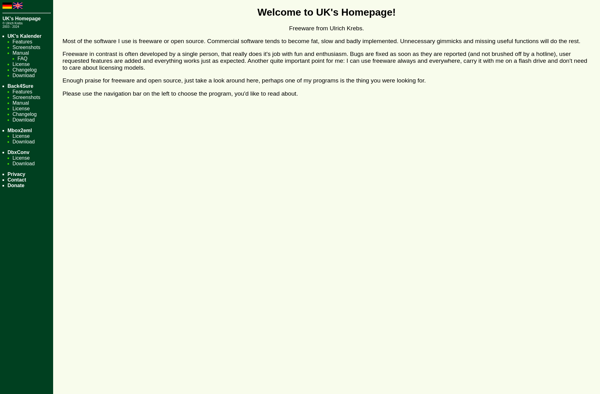
Duplicacy

Rdiff-backup
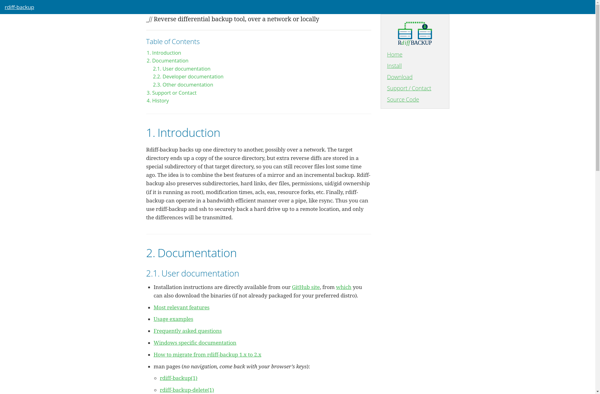
Cronopete

Nero BackItUp
