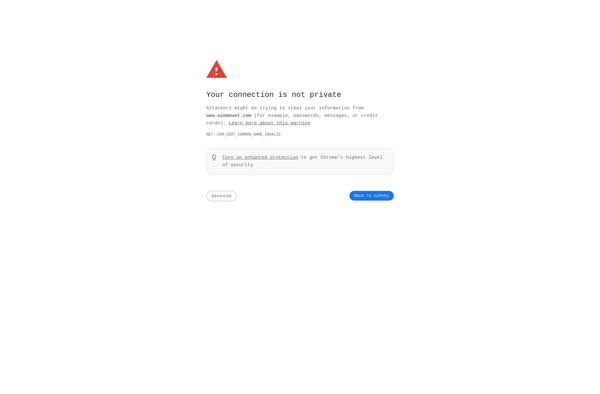VMWare Disk Mount
VMWare Disk Mount: Mount Virtual Disks
A free utility for mounting VMDK and VHD disks in Windows, allowing read-only access to virtual disk contents without requiring VMware or Hyper-V.
What is VMWare Disk Mount?
VMWare Disk Mount is a free, standalone utility from VMWare that allows you to mount virtual disks on a Windows machine without needing to run VMware or Hyper-V hypervisors. It supports mounting VMDK and VHD format virtual disks and provides read-only access to files and folders stored on those disks.
Once mounted with VMWare Disk Mount, virtual disks appear as new drive letters in Windows File Explorer, allowing you to easily browse and access the contents just like any other drive. However, since the mounts are read-only, you cannot modify or delete any files on the mounted virtual disk.
VMWare Disk Mount is useful for accessing and recovering data from virtual machine disks when you do not have access to the virtualization platform that created them. For example, you can use it to extract files from an old VMDK disk created with VMware Workstation or Fusion on a machine that no longer has VMware installed.
Overall, VMWare Disk Mount provides a simple way to mount and access the contents of virtual disks without needing the overhead of virtualization software. It can be helpful for data recovery, forensic analysis, testing, and migrations.
VMWare Disk Mount Features
Features
- Mount VMDK and VHD virtual disks in Windows
- Provides read-only access to virtual disk contents
- Doesn't require running VMware or Hyper-V
Pricing
- Free
Pros
Cons
Official Links
Reviews & Ratings
Login to ReviewThe Best VMWare Disk Mount Alternatives
Top System & Hardware and Virtualization and other similar apps like VMWare Disk Mount
VirtualBox
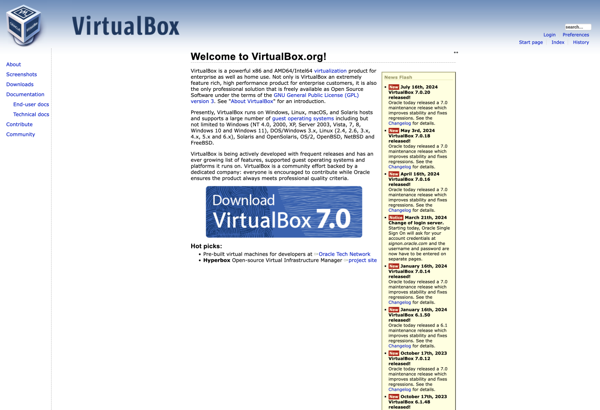
VMware Workstation Pro
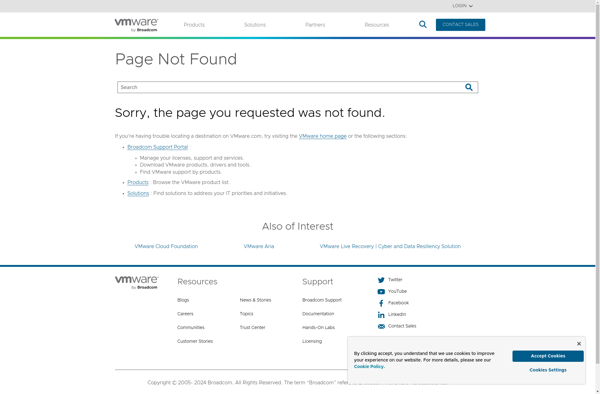
Windows Sandbox
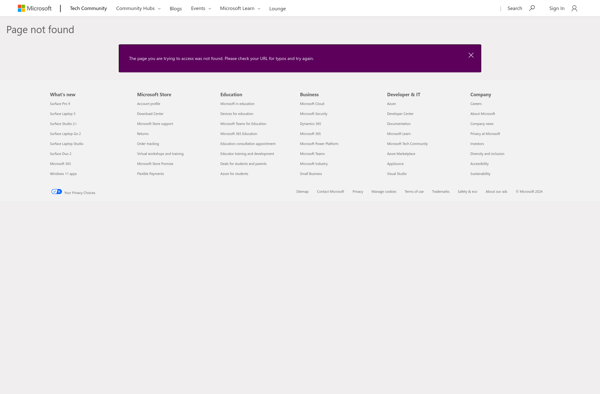
Portable Virtualbox
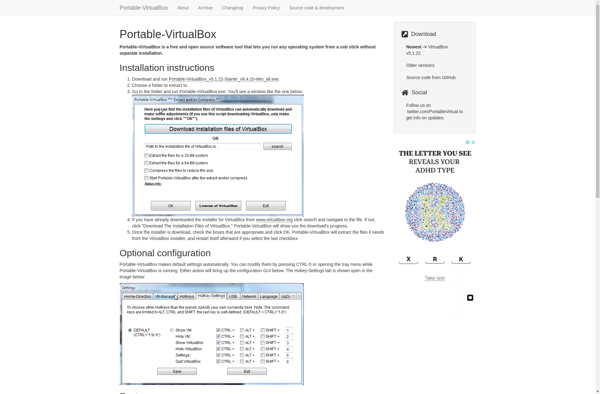
VMware Workstation Player
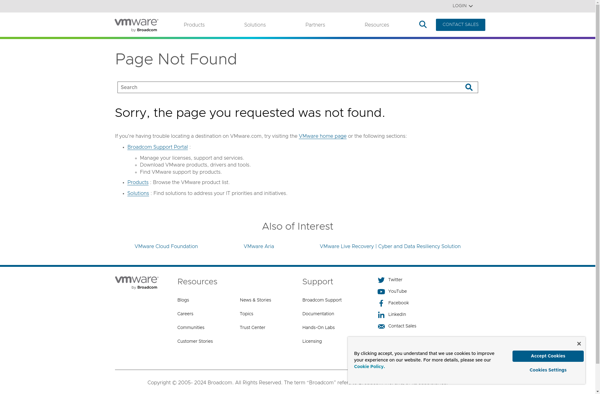
QEMU Manager
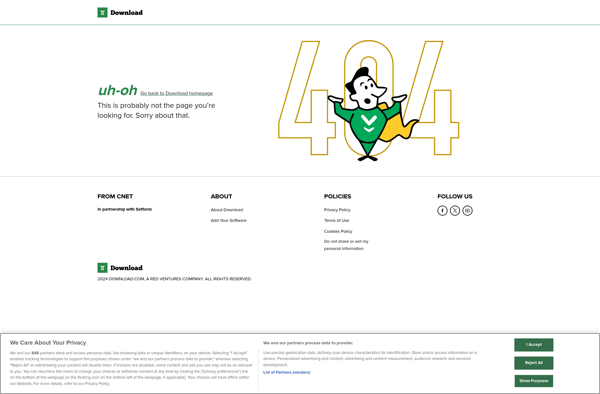
Bochs
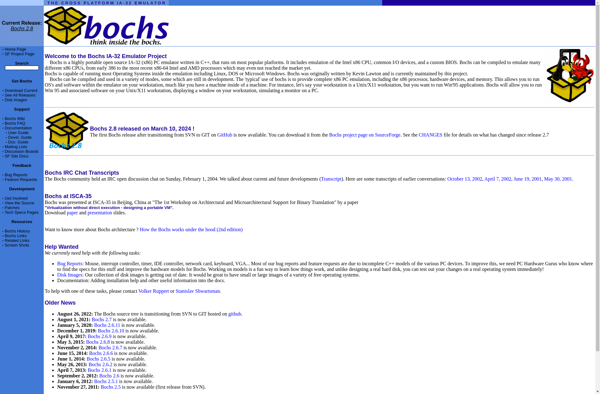
ASG-Remote Desktop
OSFMount
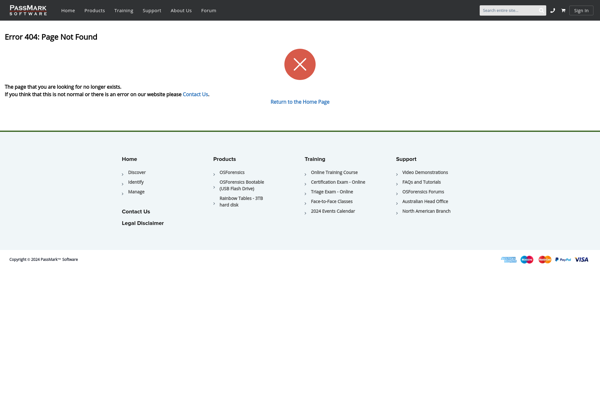
Paragon Virtualization Manager
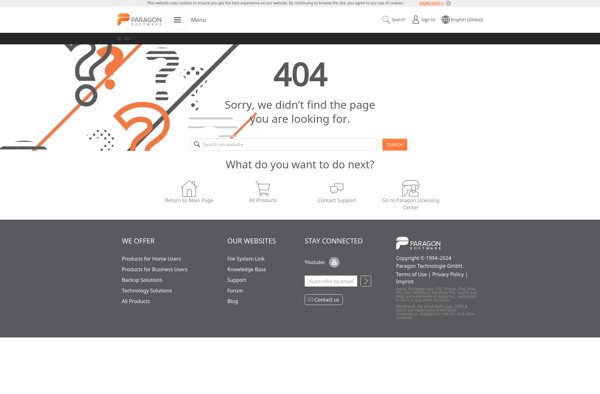
WinMount