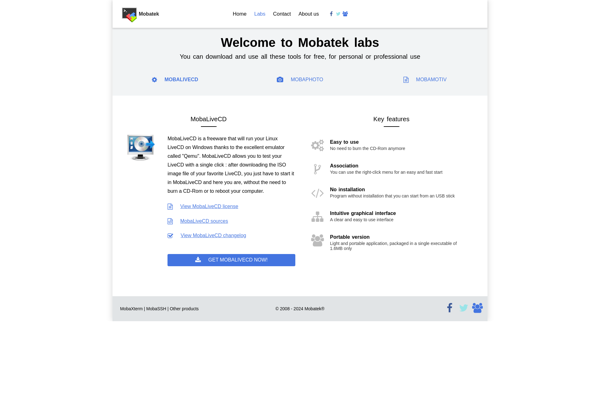Limbo PC Emulator
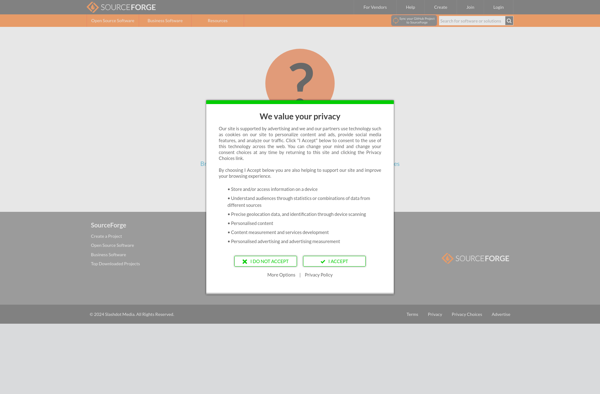
Limbo PC Emulator: Open-Source Windows Emulation on Linux, macOS, and More
Limbo is an open-source emulator for running Windows software on Linux, macOS, and other platforms. It uses Wine and QEMU to provide compatibility with Windows applications.
What is Limbo PC Emulator?
Limbo PC Emulator is an open-source emulator that allows you to run Windows software on Linux, macOS, and other platforms. It uses Wine and QEMU virtualization to provide compatibility with Windows applications.
Some key features of Limbo include:
- Full compatibility with most Windows software without needing an actual Windows license or installation
- Lightweight and fast performance compared to traditional virtualization
- Easy to install and use on most Linux distributions
- Active development community providing updates and fixes
Limbo can run many popular Windows applications like Microsoft Office, Adobe Creative Suite, games, and more. It can be a good free alternative to paid solutions like Parallels or VMware for running Windows apps on non-Windows computers. The main downside is that some complex or intensive Windows software may not fully work or have performance issues compared to native Windows.
Limbo PC Emulator Features
Features
- Runs Windows x86 software on Linux, macOS, and other platforms
- Uses Wine and QEMU for Windows compatibility
- Open source emulator
- Supports running many Windows games and apps
- Good performance compared to other emulators
- Active development and updates
Pricing
- Open Source
Pros
Cons
Reviews & Ratings
Login to ReviewThe Best Limbo PC Emulator Alternatives
Top Gaming Software and Emulators and other similar apps like Limbo PC Emulator
VirtualBox
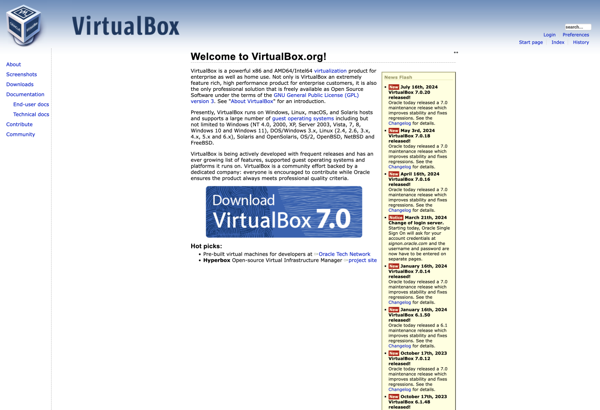
QEMU
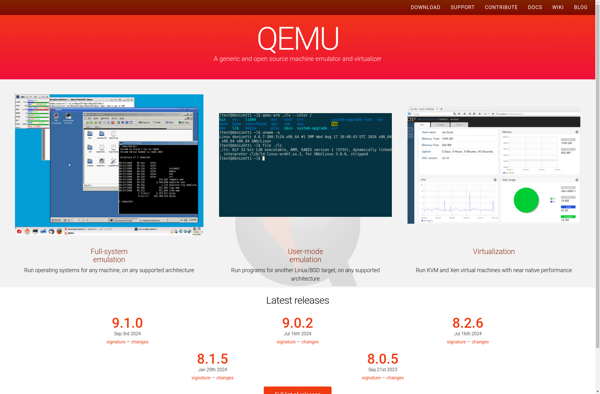
VMware Workstation Pro
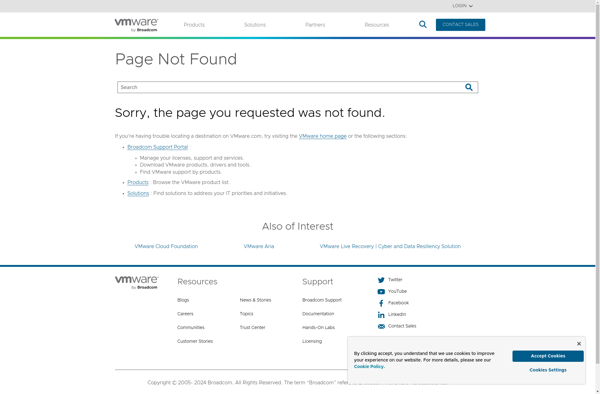
Parallels Desktop
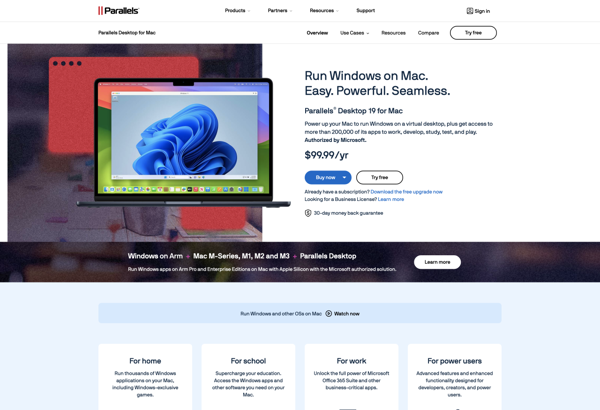
VMware vSphere Hypervisor
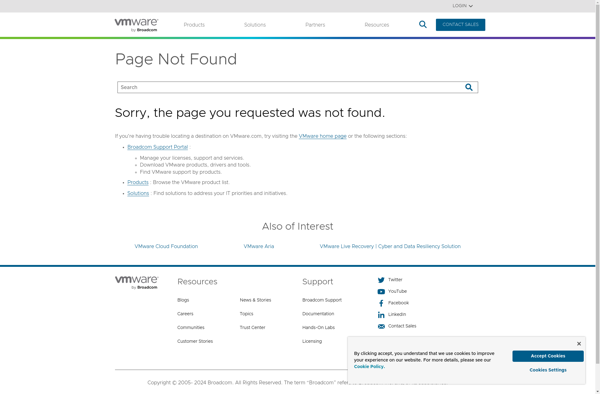
Portable Virtualbox
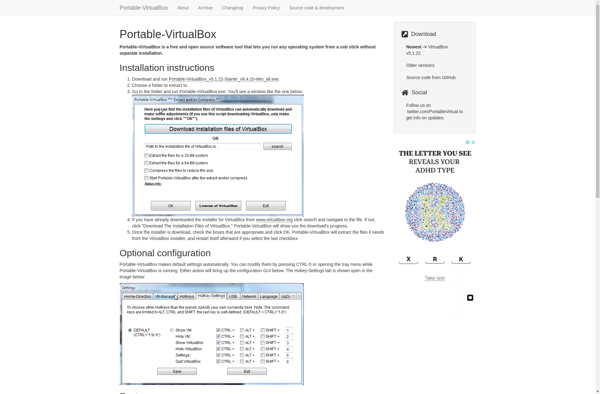
VMware Workstation Player
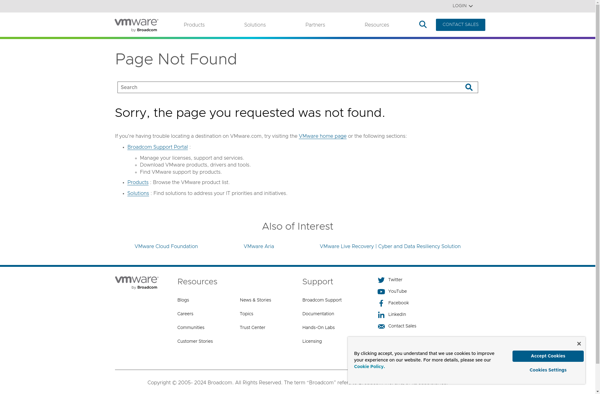
KVM (Kernel-based Virtual Machine)
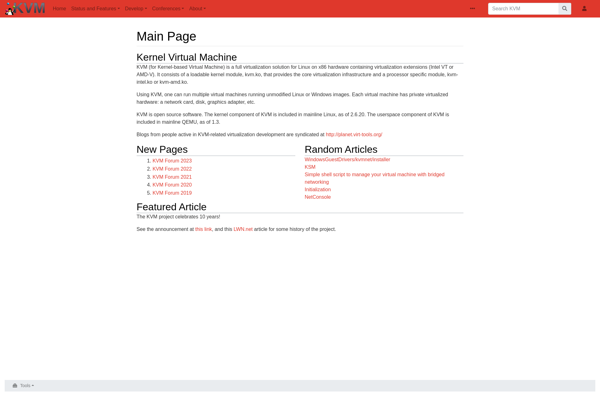
Microsoft Hyper-V Server
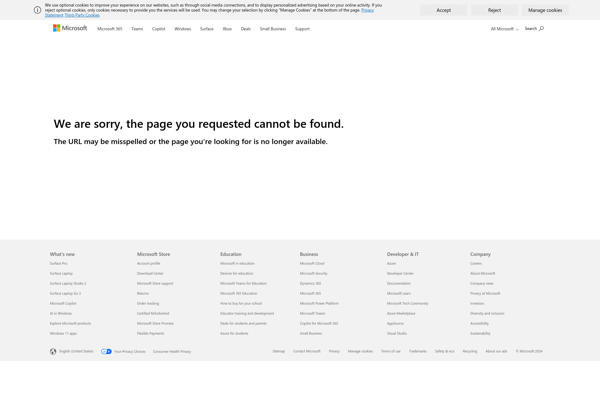
VMware Fusion
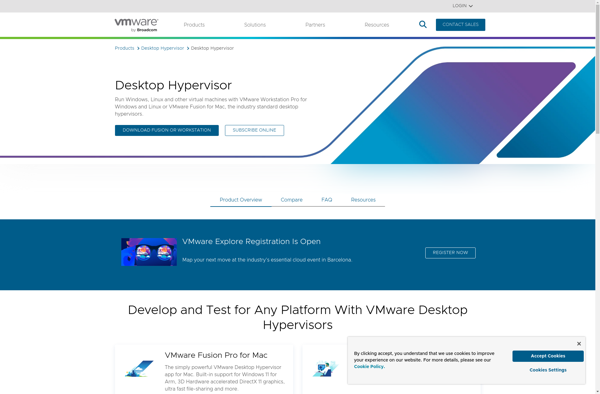
MobaLiveCD