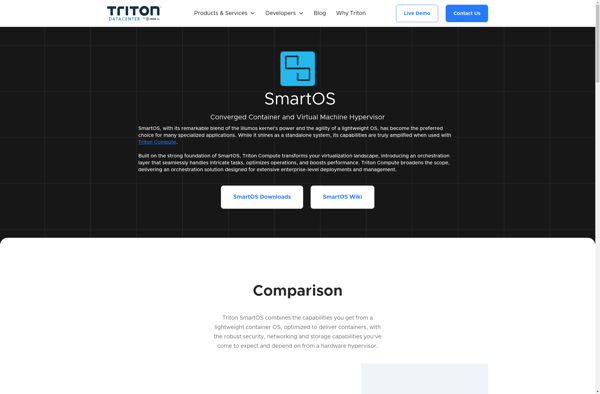UCS Virtual Machine Manager
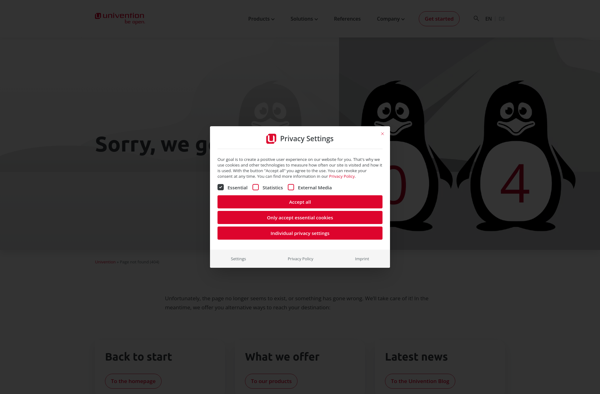
UCS Virtual Machine Manager (Centralized VM Management for Cisco UCS)
UCS Virtual Machine Manager (UCS VMM) software tool for managing virtual machines and hypervisors in Cisco UCS server environments, providing centralized interface for provisioning, monitoring, and administering VMs.
What is UCS Virtual Machine Manager?
UCS Virtual Machine Manager (UCS VMM) is a comprehensive virtualization management platform designed specifically for Cisco UCS environments. It enables IT administrators to centrally manage their entire virtual infrastructure from one simple web-based interface.
Key capabilities and benefits of UCS VMM include:
- Automated provisioning of virtual machines on UCS servers
- Monitoring and management of VM performance and availability
- VM migration and load balancing across UCS hosts
- Storage and network automation for virtual workloads
- Out-of-the-box integrations with leading hypervisors like vSphere and Hyper-V
- Self-service catalog of VM templates and application stacks
- Role-based access control and delegated self-service
- Visualization of interdependencies between virtualized components
With UCS VMM's policy-based automation engine, IT teams can quickly deploy and scale virtualized workloads across the UCS infrastructure while maintaining consistent governance, compliance, and control. Tight integration with UCS Manager allows in-depth visibility and streamlined administration specifically tailored to Cisco UCS environments.
UCS Virtual Machine Manager Features
Features
- Centralized management of virtual machines and hypervisors
- VM provisioning and deployment
- VM monitoring and reporting
- VM migration between hosts
- Integration with Cisco UCS Manager
- Role-based access control
- APIs for automation and integration
Pricing
- Subscription-Based
Pros
Cons
Reviews & Ratings
Login to ReviewNo reviews yet
Be the first to share your experience with UCS Virtual Machine Manager!
Login to ReviewThe Best UCS Virtual Machine Manager Alternatives
Top System & Hardware and Server Management and other similar apps like UCS Virtual Machine Manager
VirtualBox
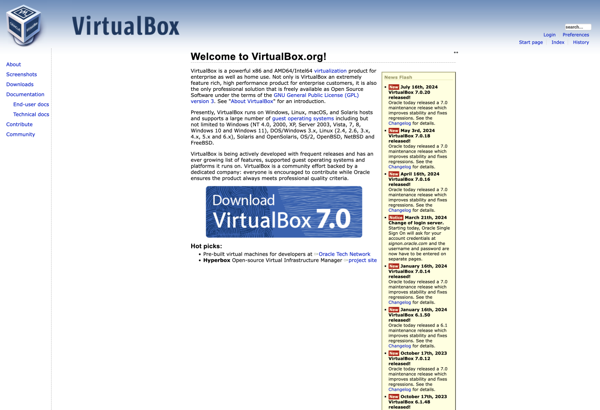
QEMU
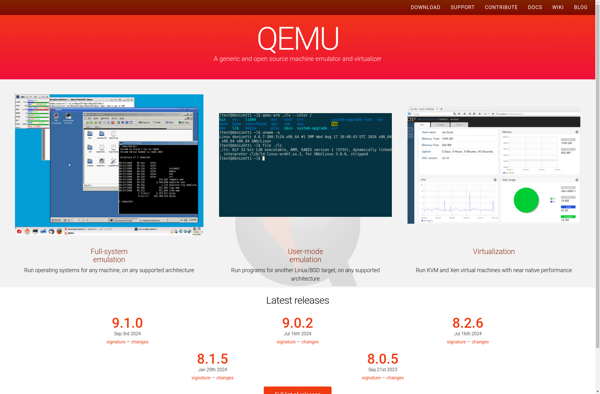
VMware Workstation Pro
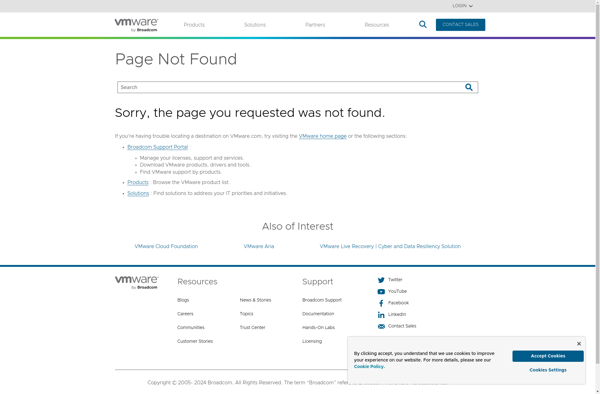
VMware vSphere Hypervisor
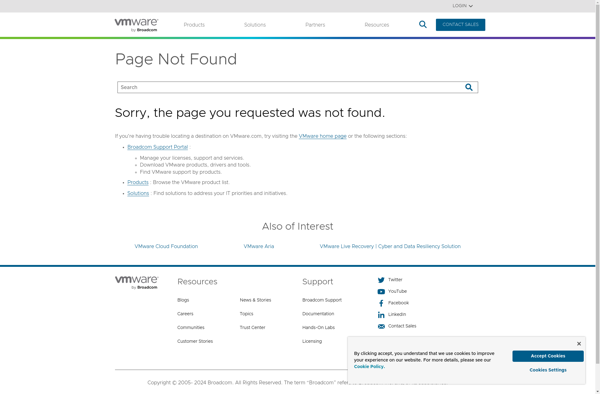
Proxmox Virtual Environment

Windows Sandbox
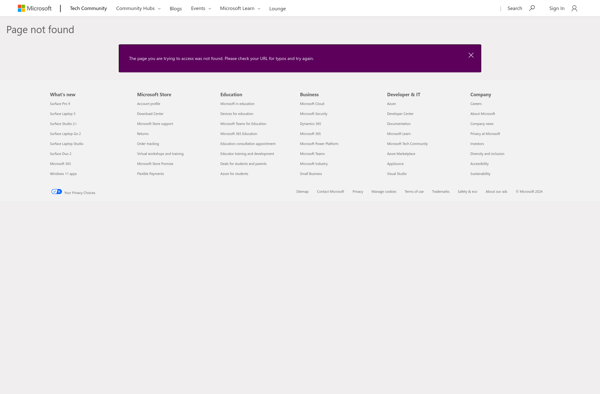
Portable Virtualbox
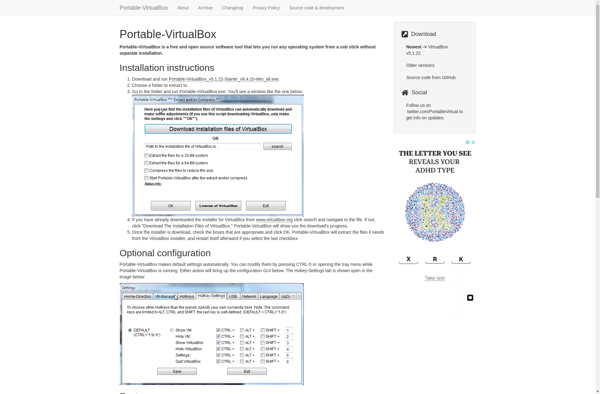
KVM (Kernel-based Virtual Machine)
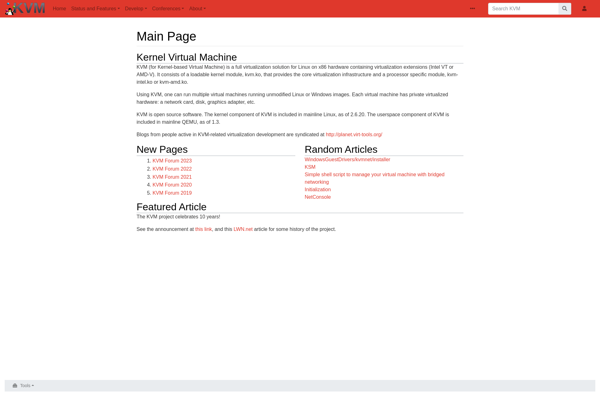
Virt-manager
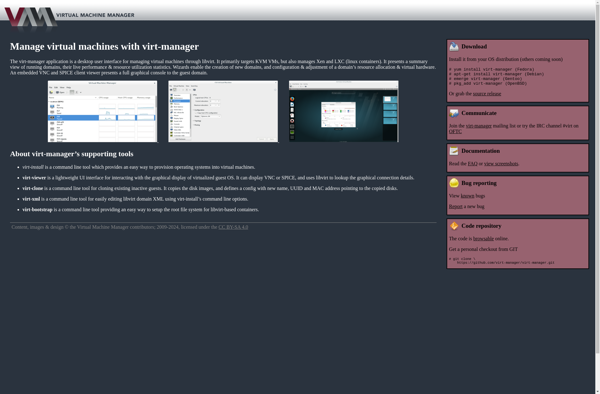
SmartOS