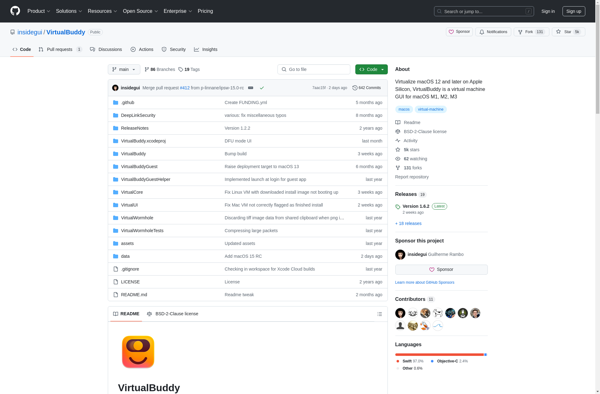PetiteCloud

PetiteCloud: Open Source PaaS for Hosting Web Apps
Deploy web apps and services without server management, using PetiteCloud's open source platform-as-a-service
What is PetiteCloud?
PetiteCloud is an open source platform-as-a-service (PaaS) designed for hosting web applications and services. It provides developers with on-demand infrastructure to deploy, scale, and manage their apps without managing servers.
Key features of PetiteCloud include:
- Supports popular languages like Node.js, Python, PHP, Ruby, Java
- Built-in support for databases like MySQL, PostgreSQL, MongoDB
- Auto-scaling of apps based on demand
- Integrated monitoring tools for tracking app performance
- RESTful API for automation and integrating with DevOps workflows
- Open source under Apache 2.0 license with community-driven development
PetiteCloud aims to make cloud-based deployment easy for developers. Its automated infrastructure allows focusing on writing code rather than configuring servers. It's ideal for startups and companies wanting to deploy web apps without heavy investment in infrastructure.
With modular architecture and vibrant developer community, PetiteCloud offers a lightweight, customizable PaaS for modern app deployment and scaling needs.
PetiteCloud Features
Features
- Open source platform-as-a-service
- Hosting for web applications and services
- Automated server management
- Scalable and flexible deployment
- Support for various programming languages
- Integrated build and deployment pipelines
- Monitoring and logging capabilities
Pricing
- Open Source
Pros
Cons
Official Links
Reviews & Ratings
Login to ReviewThe Best PetiteCloud Alternatives
Top Development and Platform As A Service and other similar apps like PetiteCloud
Here are some alternatives to PetiteCloud:
Suggest an alternative ❐VirtualBox
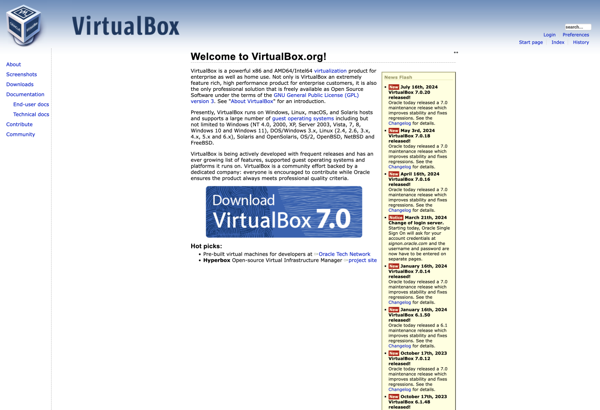
QEMU
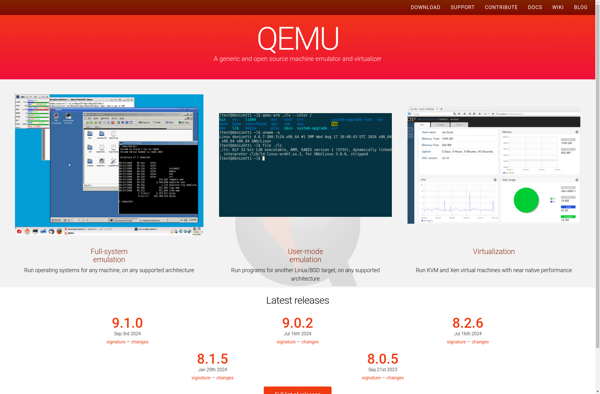
OpenStack

VMware vSphere Hypervisor
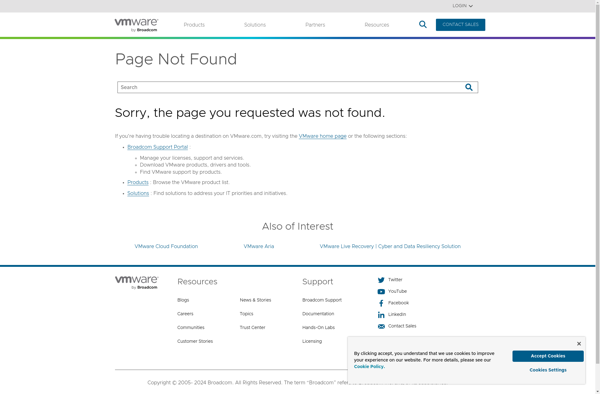
Windows Sandbox
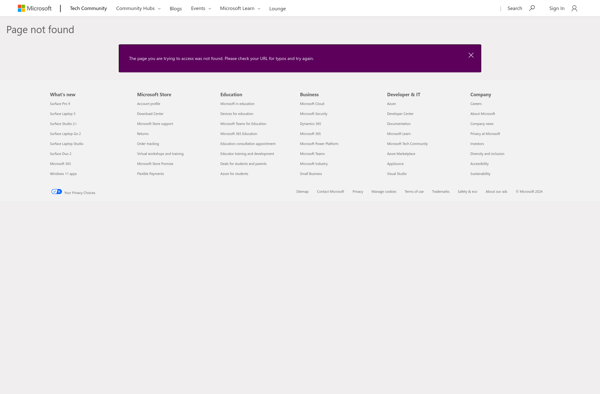
Microsoft Hyper-V Server
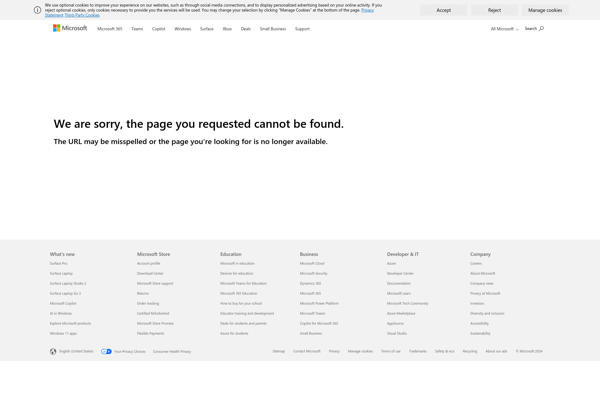
Multipass
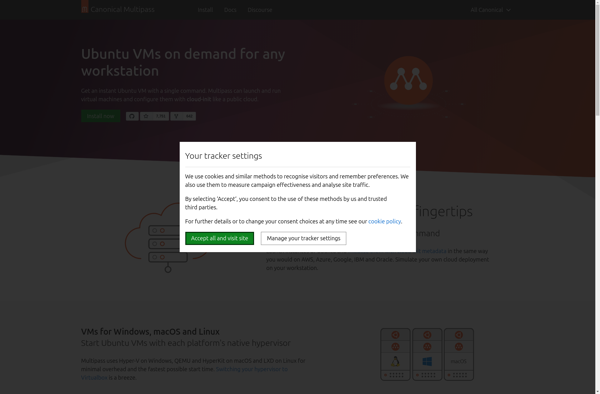
MicroCloud

VirtualBuddy