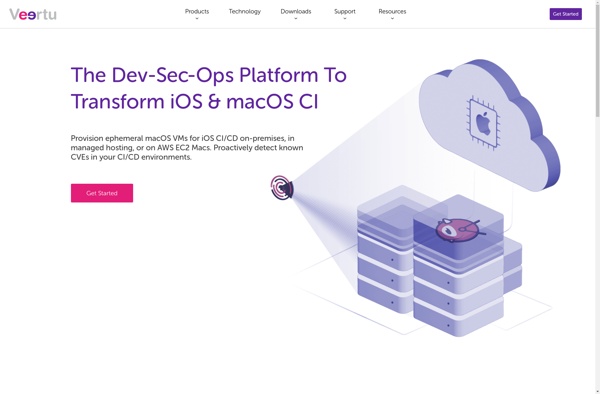SysInfoTools Virtual Disk Machine Recovery Tool

SysInfoTools Virtual Disk Machine Recovery Tool: Recover Deleted VMDK, VHD/VHDX
Recover deleted or corrupt virtual machine disk files with SysInfoTools Virtual Disk Machine Recovery Tool, supports formats like VMDK, VHD/VHDX, easy-to-use interface for scanning and recovering data
What is SysInfoTools Virtual Disk Machine Recovery Tool?
SysInfoTools Virtual Disk Machine Recovery Tool is a comprehensive utility designed to recover deleted, corrupted, or inaccessible virtual machine disk files. It supports recovering data from major virtual disk formats such as VMDK, VHD, and VHDX used in VMware, Hyper-V, VirtualBox, and other virtualization platforms.
The tool provides an intuitive interface to add virtual disks for scanning. It scans the selected virtual disk thoroughly to identify recoverable partitions and volumes. You can also scan for specific file types before proceeding with the recovery process.
Once the scanning is complete, SysInfoTools Virtual Disk Machine Recovery Tool displays a tree-view of recoverable data including hard drive volumes, folders and files. You can preview files before recovering them. The tool allows recovering entire partitions or volumes as well as individual folders and files from the virtual disk.
The recovered data is saved to a user-specified location on the local disk or network drives. Advanced filters and search options in the tool allows quickly finding specific files from the recovered data. An attractive feature is the ability to create disk images for unmountable virtual disks.
SysInfoTools Virtual Disk Machine Recovery Tool also comes in a free demo version. But it allows recovering only up to 25 files per virtual disk. The licensed full version unlocks the complete functionality. Overall, the solution provides an effective way to access deleted or corrupt data from virtual machine disks used in enterprise environments.
SysInfoTools Virtual Disk Machine Recovery Tool Features
Features
- Recovers deleted or corrupted VMDK, VHD, VHDX files
- Recovers entire volumes and partitions from virtual disks
- Supports VMware, VirtualBox, Hyper-V and other virtual environments
- Allows searching for recoverable files before recovery
- Has intuitive and easy to use interface
Pricing
- Free Trial
- One-time Purchase
Pros
Cons
Official Links
Reviews & Ratings
Login to ReviewNo reviews yet
Be the first to share your experience with SysInfoTools Virtual Disk Machine Recovery Tool!
Login to ReviewThe Best SysInfoTools Virtual Disk Machine Recovery Tool Alternatives
Top System & Hardware and Data Recovery and other similar apps like SysInfoTools Virtual Disk Machine Recovery Tool
Here are some alternatives to SysInfoTools Virtual Disk Machine Recovery Tool:
Suggest an alternative ❐VirtualBox
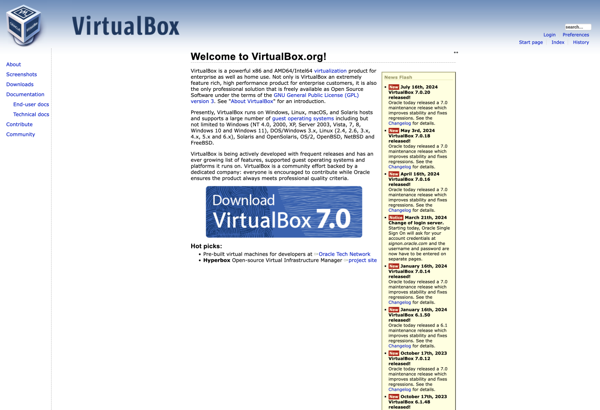
QEMU
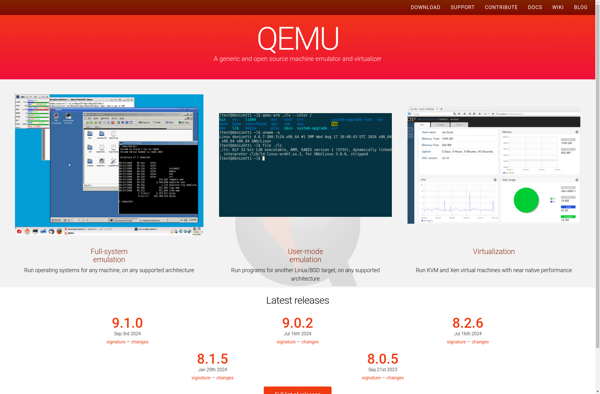
VMware Workstation Pro
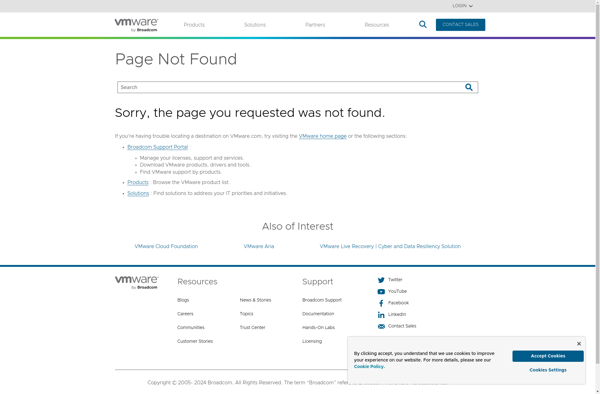
Parallels Desktop
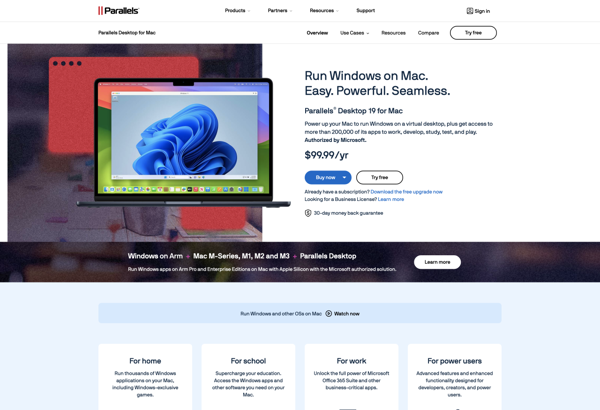
Windows Sandbox
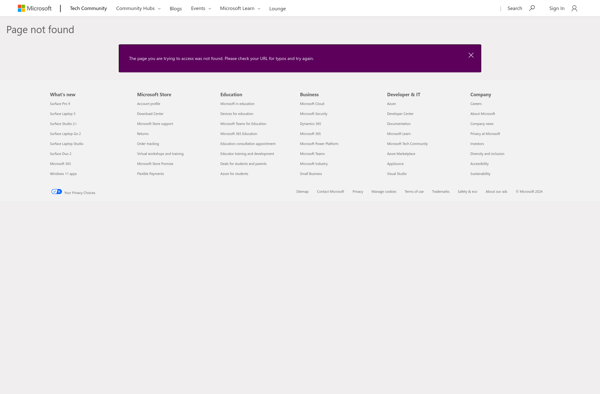
VMware Workstation Player
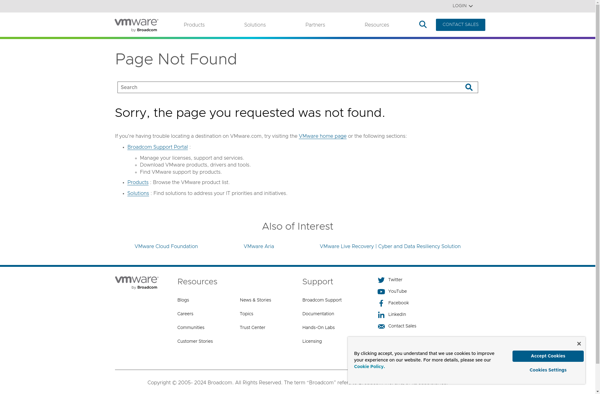
KVM (Kernel-based Virtual Machine)
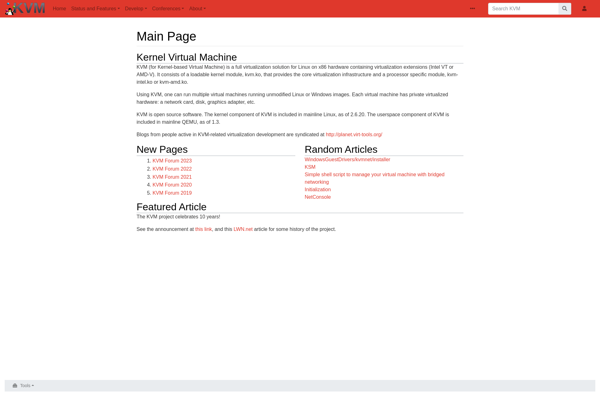
Virt-manager
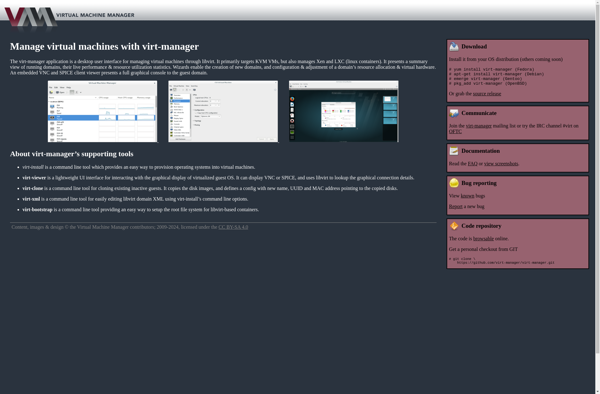
VMware Fusion
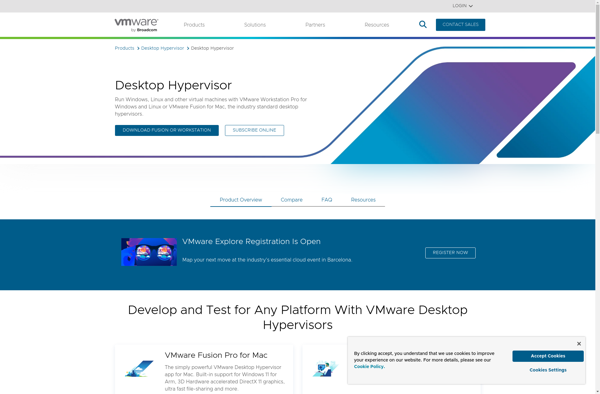
Boxes
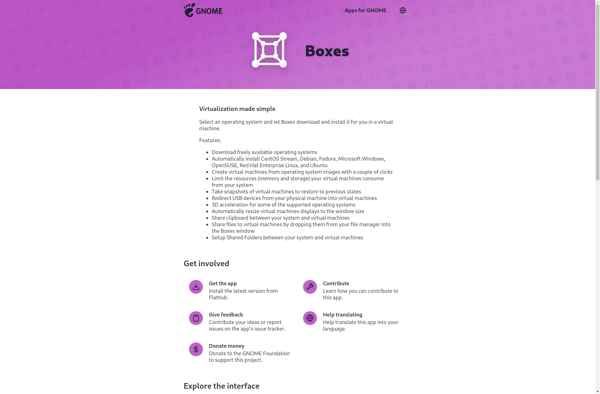
Veertu