Veertu
Veertu is a virtual machine software for Mac that allows users to run Windows operating systems virtually on their Mac computers. It provides a seamless Windows experience on Mac without rebooting.
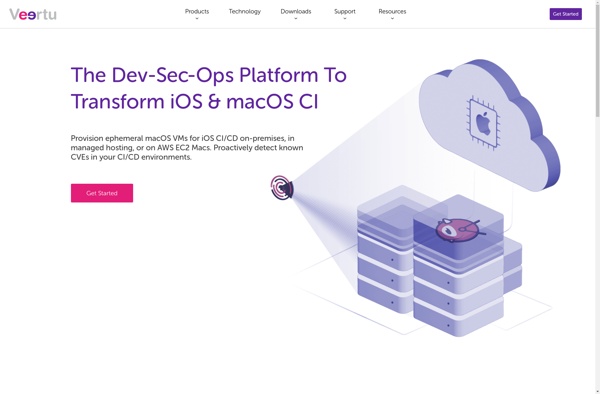
Veertu: Run Windows on Mac
Virtual machine software for Mac, allows running Windows OS virtually, seamless Windows experience, no reboot required
What is Veertu?
Veertu is a virtualization software developed specifically for Mac computers. It allows Mac users to virtually run Windows operating system on their Macs without having to reboot or partition the hard drive.
Some key features of Veertu include:
- Seamless Windows experience - Users can run Windows software, play Windows games, and use Windows accessories without noticing any major difference in performance or speed.
- No rebooting required - Veertu runs Windows virtually in its own environment so there's no need to restart the Mac.
- Easy installation - The installation process is very straightforward. Users just need to download, install, and launch Veertu to get started.
- Stable performance - Veertu utilizes Hypervisor framework and dynamic resource optimization for maximizing efficiency and stability.
- File and peripherals sharing - Users can easily share files and peripherals between the virtual Windows system and host macOS.
Overall, Veertu brings the best Windows emulation experience to Mac users. It eliminates the hassles of rebooting or partitioning drives to use Windows. The seamless integration, stable performance, and easy setup makes it a great virtualization solution for any Mac user needing to run Windows software.
Veertu Features
Features
- Runs Windows virtually on Mac
- Supports Windows 7, 8, 10 and 11
- Seamless integration with MacOS
- Easy setup and configuration
- Good performance with resource optimization
- Shared clipboard and file sharing between Mac and Windows
Pricing
- Subscription-Based
Pros
No need to reboot to switch between Mac and Windows
Uses native Hypervisor framework for good performance
Allows using Windows-only apps on Mac
More secure than using Bootcamp
Can configure how much resources to allocate to VM
Cons
Requires decent hardware specs for good performance
Limited customization options compared to other VM software
No support for Linux or other OSes
Paid software with no free tier
Official Links
Reviews & Ratings
Login to ReviewThe Best Veertu Alternatives
Top Os & Utilities and Virtualization and other similar apps like Veertu
Here are some alternatives to Veertu:
Suggest an alternative ❐VirtualBox
Oracle VM VirtualBox, commonly referred to as VirtualBox, is a powerful and open-source virtualization platform developed by Oracle. It allows users to create and manage virtual machines (VMs) on a host machine, enabling the simultaneous execution of multiple operating systems on a single physical system. Key Features: Cross-Platform Support: VirtualBox...
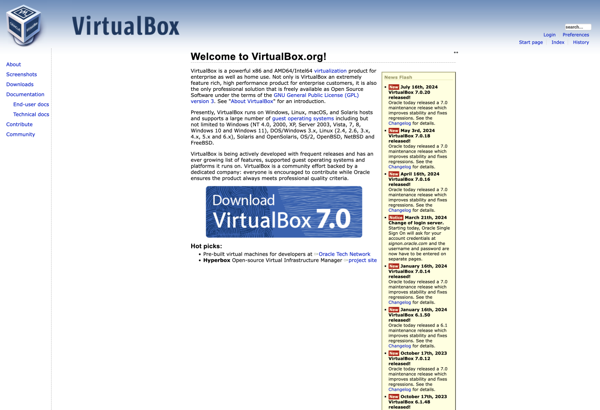
Windows Sandbox
Windows Sandbox is a virtualized desktop environment included in recent versions of the Windows 10 and Windows 11 operating systems. It allows users to run untrusted or unreliable software applications in an isolated environment without risking damage to the host device or operating system.Sandbox provides a lightweight virtual machine that...
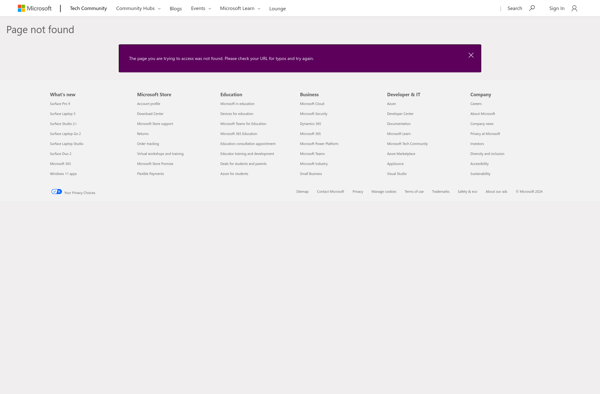
Parallels Desktop
Parallels Desktop is a popular virtualization solution specifically designed for macOS, enabling users to run multiple operating systems on their Mac computers. It is known for its user-friendly interface, performance optimizations, and seamless integration of virtual machines with the macOS environment. Key Features: Cross-Platform Virtualization: Parallels Desktop supports a wide...
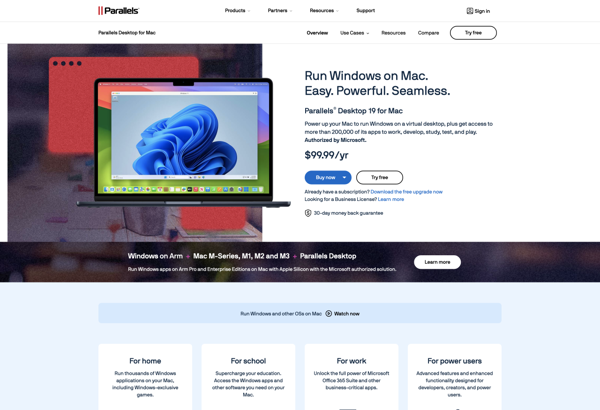
VMware Fusion
VMware Fusion is a Type 2 hypervisor developed by VMware for Mac users. It allows you to create and run virtual machines that emulate other operating systems on your Mac hardware. Fusion provides a simple user interface to set up, manage, and use virtual machines.Some key features and capabilities of...
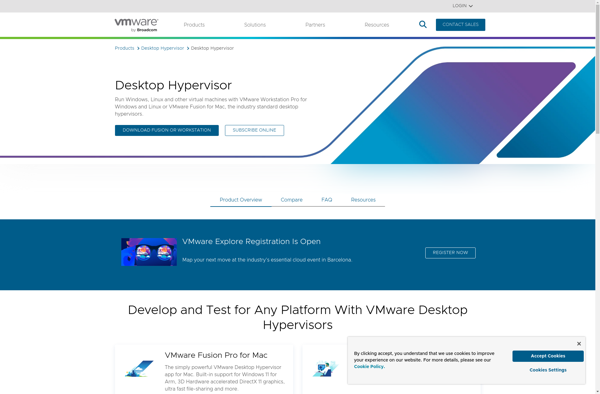
Multipass
Multipass is an open source virtual machine manager developed by Canonical for Linux, Windows and macOS operating systems. It allows users to easily create, manage and run Ubuntu virtual machines.Some key features of Multipass include:Simple command line interface to launch, delete and manage Ubuntu VMsLightweight and fast VM launch timesSupport...
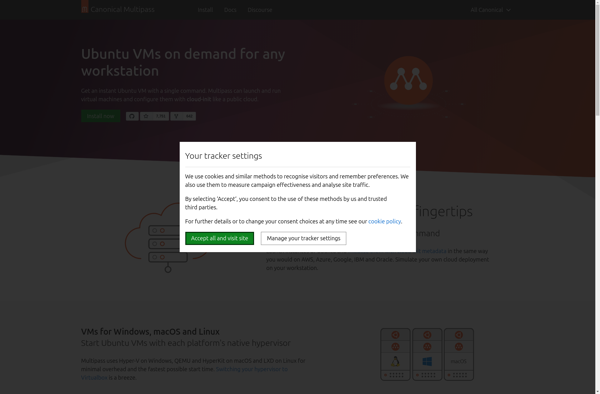
VirtualBuddy
VirtualBuddy is an advanced virtual assistant software powered by artificial intelligence and natural language processing. It is designed to help individuals and teams improve productivity and efficiency by automating administrative tasks and providing useful information on demand.Users can interact with VirtualBuddy completely hands-free using natural voice commands. It can take...
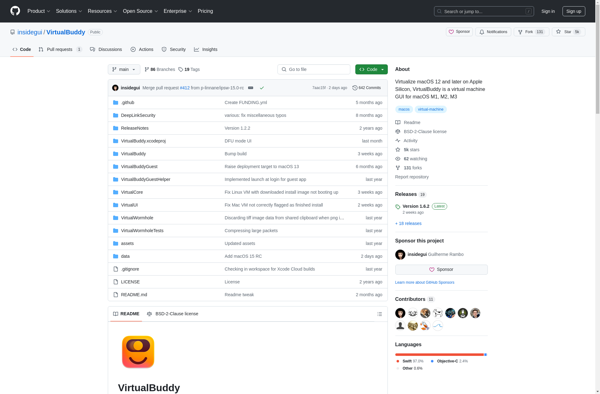
SysInfoTools Virtual Disk Machine Recovery Tool
SysInfoTools Virtual Disk Machine Recovery Tool is a comprehensive utility designed to recover deleted, corrupted, or inaccessible virtual machine disk files. It supports recovering data from major virtual disk formats such as VMDK, VHD, and VHDX used in VMware, Hyper-V, VirtualBox, and other virtualization platforms.The tool provides an intuitive interface...
