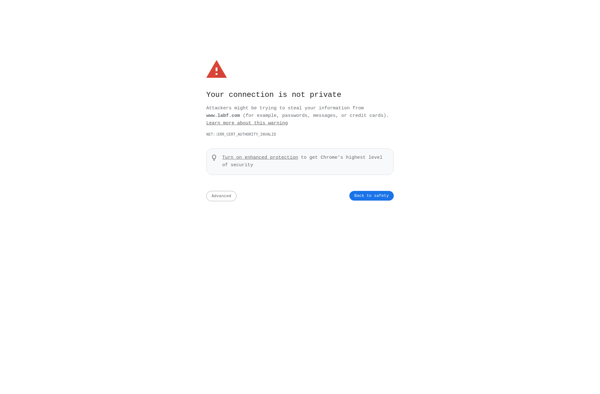Core Shell
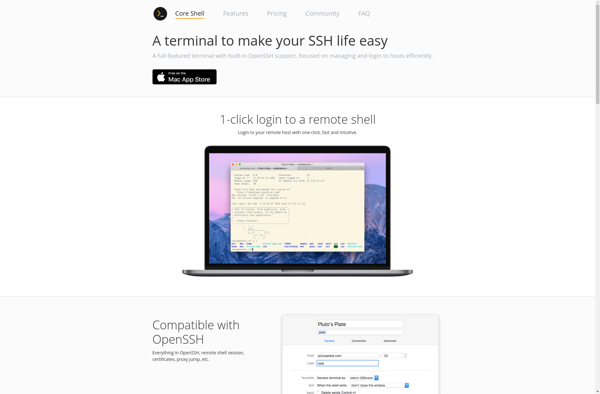
Core Shell: Open-Source SSH Client
Core Shell is an open-source secure shell (SSH) client used to access remote computers or servers. It provides command-line interface, scripting, and connectivity tools for managing Linux/Unix systems and servers.
What is Core Shell?
Core Shell is an open-source secure shell (SSH) and command-line tool used to securely access and manage remote Linux/Unix computers and servers. It allows users to log in to remote systems, execute commands, transfer files, and tunnel or forward other TCP connections through an encrypted SSH connection.
Some key features of Core Shell include:
- Command-line interface (CLI) for executing commands on remote systems
- SSH connectivity to establish encrypted connections to remote hosts
- Secure file transfer using SFTP and SCP protocols
- Port forwarding capabilities to tunnel other application protocols through SSH
- Scripting support to automate tasks across many systems
- Agent forwarding and X11 forwarding for additional functionality
- Strong encryption, authentication, and data integrity using industry-standard protocols
Core Shell is very lightweight, stable, and highly customizable via configuration files and plugins. It is commonly used by system administrators, developers, IT professionals, and advanced computer users to manage Linux/Unix servers, web hosting accounts, cloud computing instances, network devices, and other types of remote connective infrastructure.
Some alternatives to Core Shell include PuTTY, OpenSSH, SecureCRT, and web-based SSH platforms.
Core Shell Features
Features
- Command-line interface for managing remote Linux/Unix systems
- Secure shell (SSH) connectivity
- Scripting and automation
- SFTP client and server
- Port forwarding
- X11 forwarding
- Remote command execution
- SSH key management
- Configurable terminal emulation
Pricing
- Open Source
Pros
Cons
Official Links
Reviews & Ratings
Login to ReviewThe Best Core Shell Alternatives
Top Network & Admin and Remote Access and other similar apps like Core Shell
HTerm
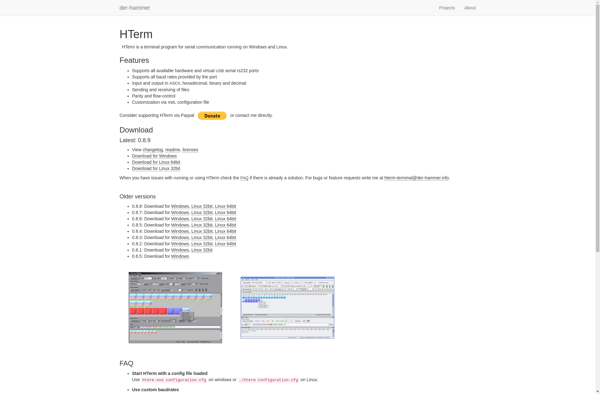
Tectia SSH Client
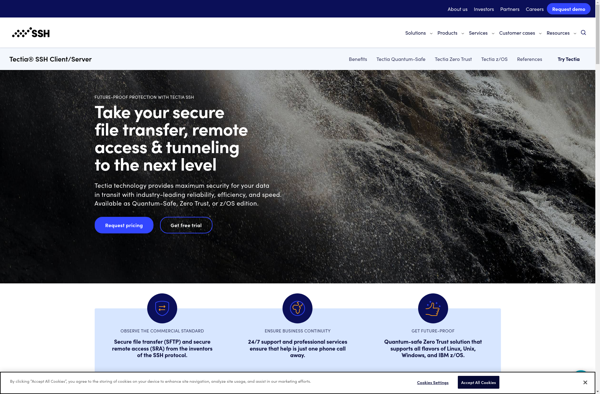
Axessh