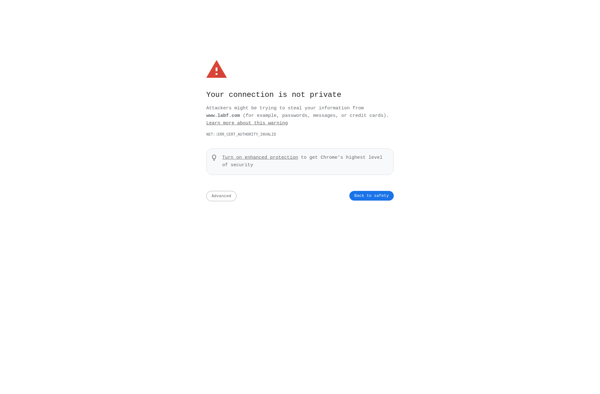SSH-RT

SSH-RT: Open-Source Remote Support Software
SSH-RT allows IT professionals to access computers, servers, smartphones remotely for technical support, featuring secure remote control with file transfer, remote desktop, system commands, chat, and more.
What is SSH-RT?
SSH-RT is an open-source, cross-platform remote support and remote access software suitable for managed service providers, corporate IT departments, and small businesses. It allows IT technicians to access computers, servers, and mobile devices remotely to troubleshoot issues, provide technical support, transfer files, run commands, view remote desktop screens, and more.
Key features of SSH-RT include:
- Secure remote control access using SSH and RDP protocols
- Unattended remote access capability
- Remote desktop viewing and control
- File transfer between remote and local systems
- Command prompt access for running system commands
- Multi-monitor support
- Chat functionality for technician and end user communication
- Session recording and replay
- Portable clients for Windows, Mac, Linux, iOS and Android
- Self-hosted on Windows and Linux platforms
- Agentless access via SMB, SSH, etc
- Customizable user permissions
SSH-RT focuses on delivering secure and reliable remote access for IT teams to support computers, servers and mobile devices. Its self-hosted design provides data security and privacy along with low total cost of ownership. The portable client apps allow technicians to provide support remotely from anywhere. Overall, SSH-RT is an attractive alternative for organizations looking to implement remote desktop support and reduce IT support costs.
SSH-RT Features
Features
- Remote desktop control
- File transfer
- Remote shell
- Chat
- Multi-monitor support
- Port forwarding
- Remote reboot
- Unattended access
- Recording sessions
Pricing
- Open Source
- Free
Pros
Cons
Official Links
Reviews & Ratings
Login to ReviewThe Best SSH-RT Alternatives
Top Network & Admin and Remote Access and other similar apps like SSH-RT
Here are some alternatives to SSH-RT:
Suggest an alternative ❐SecureCRT
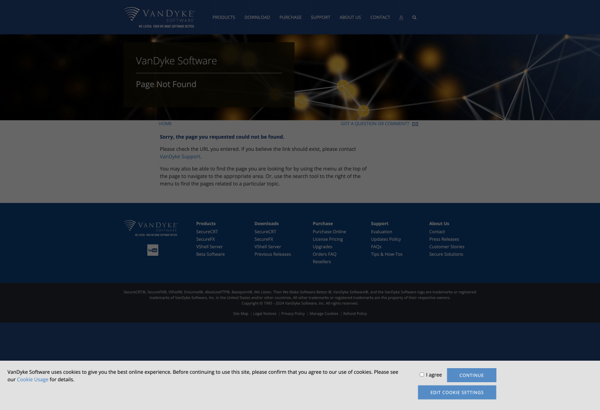
Tera Term
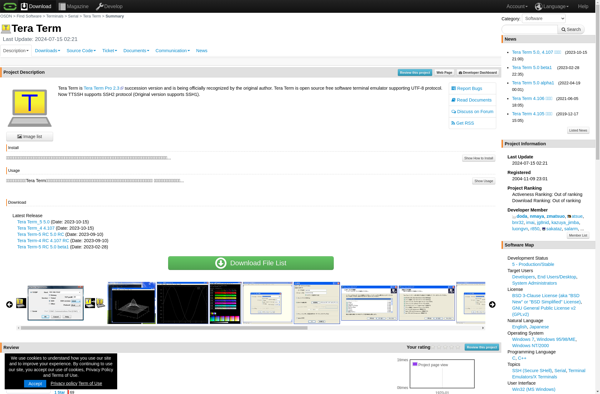
Bitvise SSH Client
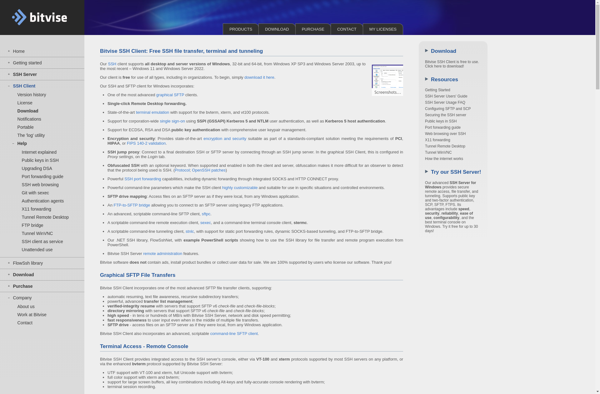
Tectia SSH Client
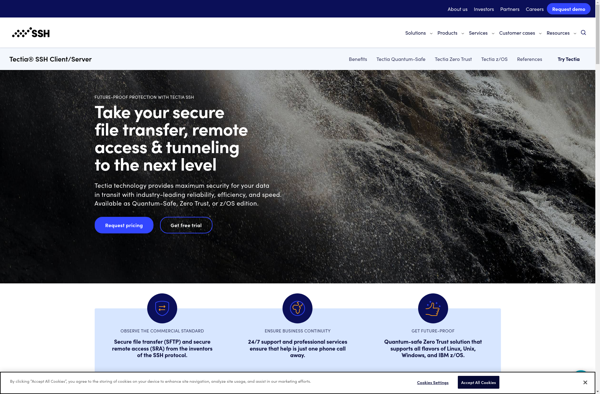
Private Shell
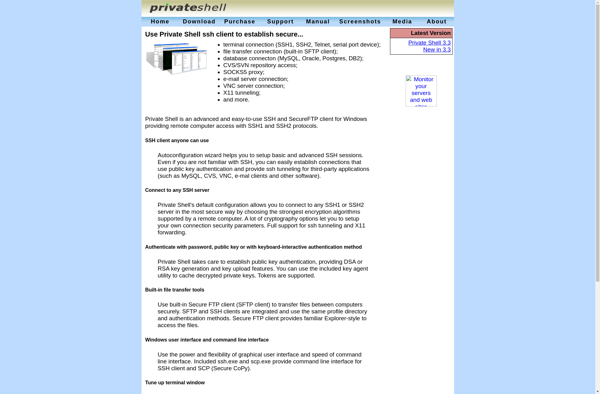
Axessh