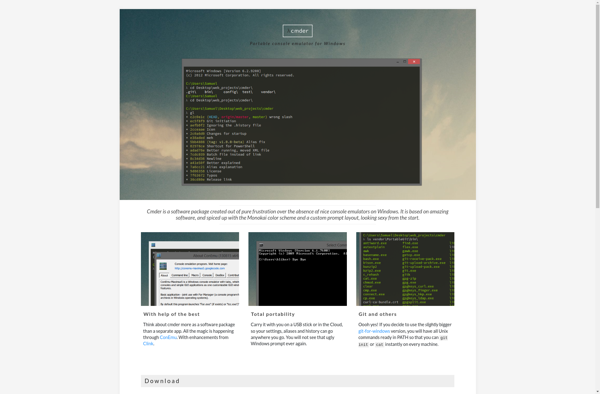WindTerm
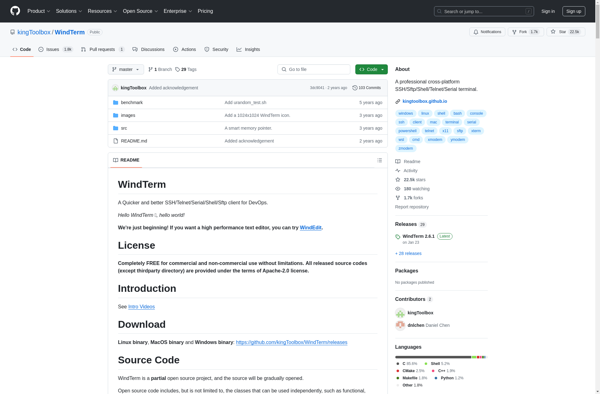
WindTerm: Free & Open-Source Terminal Emulator for Windows
WindTerm offers modern terminal features like multiple tabs, split panes, themes, transparency effects, and more in a free and open-source solution for Windows.
What is WindTerm?
WindTerm is a free, open-source, and lightweight terminal emulator for Windows. It aims to provide a modern and user-friendly terminal experience with features such as:
- Multiple tabbed terminals
- Horizontal and vertical split panes
- Customizable themes and styles
- Transparency effects and background image support
- Shortcut keys for common operations
- Supports PowerShell, Command Prompt, WSL, Git Bash, etc
- Sessions and workflows for saving configurations
- Portable mode requiring no installation
- Extensibility with plugins
WindTerm is developed in C++ to be fast and lightweight. It runs natively on Windows without needing other runtimes installed. The project is open-source under the MIT license, allowing anyone to freely use, modify, and distribute the software.
Overall, WindTerm aims to bring a smooth, aesthetically pleasing, and productive terminal environment to Windows users. Its extensive customization options combined with thoughtful UI design allow it to fit into almost any developer's workflow.
WindTerm Features
Features
- Multiple tabbed terminal sessions
- Split panes
- Customizable themes
- Transparency effects
- SSH and telnet support
- Scripting and automation
- UTF-8 character support
Pricing
- Open Source
Pros
Cons
Official Links
Reviews & Ratings
Login to ReviewThe Best WindTerm Alternatives
Top Os & Utilities and Terminal Emulators and other similar apps like WindTerm
Here are some alternatives to WindTerm:
Suggest an alternative ❐ITerm2
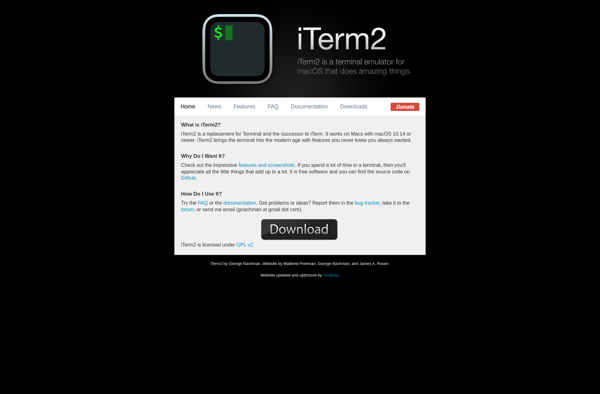
MobaXterm

MRemoteNG

Termux
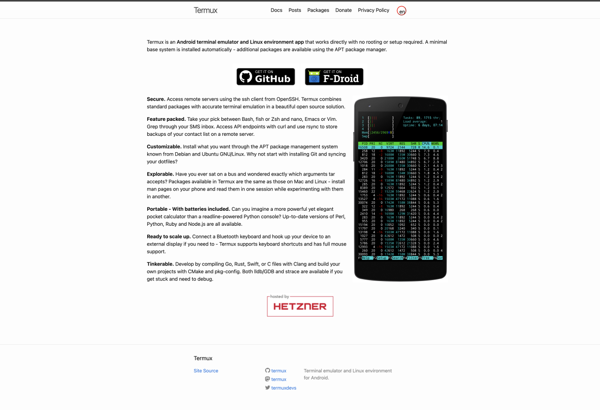
PuTTY

Windows Terminal
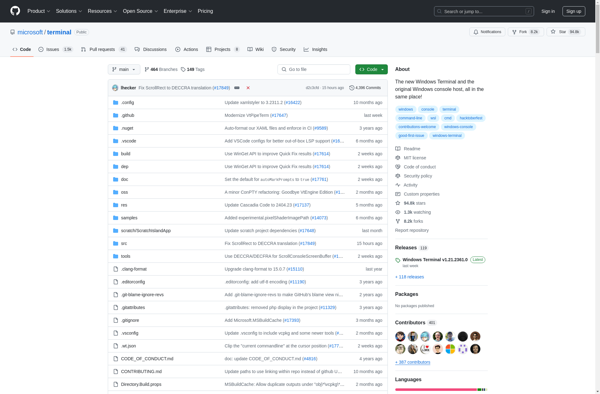
Cygwin
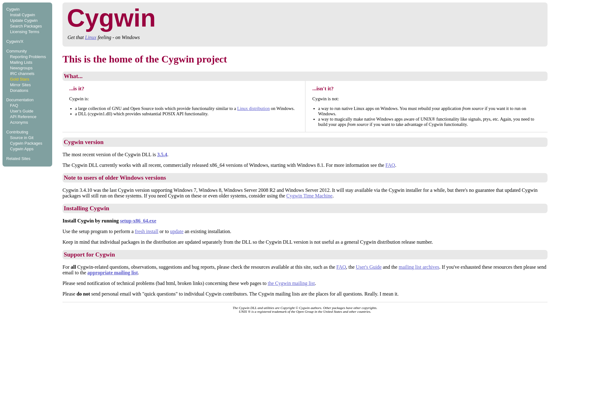
OpenSSH

PowerShell
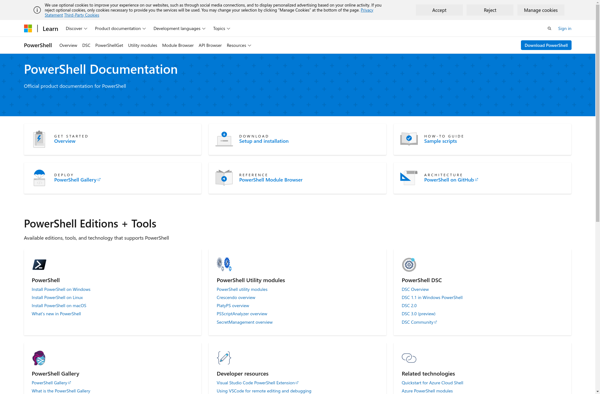
Tabby Terminal
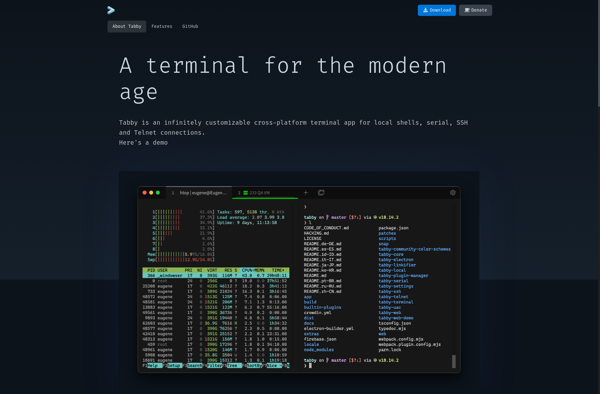
ConEmu

Cmder