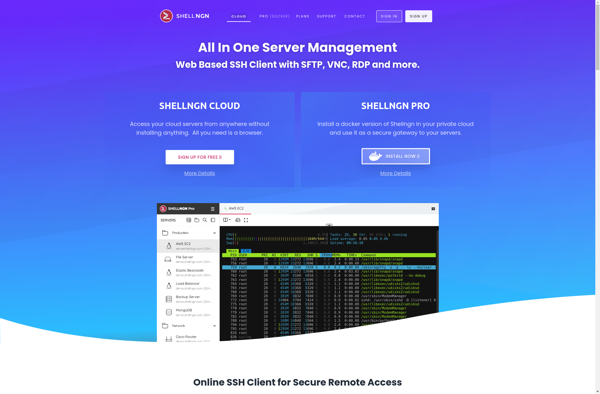SSH Tunnel Manager (STM)
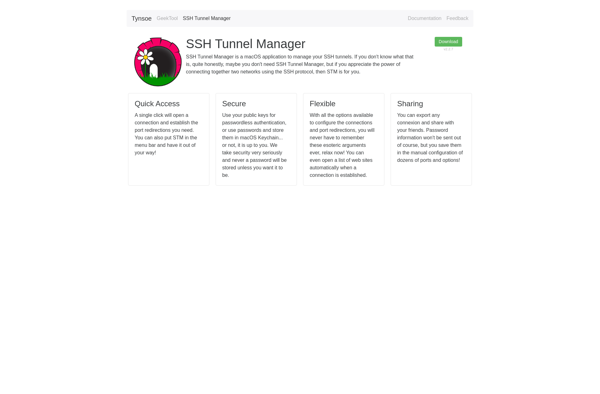
SSH Tunnel Manager (STM)
Open-source SSH client and tunnel manager for Windows, offering a user-friendly interface for creating and managing SSH tunnels.
What is SSH Tunnel Manager (STM)?
SSH Tunnel Manager (STM) is an open-source SSH client and tunnel manager application designed specifically for the Windows platform. It provides an intuitive graphical user interface that allows you to easily establish SSH tunnels without having to use the SSH command line.
Some key features of STM include:
- Ability to create both dynamic and static tunnels
- Tabbed interface for managing multiple tunnels
- Configuration profiles for saving common tunnel settings
- Automatic reconnection of tunnels
- SSH key management tools
- Secure password storage
- Detailed logging and notifications
- Scripting support via command line
STM aims to make working with SSH tunnels simple and hassle-free on Windows. Its easy-to-use interface allows anyone from power users to IT professionals to quickly create tunnels for port forwarding, proxying connections, or accessing remote networks. Advanced features cater towards more complex tunneling needs in corporate environments.
As an open-source program, STM is completely free to use and the source code is available for community contributions. It works on all modern versions of Windows.
SSH Tunnel Manager (STM) Features
Features
- Create SSH tunnels
- Manage multiple tunnels
- User-friendly interface
- Port forwarding
- SOCKS proxy support
- Automatic reconnection
- SSH key management
- SSH command execution
Pricing
- Open Source
Pros
Cons
Official Links
Reviews & Ratings
Login to ReviewThe Best SSH Tunnel Manager (STM) Alternatives
Top Security & Privacy and Vpn & Tunneling and other similar apps like SSH Tunnel Manager (STM)
Here are some alternatives to SSH Tunnel Manager (STM):
Suggest an alternative ❐PuTTY

OpenSSH

Putty for Mac
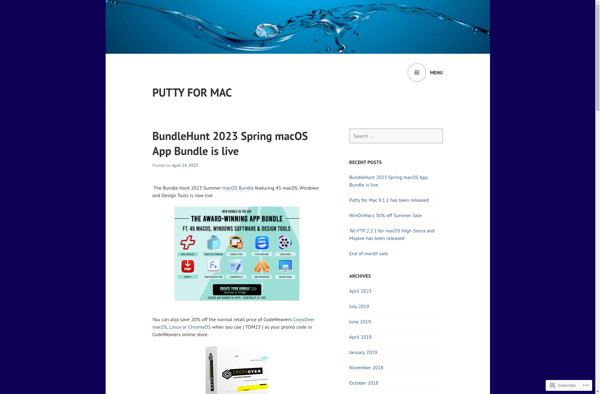
Muon SSH/SFTP client (formerly Snowflake)
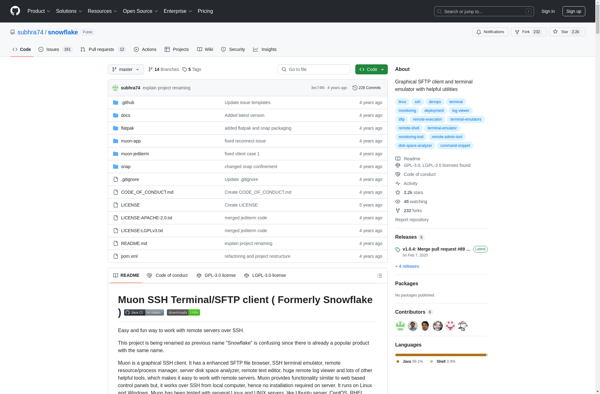
Shellngn