Svte
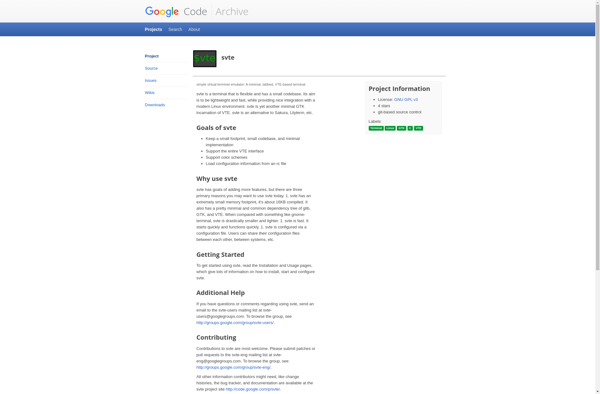
SVTE: Open-Source Penetration Testing Tool
Automate vulnerability scanning and reporting for networks, web apps, databases, and cloud environments, identifying security flaws.
What is Svte?
SVTE (Short for Security Vulnerability Testing Environment) is an open-source penetration testing and vulnerability scanning automation tool. It provides a framework to quickly build security testing environments that integrate various open-source security tools and scripts.
Some key features and capabilities of SVTE include:
- Automated scanning and identification of vulnerabilities across networks, web applications, databases, APIs, cloud environments, and more
- Extensive reporting around discovered vulnerabilities, including risk levels, remediation steps, etc.
- A modular architecture that allows easy integration of new security tools and scripts
- Configuration of customized testing workflows targeted to different environments
- Command line and web UI available for launching scans and viewing reports
- Easy installation as a Docker container or from source code
Overall, SVTE aims to simplify and accelerate vulnerability testing and analysis. With its automated framework, it can save significant time and effort compared to conducting manual pen tests or configuring separate tools. The project is under active development on GitHub and continues to expand vulnerability coverage and integrate new security capabilities.
Svte Features
Features
- Automated vulnerability scanning
- Open source and free
- Scans networks, web apps, databases, cloud environments
- Generates customizable reports
Pricing
- Open Source
- Free
Pros
Cons
Official Links
Reviews & Ratings
Login to ReviewThe Best Svte Alternatives
Top Security & Privacy and Vulnerability Scanner and other similar apps like Svte
Here are some alternatives to Svte:
Suggest an alternative ❐Terminator
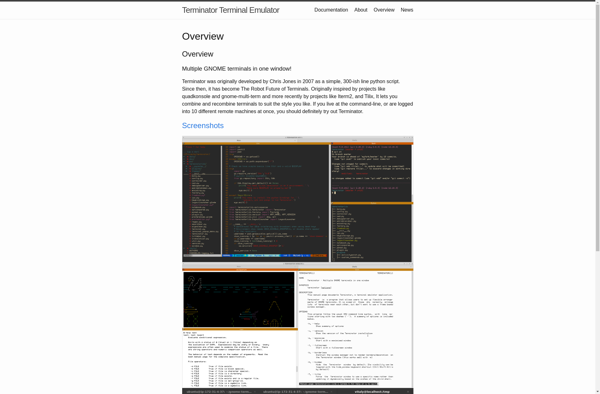
Alacritty
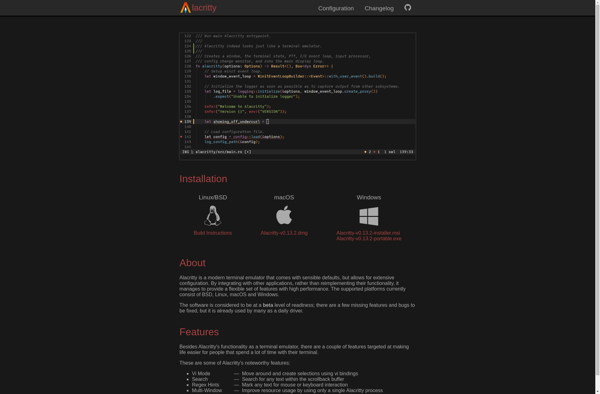
Termux
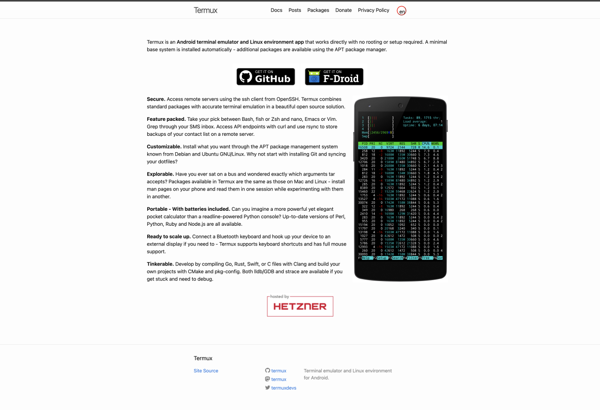
Windows Terminal
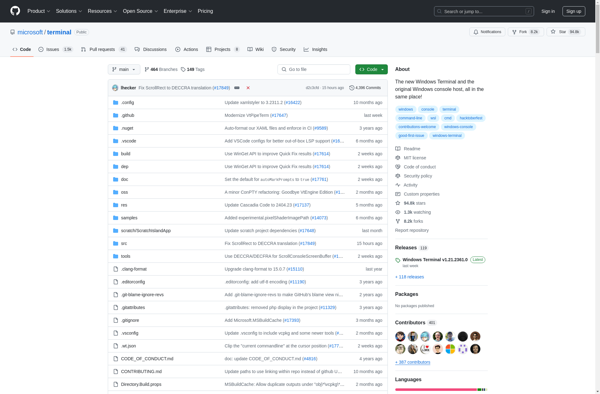
Tabby Terminal
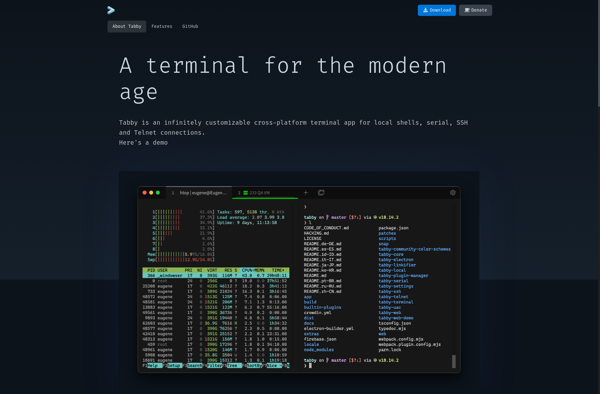
GNOME Terminal
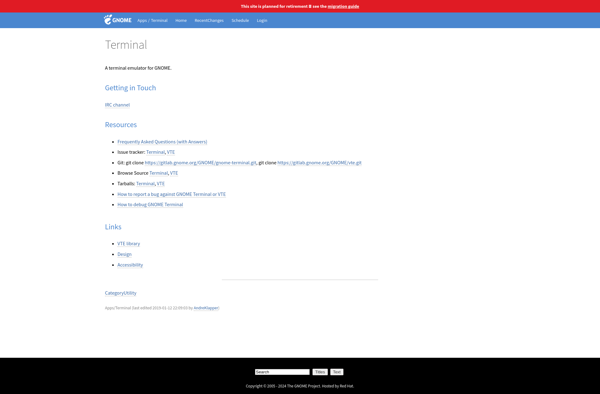
Konsole
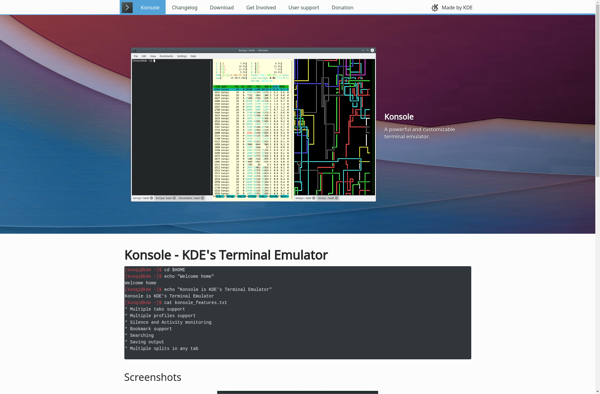
Xfce4-Terminal

ST - Simple Terminal
