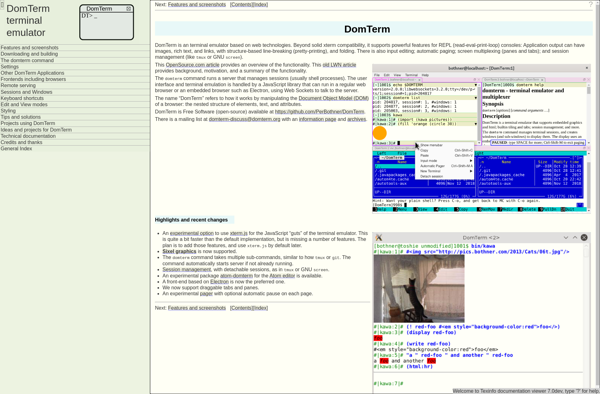TEXTREME
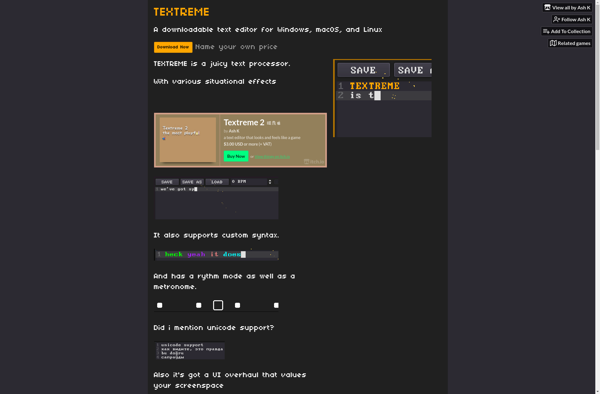
TEXTREME: Free Open-Source Text Code Editors
TEXTREME is a free and open-source text and code editor. It is lightweight, customizable, and supports features like syntax highlighting, auto-completion, and extensibility via plugins.
What is TEXTREME?
TEXTREME is a free and open-source text and code editor software. It is designed to be lightweight and customizable, yet powerful enough for most text editing, coding, and web development tasks.
Some key features of TEXTREME include:
- Syntax highlighting support for over 100 programming languages and file formats
- Intelligent auto-completion and suggestion capabilities powered by machine learning
- An extensive library of plugins and extensions available to add new features
- Cross-platform support across Windows, Mac, and Linux operating systems
- Customizable themes and user interface layouts
- Powerful search and replace functionalities
- Split window editing for side-by-side file comparisons
As an open-source application, TEXTREME benefits from constant community development and additions from developers around the world. It aims to provide a free alternative to premium code editors and lightweight option compared to fuller-featured IDEs.
With its balance of power, customizability, and system resource requirements, TEXTREME is a popular choice for web developers, programmers, and writers looking for a capable daily text/code editor.
TEXTREME Features
Features
- Syntax highlighting
- Code folding
- Auto-completion
- Extensibility via plugins
- Customizable interface
- Lightweight and fast
Pricing
- Open Source
Pros
Cons
Official Links
Reviews & Ratings
Login to ReviewThe Best TEXTREME Alternatives
Top Office & Productivity and Text Editors and other similar apps like TEXTREME
Here are some alternatives to TEXTREME:
Suggest an alternative ❐Visual Studio Code

Neovim

Sublime Text

ITerm2
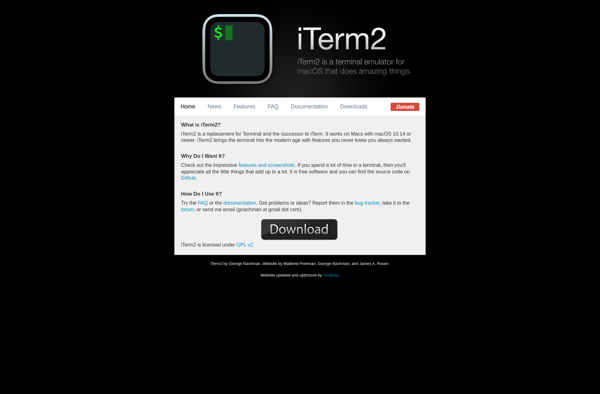
VSCodium

Termux
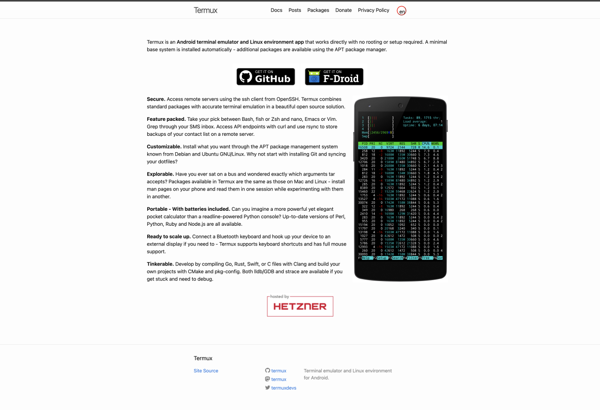
Windows Terminal
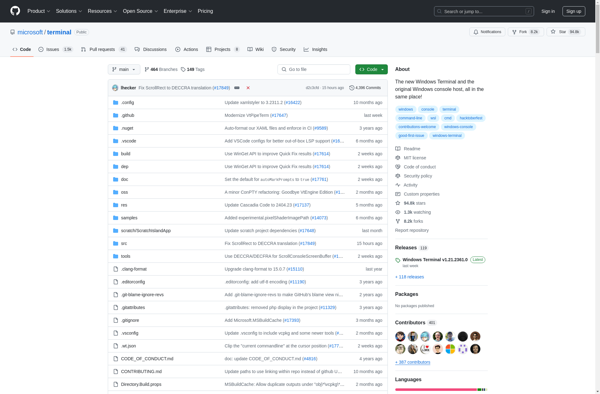
Git Bash

PowerShell
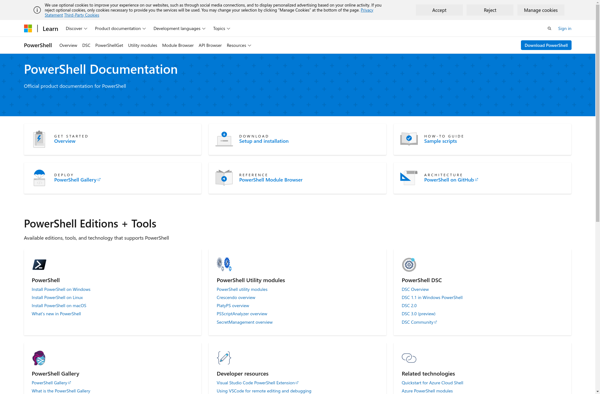
Tabby Terminal
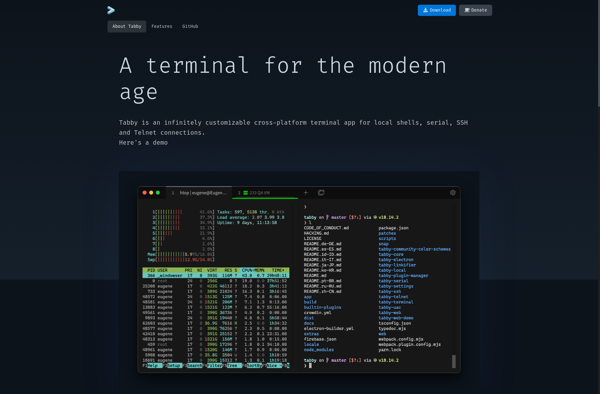
ConEmu

EDEX-UI
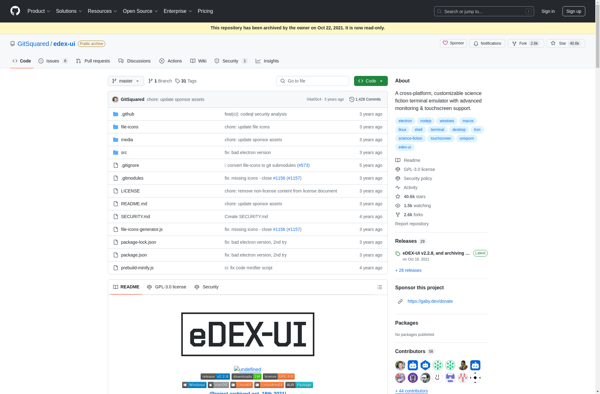
GNU Emacs

MobileTerminal
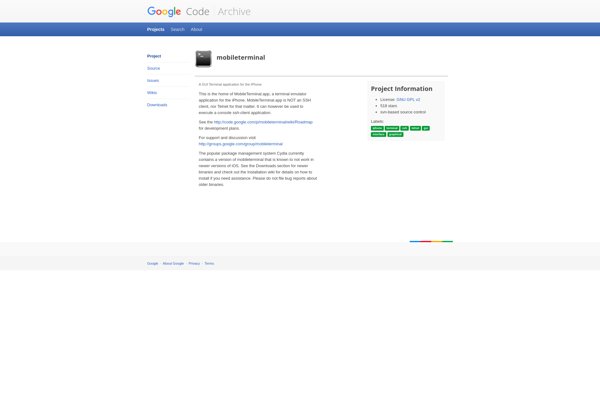
NewTerm
Jove
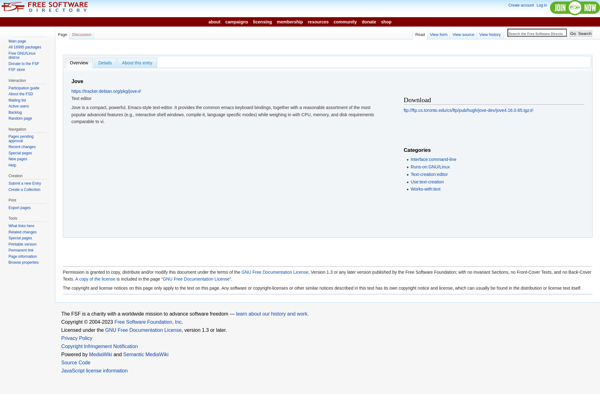
DomTerm