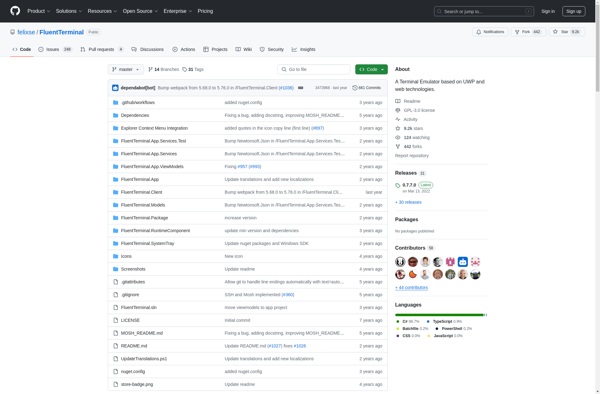DomTerm
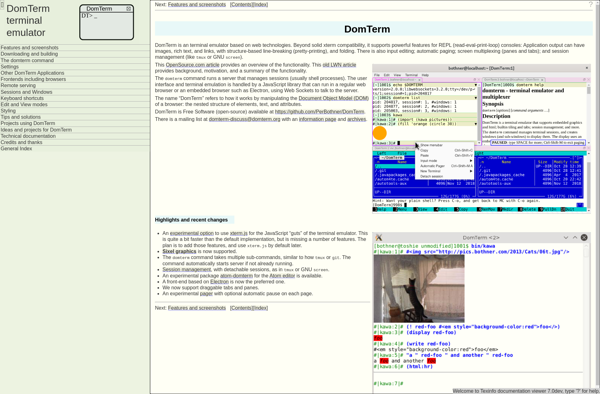
DomTerm: Terminal Emulator & Console for Browser
DomTerm is a terminal emulator and console that runs in a browser tab using HTML and JavaScript. It provides many of the features of traditional terminals and allows executing commands, editing files, and managing servers from within a web browser.
What is DomTerm?
DomTerm is an advanced terminal emulator and console that runs in a web browser tab using only HTML and JavaScript. It aims to provide many of the same features and capabilities as traditional terminal emulators and command-line interfaces, but without requiring any special client software other than a modern web browser.
Some key features of DomTerm include:
- Full terminal emulation for VT420 and several other types of hardware terminals
- Support for common terminal control codes and escape sequences
- Ability to run shell sessions with bash, ssh, etc. and execute commands
- Text editor with syntax highlighting for editing files and documents
- Scriptable environment with access to JavaScript APIs
- Customizable themes and user interface layouts
- Secure connectivity options including SSH and TLS
- Extensibility to add new functionality with add-ons
By running natively in the browser, DomTerm provides convenience and accessibility without needing to install standalone terminal software. The extensive terminal emulation allows using many traditional UNIX and Linux tools and applications from the browser. DomTerm can connect to servers and systems to administer them remotely right from the web browser.
DomTerm Features
Features
- Runs as a web application in a browser tab
- Supports terminal emulation like xterm and vt100
- Allows executing commands and managing servers from a browser
- Includes text editor with syntax highlighting
- Supports SSH, telnet, serial connections
- Can connect to local processes like bash
- Has plugins for additional functionality
Pricing
- Open Source
Pros
Cons
Official Links
Reviews & Ratings
Login to ReviewThe Best DomTerm Alternatives
Top Development and Terminal Emulators and other similar apps like DomTerm
Here are some alternatives to DomTerm:
Suggest an alternative ❐Tabby Terminal
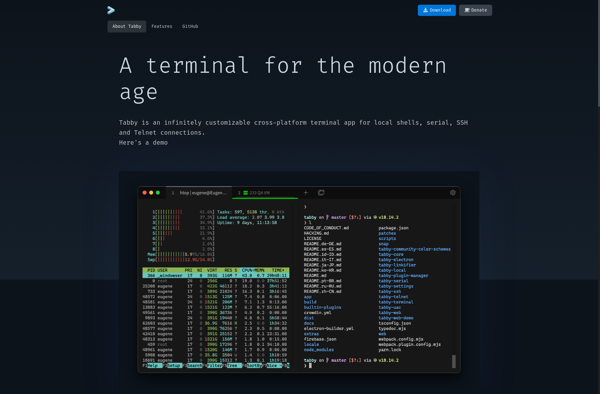
Upterm
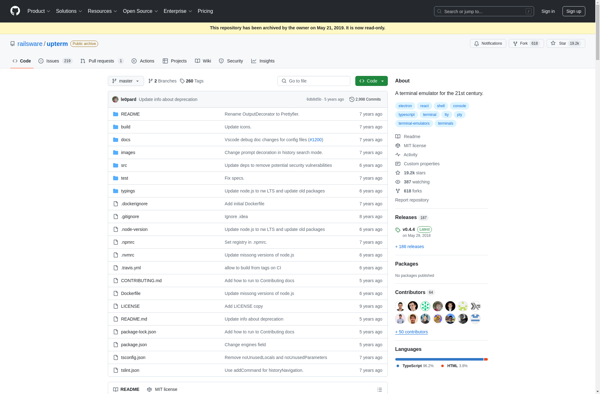
TEXTREME
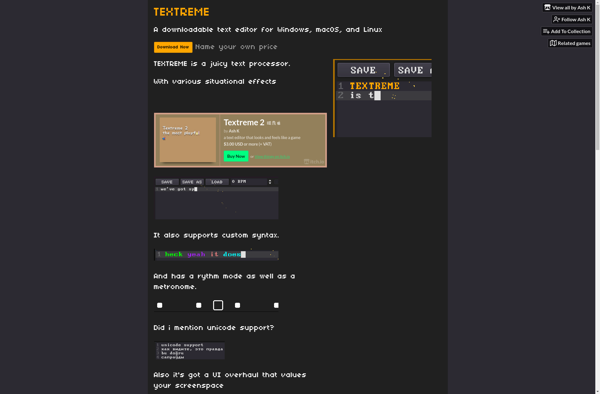
Fluent Terminal