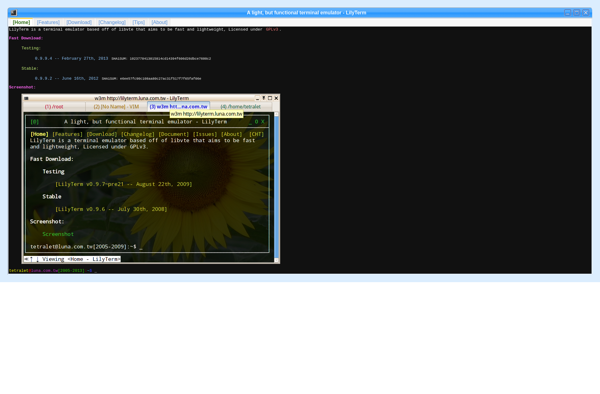Upterm
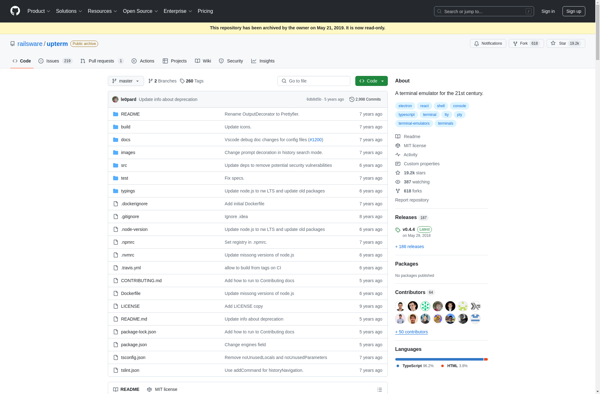
Upterm: Modern Terminal and SSH Clients
A modern, collaborative terminal and SSH client for teams, allowing easy server management, command execution, team collaboration, and real-time sharing.
What is Upterm?
Upterm is a modern terminal emulator and SSH client designed for effective collaboration and workflow management. It provides teams with a shared terminal environment to streamline server and infrastructure access.
Some key features of Upterm include:
- Collaborative terminals - Invite your team into a terminal session to troubleshoot issues together in real-time.
- Terminal history and replay - Revisit commands typed in past sessions, replay entire sessions.
- Secure SSH access with role-based access controls.
- Integrations with GitHub, Slack, Jira to spin up dev environments.
- Cross-platform clients - Use Upterm on Mac, Windows, Linux, web browser and iPad.
Compared to traditional terminal apps and SSH clients, Upterm focuses heavily on enabling seamless collaboration between teams while maintaining security and access controls. The terminal history, replay and live collaboration features help engineers diagnose problems faster and onboard new team members more easily.
With its emphasis on collaboration and ease-of-use, Upterm is a good option for engineering and DevOps teams that need to frequently access servers or infrastructure in a shared context.
Upterm Features
Features
- Terminal emulator with modern UI
- Collaborative real-time terminal sharing
- Remote server management and SSH access
- Command history and snippets
- Integrations with popular tools (Slack, GitHub, etc.)
- Cross-platform support (Windows, macOS, Linux)
Pricing
- Freemium
- Subscription-Based
Pros
Cons
Official Links
Reviews & Ratings
Login to ReviewThe Best Upterm Alternatives
Top Remote Work & Education and Remote Access & Control and other similar apps like Upterm
Here are some alternatives to Upterm:
Suggest an alternative ❐Levinux
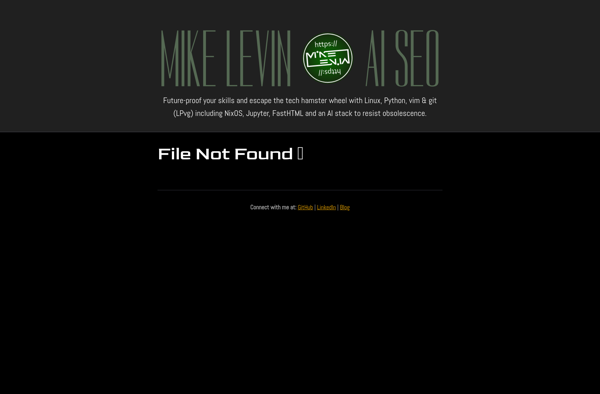
MobileTerminal
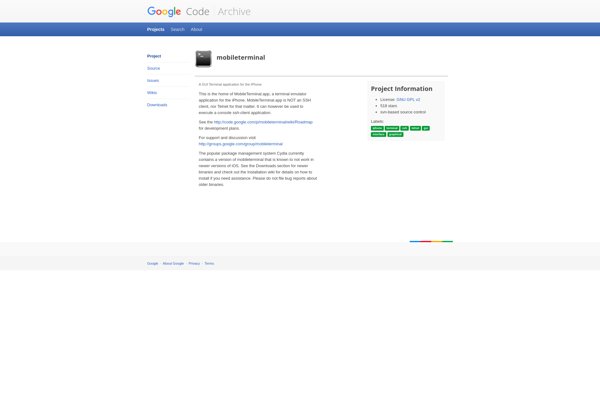
NewTerm
DomTerm
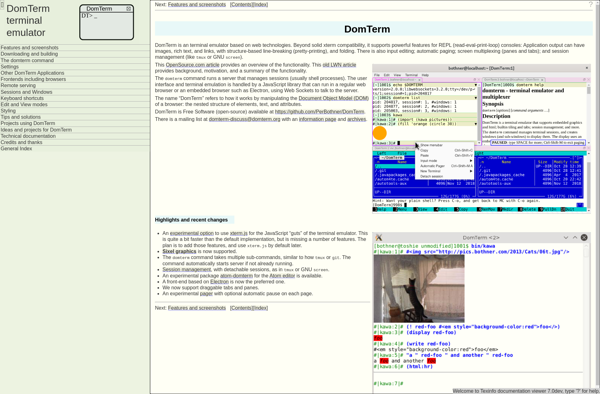
LilyTerm