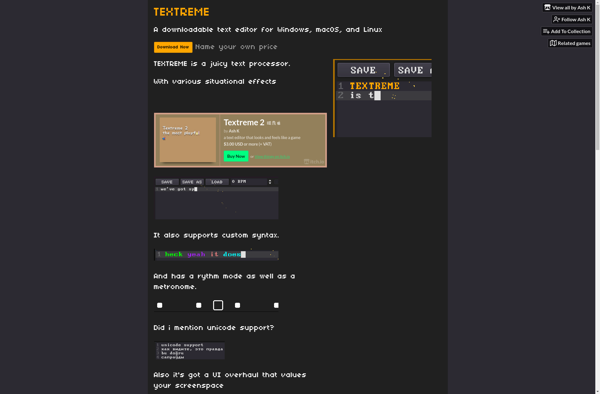EDEX-UI
eDEX-UI is a full-screen, customizable science fiction terminal emulator with advanced monitoring tools and ability to run multiple commands simultaneously.
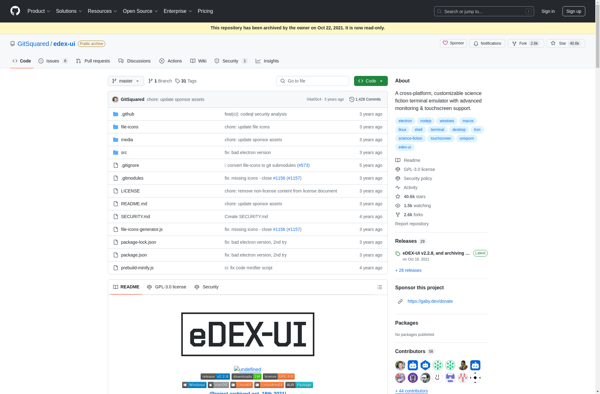
eDEX-UI: Full-Screen Science Fiction Terminal
A customizable terminal emulator with advanced monitoring tools, multi-command execution, and a full-screen experience
What is EDEX-UI?
eDEX-UI is a highly customizable, open source terminal emulator and system monitoring tool with a sci-fi aesthetic. It features a full-screen interface designed to look like a futuristic computer interface from a science fiction movie.
Some key features of eDEX-UI include:
- Ability to run multiple terminal sessions and commands simultaneously in a tiled layout
- Customizable themes and visuals including animated background effects
- Advanced system monitoring tools for CPU, memory, network traffic, storage space, and more
- Plugin support for extending functionality
- Cross-platform support for Linux, macOS, and Windows
eDEX-UI is targeted at developers, IT professionals, and computer enthusiasts who want a visually appealing, customizable terminal emulator with robust monitoring capabilities built-in. Its extensive theming options and animated effects give it strong visual flare compared to standard terminal apps.
EDEX-UI Features
Features
- Full-screen terminal emulator with sci-fi theme
- Customizable interface and color schemes
- Ability to run multiple commands simultaneously
- Advanced system monitoring tools
- Scripting and automation capabilities
Pricing
- Free
- Open Source
Pros
Immersive terminal experience
Highly customizable
Improved productivity with multi-command support
Powerful system monitoring
Automation enables advanced workflows
Cons
Overkill for basic terminal needs
Steep learning curve for advanced features
Resource-intensive with multiple terminals
Limited native scripting support
May not be suitable for non-technical users
Official Links
Reviews & Ratings
Login to ReviewThe Best EDEX-UI Alternatives
Top Development and Terminal Emulators and other similar apps like EDEX-UI
Cmder
Cmder is a command line emulator for Windows that provides a Linux/Unix-like terminal and environment. It bundles together different command line tools like bash, PowerShell, Git, etc. into one portable application.Some key features of Cmder include:Portability - As a single .exe file, Cmder can run directly off a USB drive...
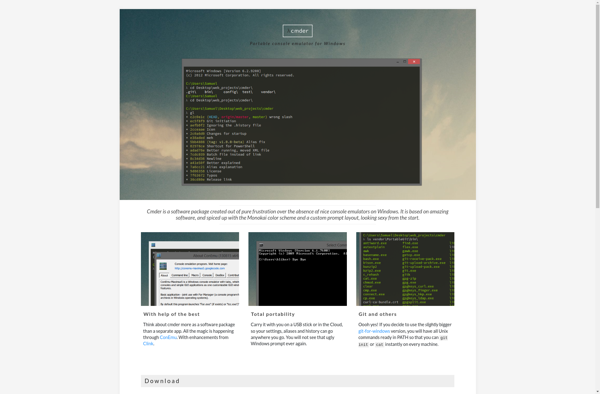
Superconsole
Superconsole is a versatile and feature-rich video game console emulator. It enables users to easily play classic games from over 50 retro gaming systems, including Nintendo, Sega, Sony, and Arcade platforms, on modern Windows, Mac, Linux, Android, and iOS devices.The software accurately replicates the graphics, sound, and overall gaming experience...
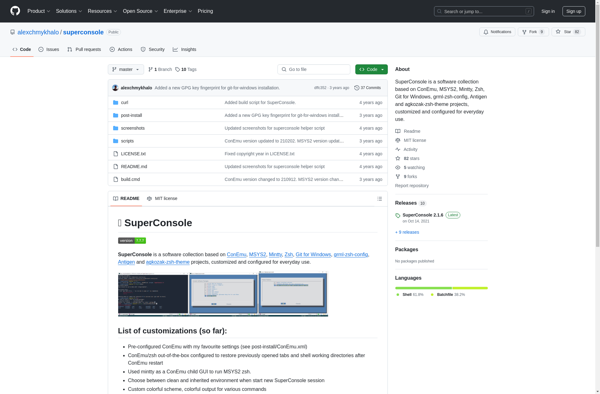
TEXTREME
TEXTREME is a free and open-source text and code editor software. It is designed to be lightweight and customizable, yet powerful enough for most text editing, coding, and web development tasks.Some key features of TEXTREME include:Syntax highlighting support for over 100 programming languages and file formatsIntelligent auto-completion and suggestion capabilities...