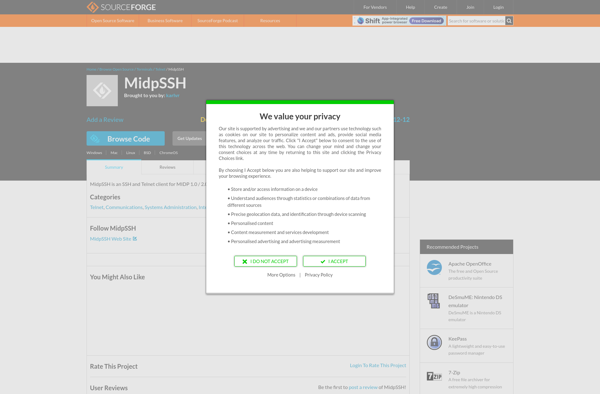Better Terminal Emulator Pro

Better Terminal Emulator Pro: Advanced Features for Developers
Better Terminal Emulator Pro is a powerful terminal emulator for Windows that offers numerous customization options and advanced features for developers, network admins, and power users. It allows multiple tabs and sessions, themes and color schemes, keyboard shortcuts, broad SSH and telnet protocol support, and more.
What is Better Terminal Emulator Pro?
Better Terminal Emulator Pro is a feature-rich terminal emulator and SSH client for Windows that provides advanced functionality for developers, IT professionals, and power users. It builds on the standard Windows command prompt with numerous enhancements and customizations for an improved terminal experience.
Key features of Better Terminal Emulator Pro include:
- Multiple tabbed sessions for running separate shells or connecting to different hosts
- Split pane view to run multiple terminals side-by-side
- Customizable themes and color schemes for personalizing the look and feel
- Keyboard shortcuts for quickly executing common terminal commands
- Broad support for ssh, telnet, serial, and local command shells
- Scripting and automation capabilities
- Port forwarding, X11 forwarding, and SSH tunneling
- Regex find and replace across output text
- Operating system shell integration for Linux-style copy/paste
With its modern multi-tab interface, powerful tunneling and security capabilities, and deep customizability, Better Terminal Emulator Pro is an excellent choice for developers, system administrators, and other professionals who work extensively on the Windows command line.
Better Terminal Emulator Pro Features
Features
- Multiple tabs and sessions
- Customizable themes and color schemes
- Keyboard shortcuts
- Broad SSH and telnet protocol support
- Scripting and automation
- UTF-8 character support
- Portable version available
Pricing
- Freemium
Pros
Cons
Reviews & Ratings
Login to ReviewNo reviews yet
Be the first to share your experience with Better Terminal Emulator Pro!
Login to ReviewThe Best Better Terminal Emulator Pro Alternatives
Top Development and Terminal Emulators and other similar apps like Better Terminal Emulator Pro
Here are some alternatives to Better Terminal Emulator Pro:
Suggest an alternative ❐Alacritty
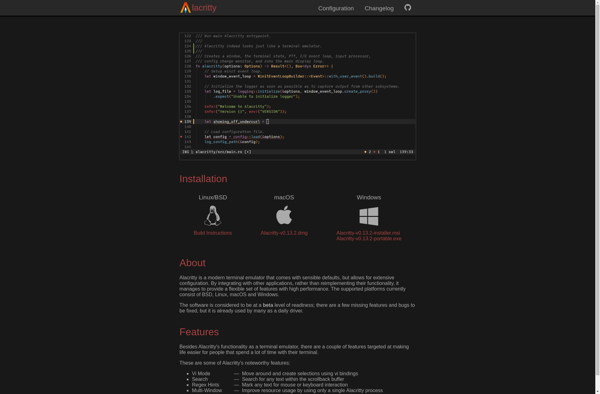
Termux
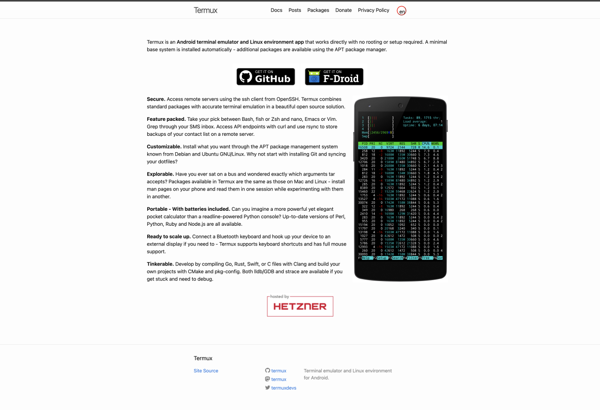
Windows Terminal
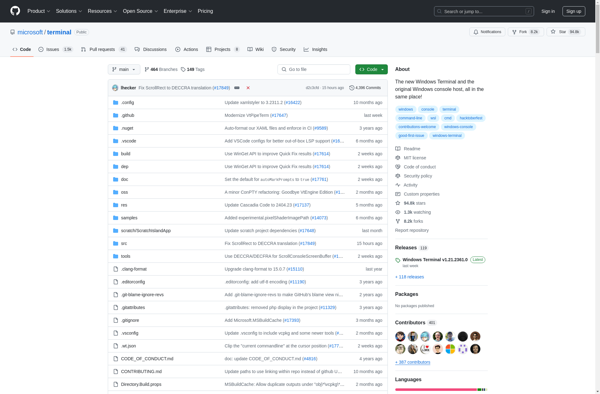
ConnectBot
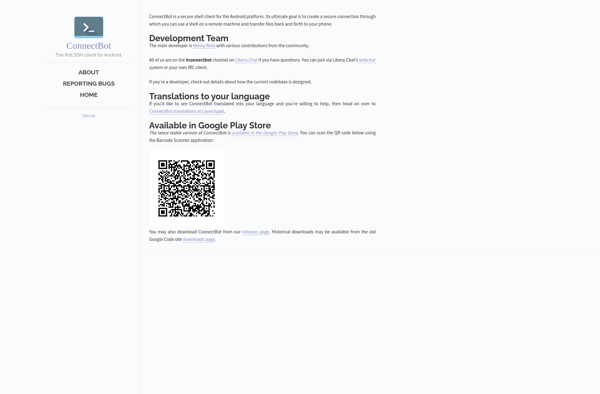
Blink Shell

Android Terminal Emulator
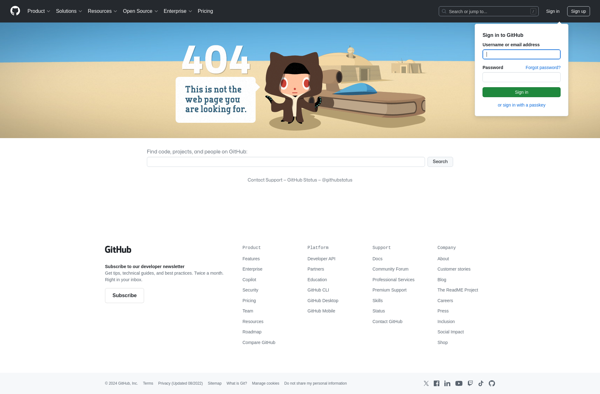
RapidSSH
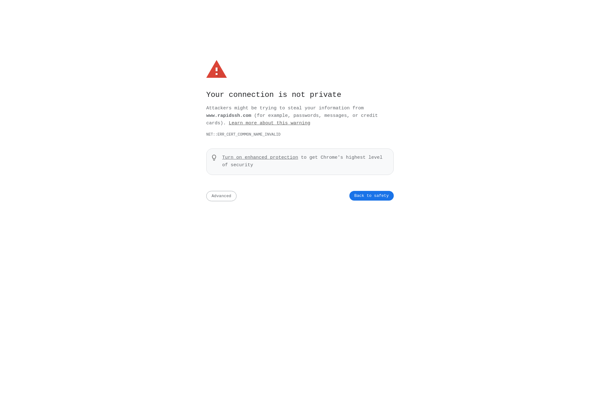
XCute
PadersyncSSH

MidpSSH