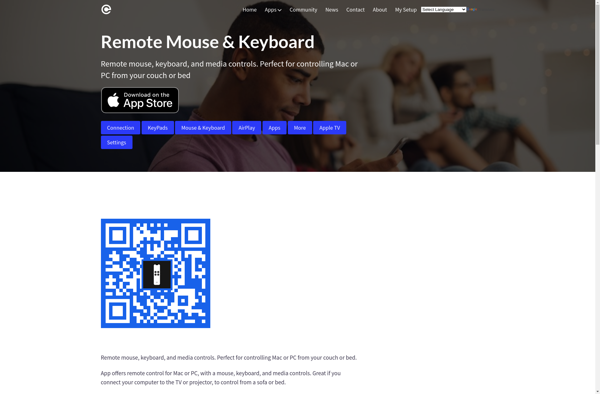ControlPC
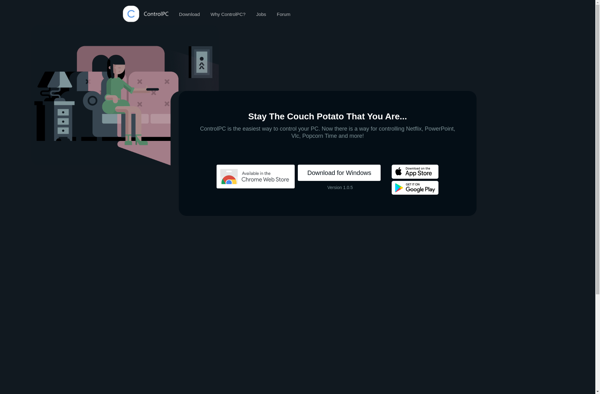
ControlPC: Remote Access Software
ControlPC is remote access software that allows users to access and control computers remotely over the internet or local networks. It provides features like file transfer, remote desktop control, system monitoring tools, and more.
What is ControlPC?
ControlPC is a powerful yet easy-to-use remote desktop software designed to help users access computers remotely. With ControlPC, you can securely connect to remote desktops, servers, and even IoT devices from anywhere at anytime.
Some key features of ControlPC include:
- Remote Desktop Access - Securely access remote desktops through any internet connected devices like computers, tablets or smartphones.
- File Transfer - Quickly transfer files between local and remote computers in both directions.
- System Monitoring - Monitor CPU usage, memory load, network usage and other key system metrics.
- Multi-Monitor Support - Control multiple monitors on remote PCs for an enhanced experience.
- Mobile Apps - Native iOS and Android apps allow controlling computers directly from mobile devices.
- Recording & Replay - Record remote sessions for audits and replay them later for training purposes.
- Multi-User Sessions - Collaborate with team by allowing multiple concurrent user sessions.
With enterprise-grade 256-bit AES encryption, ControlPC keeps all remote connections secured and private. It works on Windows, Mac, Linux, Android and iOS platforms. Licensing options include free, pro and business versions.
ControlPC Features
Features
- Remote desktop control
- File transfer
- System monitoring tools
- Remote printing
- Remote audio and video streaming
- Multi-monitor support
- Clipboard sharing
- Remote command execution
- Remote registry editing
- Remote services management
Pricing
- Free
- Subscription-Based
Pros
Cons
Official Links
Reviews & Ratings
Login to ReviewThe Best ControlPC Alternatives
Top Remote Work & Education and Remote Access and other similar apps like ControlPC
Here are some alternatives to ControlPC:
Suggest an alternative ❐KDE Connect
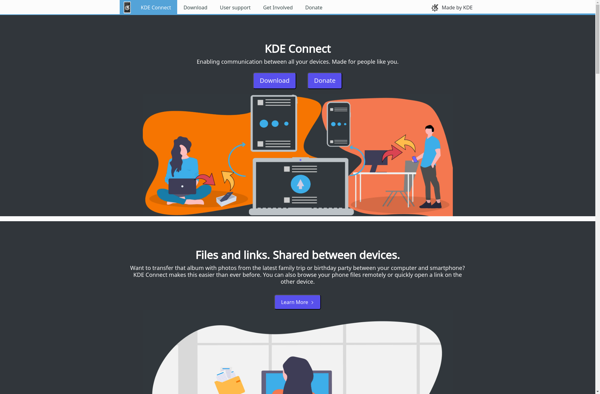
Unified Remote
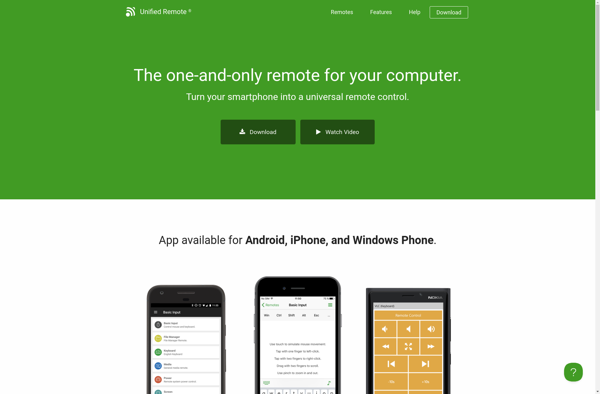
Across
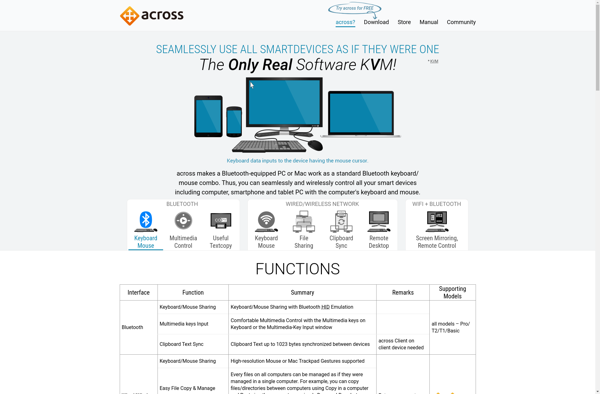
AIO Remote

Gmote
VLC Mobile Remote
VLC Remote
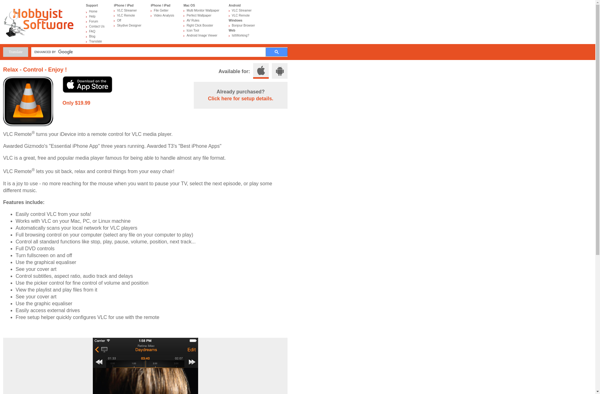
WifiMouse

Remote Control for VLC
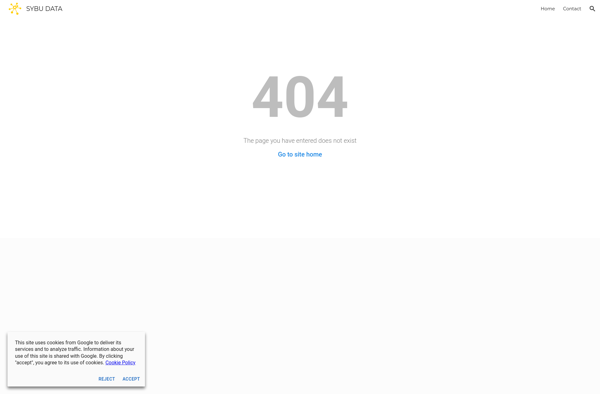
PRemoteDroid
QRemoteControl

VLC Direct
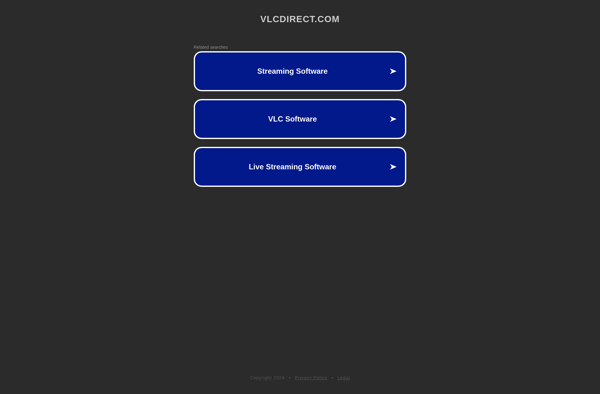
Remote Control for Mac