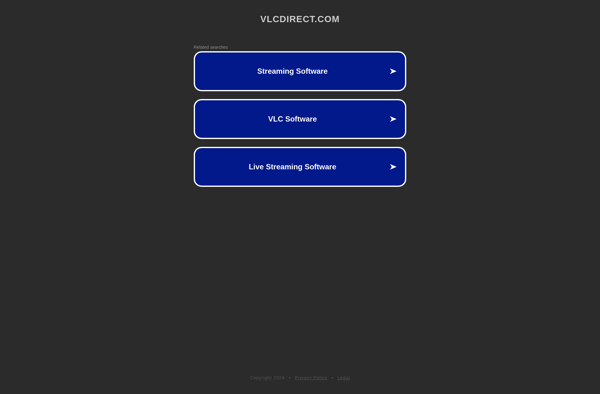Remote Control for VLC
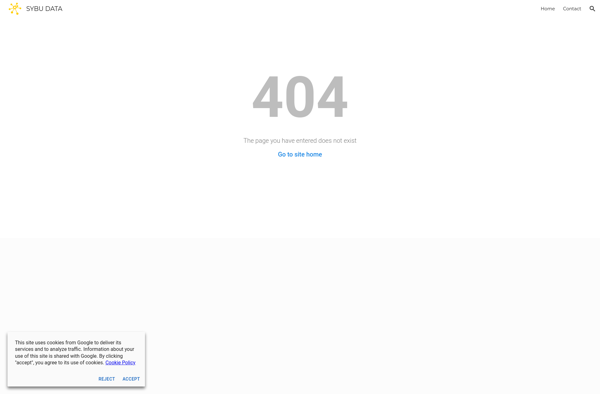
Remote Control for VLC: Control Your Computer from Your Phone
Control your computer's VLC media player from anywhere using this mobile app, with features like local WiFi connectivity for browsing media and adjusting playback.
What is Remote Control for VLC?
Remote Control for VLC is a free mobile app available for iOS and Android that provides full remote control functionality for the VLC media player on your Windows, Mac, or Linux computer.
By installing the app on your phone or tablet and connecting it to VLC over your local WiFi network, you can conveniently browse through your media libraries, playlists, and folders directly from your mobile device. Playback control features include the ability to play/pause, skip forward/back, adjust playback speed, loop, shuffle, and more.
Additional handy features include volume control, audio track switching, subtitle management, video aspect ratio adjustment, and toggle fullscreen. You can also view media metadata and duration details. The app allows creating and managing playlists as well.
The interface displays album art and other graphics for a visually pleasing second screen experience. It automatically detects multiple VLC instances running on your network. Light and dark themes help tailor the viewing experience. And it's completely free with no ads.
Overall, Remote Control for VLC elegantly turns your phone or tablet into the ultimate remote for the popular VLC media player. It's a must-have app for any VLC power user looking to control their content from anywhere in their home.
Remote Control for VLC Features
Features
- Browse and play media files on your computer from your phone
- Adjust volume, seek, pause, play, next/previous track
- View playlists and queue
- Cast media to Chromecast devices
- Wake on LAN support to turn on computer remotely
- Customizable interface and themes
- Touchpad mode to control mouse cursor
Pricing
- Free
- Open Source
Pros
Cons
Reviews & Ratings
Login to ReviewThe Best Remote Control for VLC Alternatives
Top Video & Movies and Media Players and other similar apps like Remote Control for VLC
Here are some alternatives to Remote Control for VLC:
Suggest an alternative ❐AirMirror
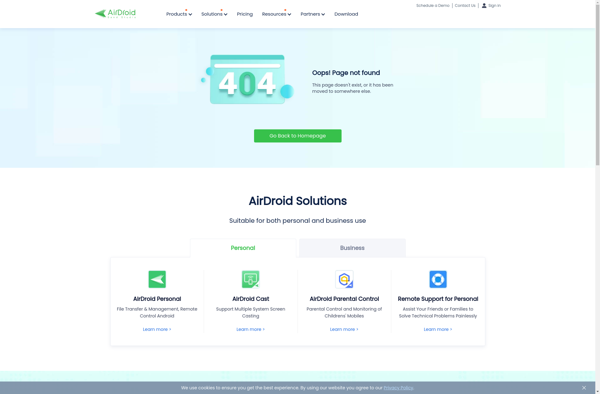
VLC Mobile Remote
ControlPC
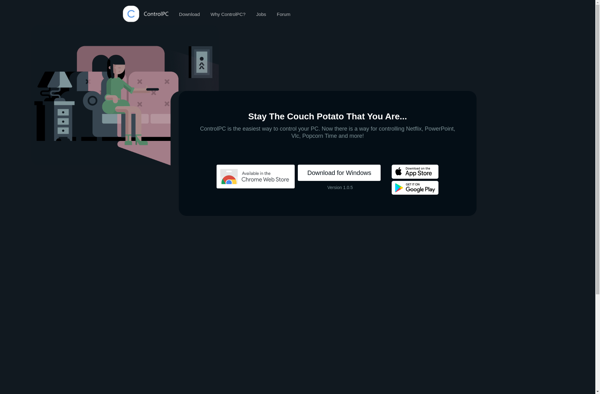
ITunes Remote
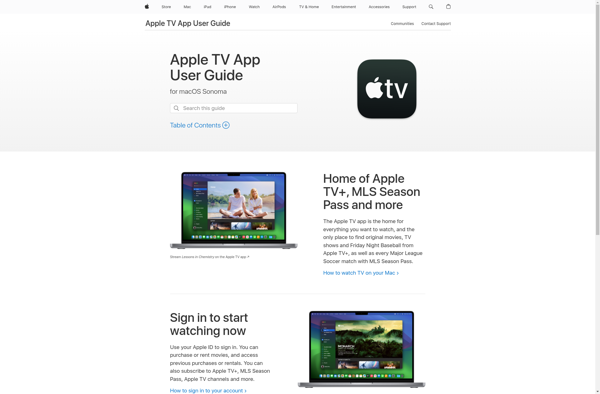
VLC Remote
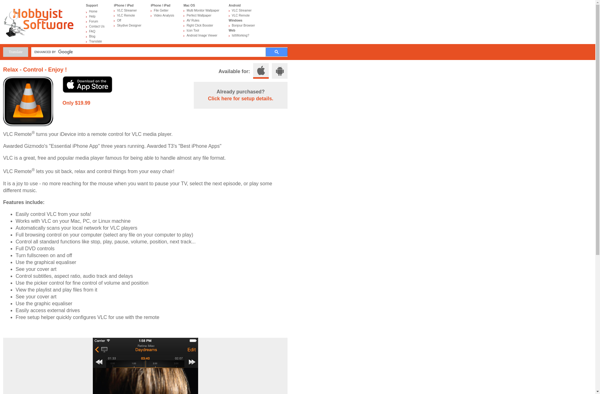
VLC Direct