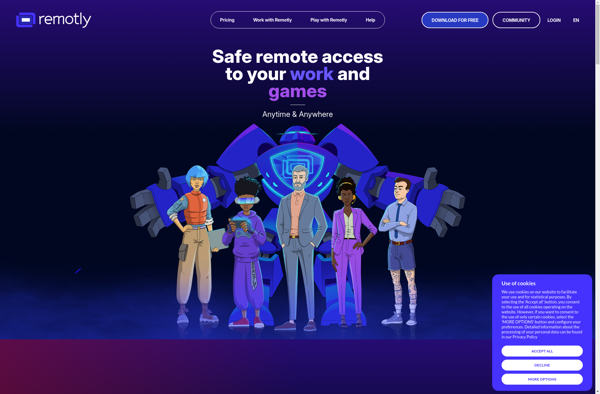Cobrowse.io
Cobrowse.io is a customer engagement platform that enables website visitors to interact with customer support agents in real-time through co-browsing, video chat, and screen sharing. It allows agents to guide visitors through the website and troubleshoot issues collaboratively.

Cobrowse.io: Real-Time Customer Engagement
Customer engagement platform offering co-browsing, video chat, and screen sharing for real-time support agent-visitor interactions
What is Cobrowse.io?
Cobrowse.io is a feature-rich customer engagement platform designed to connect website visitors with customer support agents in real-time. It facilitates collaborative web browsing sessions called "co-browsing" that allow agents to see visitors' screens and guide them through the website.
Key features of Cobrowse.io include:
- Co-browsing - Agents can highlight elements, fill out forms, and navigate pages along with visitors.
- Video chat - Face-to-face video conversations build trust and facilitate communication.
- Screen sharing - Visitors can share their screens with agents for troubleshooting.
- Session notes - Agents can log notes to capture session details and visitor info.
- Smart routing - Uses visitor context to connect them with the best-matched agent.
- Customizable widgets - Embeddable widgets initiate sessions with customizable branding.
- Mobile support - iOS and Android SDKs enable co-browsing on mobile devices.
- Analytics - Detailed reports track CS metrics like session times, conversions, satisfaction.
Cobrowse.io integrates with popular tools like Zendesk, Salesforce, Intercom, and more. It complies with security standards like ISO and PCI DSS to ensure visitor data protection.
Cobrowse.io Features
Features
- Co-browsing
- Video chat
- Screen sharing
- Real-time support
- Session recording
- Agent collaboration
Pricing
- Freemium
- Subscription-Based
Pros
Improves customer engagement
Reduces support costs
Increases sales conversions
Enables remote troubleshooting
Builds trust through transparency
Cons
Can be perceived as invasive
Requires training for agents
Adds technical complexity
Increases bandwidth usage
Limits customer privacy
Official Links
Reviews & Ratings
Login to ReviewThe Best Cobrowse.io Alternatives
Top Online Services and Customer Support and other similar apps like Cobrowse.io
Here are some alternatives to Cobrowse.io:
Suggest an alternative ❐Remmina
Remmina is an open-source application for connecting to remote desktops and applications. It supports multiple protocols including RDP, VNC, NX, XDMCP, and SSH. Some key features of Remmina include:Intuitive graphical user interface with a tabbed interface allowing multiple remote connections.Supports resolution scaling, clipboard synchronization, file transfers, and SSH tunnels.Highly customizable...

TeamViewer
TeamViewer is a comprehensive remote desktop software used for remote access, remote support, online meetings, web conferencing, and file transfer between computers and mobile devices. It uses a very fast and secure connection across the internet to connect to multiple devices simultaneously.Some key features of TeamViewer include:Easy remote access to...

NoMachine
NoMachine is a fast and high-performance remote desktop software solution that allows users to access one computer from another computer or mobile device. It works by installing a host module on the computer you want to access, and a client module on the device you want to access it from.Some...

GoTo Resolve
GoTo Resolve is a cloud-based help desk software solution designed for IT support teams and customer service organizations. It provides a variety of features to help manage customer inquiries, IT tickets, tasks, assets, and knowledge in one central platform.Key features of GoTo Resolve include:Ticketing system to track customer inquiries and...

BeyondTrust
BeyondTrust is a leading privileged access management (PAM) solution that enables organizations to secure, manage, and monitor privileged user accounts, access, and activities across endpoints and networks. It protects against both external and internal threats by enforcing least privilege policies and providing extensive visibility into privileged sessions.Some key features of...
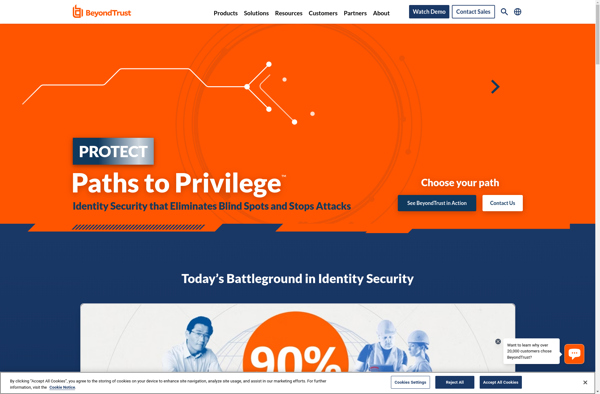
P2P Remote Desktop
P2P Remote Desktop is a peer-to-peer software solution for remote desktop access and support. Unlike traditional remote desktop software that relies on a central server, P2P Remote Desktop sets up a direct, encrypted connection between two computers to enable remote control and file transfer.Some key features of P2P Remote Desktop...
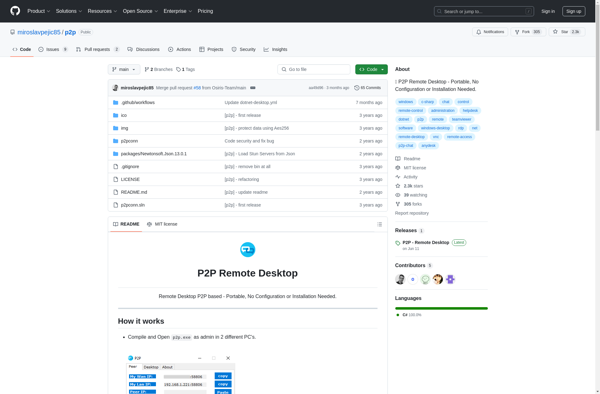
Aspia
Aspia is a feature-rich remote desktop application and server software that enables users to access, control, and transfer files between computers over a local network or the internet. It provides secure end-to-end encrypted connections between the host and client using advanced encryption standards to prevent unauthorized access.Key features of Aspia...
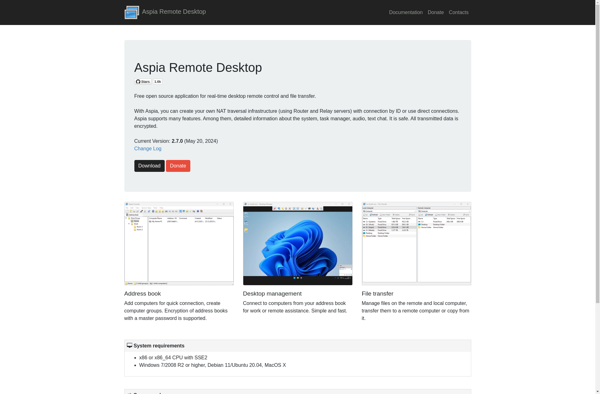
Remote.it
Remote.it is a leading remote access and remote support software designed to help IT teams efficiently manage, support, and fix issues with remote computers and devices. It allows technicians to quickly connect to PCs, Macs, smartphones, tablets, POS systems, servers, and more through a fast, secure, and easy-to-use remote desktop...
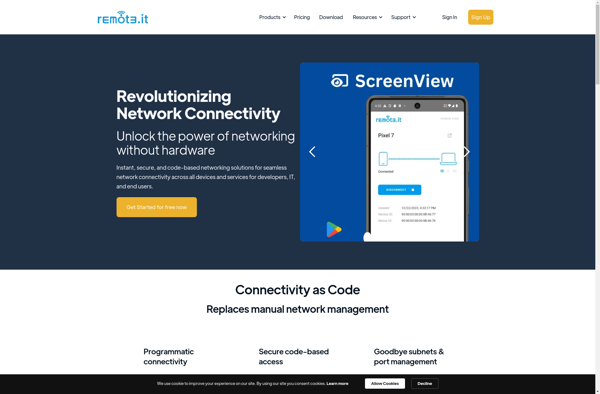
Monflo
Monflo is an open-source workflow automation and integration platform designed to help businesses and developers build automated workflows between apps, data, and APIs. With an easy-to-use visual interface, Monflo enables users to integrate their cloud services, business systems, and APIs into workflows without coding.Some key features of Monflo include:Visual workflow...