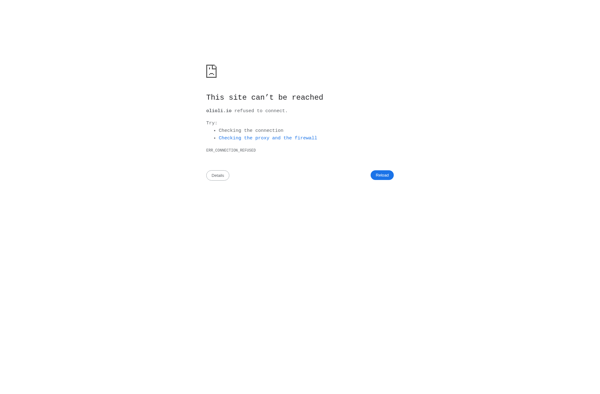Monflo
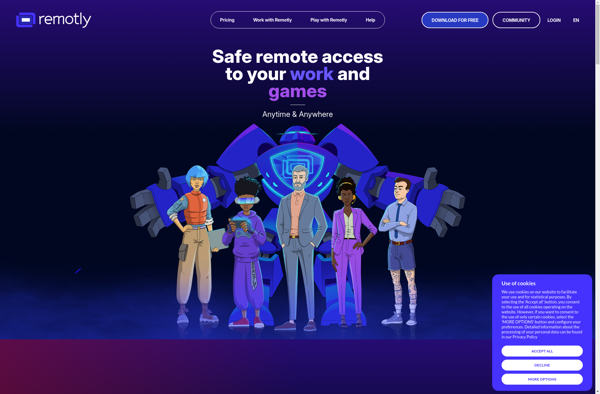
Monflo: Open-Source Workflow Automations
An open-source workflow automation and integration platform that allows visually building workflows and integrating systems without coding, Monflo provides a drag-and-drop interface for triggers, actions, logic, and data connections.
What is Monflo?
Monflo is an open-source workflow automation and integration platform designed to help businesses and developers build automated workflows between apps, data, and APIs. With an easy-to-use visual interface, Monflo enables users to integrate their cloud services, business systems, and APIs into workflows without coding.
Some key features of Monflo include:
- Visual workflow builder - Build workflows by connecting various triggers, actions, logic rules, and data without writing any code.
- 300+ app integrations - Monflo provides pre-built connectors to popular apps like Gmail, Slack, Twitter, Dropbox, and more. Users can also build custom connectors.
- Robust processing engine - Monflo includes a highly scalable background processing engine to run automated workflows reliably.
- Flexible triggers - Workflows in Monflo can be triggered based on schedules, webhooks, file uploads, emails, and more.
- Role-based access control - Manage user roles and permissions on Monflo to control access to workflows.
- On-premises deployment - Monflo can be deployed on-premises allowing full data control and privacy.
Overall, Monflo is designed for any business looking to streamline operations, connect disconnected systems, or automate manual processes and workflows. With easy setup and no coding requirements, it provides a flexible workflow automation platform for IT teams and business users alike.
Monflo Features
Features
- Visual workflow designer
- Drag and drop interface
- Built-in triggers and actions
- Support for custom code actions
- Integration with various APIs and services
- Scheduling and monitoring of workflows
- Version control and collaboration
Pricing
- Open Source
Pros
Cons
Official Links
Reviews & Ratings
Login to ReviewThe Best Monflo Alternatives
Top Ai Tools & Services and Workflow Automation and other similar apps like Monflo
Here are some alternatives to Monflo:
Suggest an alternative ❐Remmina

RealVNC Connect

MRemoteNG

TeamViewer

AnyDesk

RustDesk

UltraVNC

TightVNC

Chrome Remote Desktop

DWService
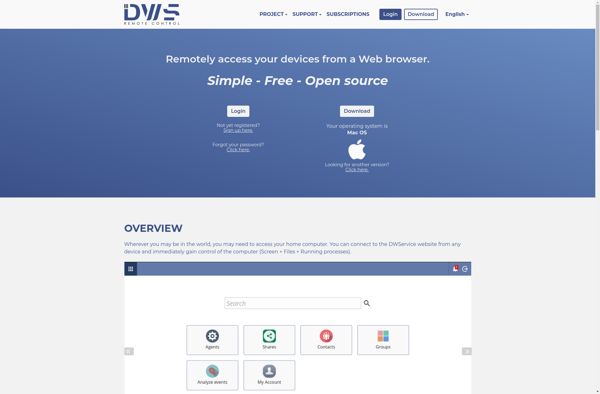
NoMachine

GoTo Resolve

NuoRDS Terminal Server for Mac
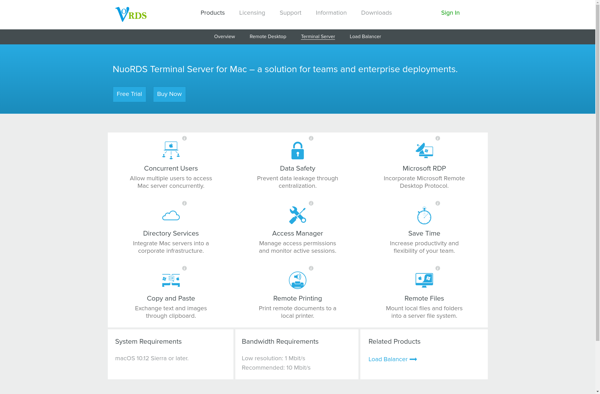
Cobrowse.io

OliOli