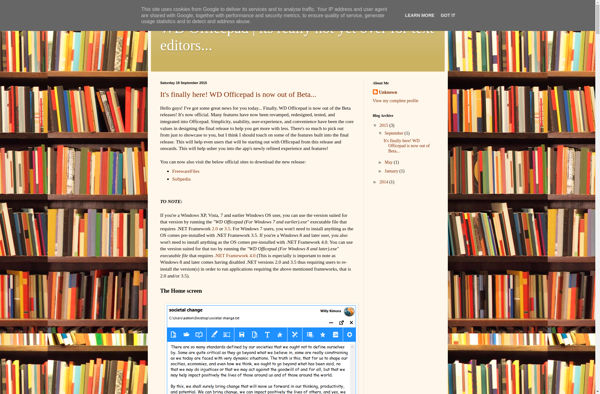Apimac Notepad

Apimac Notepad: Simple Text Editing Software for macOS
Apimac Notepad is a simple text editing software for macOS. It has basic features like find/replace, fonts, colors, etc. but lacks more advanced capabilities. It's good for quick notes but may not meet the needs of power users.
What is Apimac Notepad?
Apimac Notepad is a lightweight text editor application designed specifically for macOS. While it lacks some of the more advanced features of word processors like Microsoft Word or Apple's Pages, Apimac Notepad provides a fast, no-frills option for basic text editing needs.
Some key features of Apimac Notepad include:
- Tabbed interface for working with multiple documents
- Basic text formatting like bold, italics, underline, font selection and text color
- Find and replace across documents
- Drag-and-drop support for images
- Export documents to PDF or HTML
- Fullscreen writing mode
- Auto-save and backup options
As it is targeted at simplicity and performance, Apimac Notepad may not satisfy users looking for extensive formatting, review or collaboration capabilities. It lacks amenities like footnote support, annotations, integration with reference managers, change tracking, document comparison and review, etc. But for quick notes, lyrics, code snippets and other basic text needs, Apimac Notepad provides a fast, lightweight and clutter-free experience.
Because it is optimized specifically for macOS, Apimac Notepad ensures smooth performance and makes excellent use of native macOS features and shortcuts. If you're looking for a basic Mac text editor without a lot of complex tools getting in the way, Apimac Notepad is a leading option to consider.
Apimac Notepad Features
Features
- Basic text editing
- Find/replace
- Font and color formatting
- Ruler
- Word count
- Printing
- Export as PDF
- Syntax highlighting for some languages
- Auto-save
Pricing
- Free
Pros
Cons
Official Links
Reviews & Ratings
Login to ReviewThe Best Apimac Notepad Alternatives
Top Office & Productivity and Text Editors and other similar apps like Apimac Notepad
Here are some alternatives to Apimac Notepad:
Suggest an alternative ❐Visual Studio Code

Sublime Text

VSCodium

Notepad++

Geany

Eclipse

GNU nano

Kate

GNU Emacs

Plist Editor
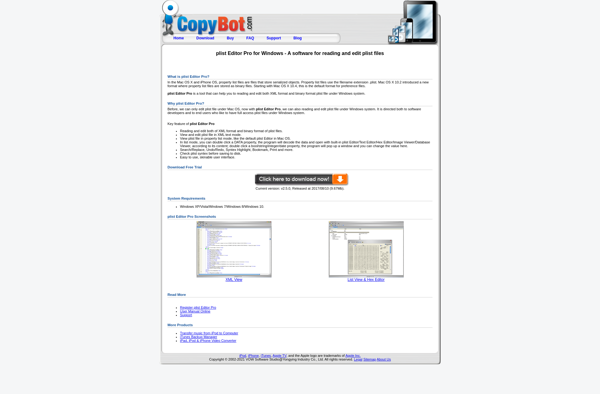
WD Officepad