Kate
Kate is a free and open-source advanced text editor for Linux, UNIX, Windows and macOS. It provides syntax highlighting, project management, plugins and other features for programmers and developers.

Kate: Free & Open-Source Advanced Text Editor
A free and open-source text editor with advanced features like syntax highlighting, project management, and plugins for programmers and developers on Linux, UNIX, Windows, and macOS.
What is Kate?
Kate is a free and open-source text editor that provides advanced features for programmers and developers. It is available on Linux, UNIX, Windows and macOS platforms.
Some key features of Kate include:
- Syntax highlighting for over 200 file formats including C, C++, Java, HTML, XML, PHP, JavaScript, Perl and more
- Code folding and text indentation
- Multiple cursor and block editing modes
- Powerful search and replace with support for regular expressions
- Project plugin for managing files and opening multiple documents
- Extensible via plugins which add more functionality
- Integration with version control systems like Git and Subversion
- Split view option to edit two parts of a file side by side
- Configurable user interface with multiple themes and color schemes
Kate is highly customizable and provides many tools for productive text editing, making it a great choice for programmers, web developers and writers working on documentation, articles or books.
Kate Features
Features
- Syntax highlighting
- Code folding
- Project management
- Plugin support
- Multiple document interface
Pricing
- Free
- Open Source
Pros
Free and open source
Cross-platform
Powerful features for programmers
Highly customizable
Cons
Steep learning curve
Not as lightweight as other text editors
Lacks some features of paid alternatives
Official Links
Reviews & Ratings
Login to ReviewThe Best Kate Alternatives
Top Development and Text Editors and other similar apps like Kate
Here are some alternatives to Kate:
Suggest an alternative ❐Visual Studio Code
Visual Studio Code is a source code editor developed by Microsoft that includes support for debugging, embedded Git control, syntax highlighting, intelligent code completion, snippets, and code refactoring. It's free, open-source, and available for Windows, Linux, and macOS.As a lightweight but powerful code editor, VS Code gives developers a fast...

Neovim
Neovim is a hyperextensible Vim-based text editor developed since 2014. It is a rewrite and refactoring of Vim to allow for greater plugin/extension development. Neovim offers the core functionality of Vim - the keybindings, editing modes, configuration options that users are familiar with - just with a more streamlined codebase...

Sublime Text
Sublime Text is a sophisticated text editor for code, markup, and prose. It has a clean, intuitive, and unobtrusive user interface with excellent performance. Sublime Text is highly customizable and extensible with Python plugins. Key features include:Fast, lightweight, and responsive user interfaceCross-platform availability for Linux, Windows, and macOSPowerful search and...

VSCodium
VSCodium is an open source, community-driven alternative to Microsoft's popular Visual Studio Code editor. It is based on the same codebase as Visual Studio Code, but stripped of any Microsoft branding, telemetry or tracking. Just like VS Code, VSCodium is a free, cross-platform source code editor with support for debugging,...

Zed Code Editor
Zed is a free and open-source code editor for programmers, web developers, and software engineers. It is developed by the coding community using open-source technologies and funded through donations.Zed provides support for hundreds of programming languages and markup languages. It has features like syntax highlighting, autocompletion, multiple cursors and selections,Bracket...
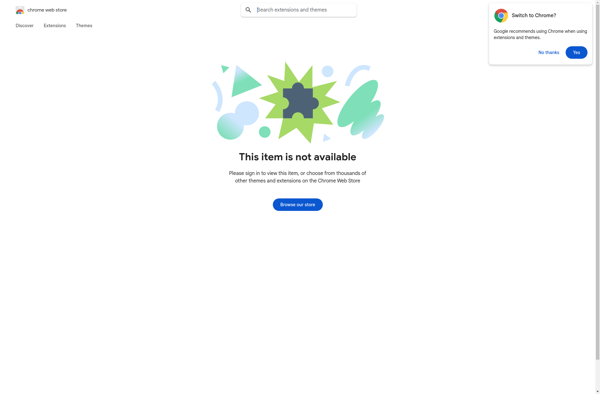
MacVim
MacVim is a free, open source GUI (graphical user interface) version of the popular Vim text editor for macOS. Developed by Bram Moolenaar based on Vim, MacVim has many of the same powerful text editing features of Vim but with some additional enhancements suited for macOS.Like Vim, MacVim is highly...

Notepad++
Notepad++ is a popular open-source text and source code editor for Windows. It supports a wide variety of programming languages and markup languages with syntax highlighting, code folding, macro abilities and more. Some key features of Notepad++ include:Syntax highlighting for over 100 programming languages like C++, Java, HTML, XML and...

Geany
Geany is a lightweight, fast, and minimalist cross platform text editor targeted at developers and power users. It has support for syntax highlighting for over 150 programming and markup languages including C, Java, HTML, LaTeX, CSS, Python, Perl, and more.Some of the key features of Geany include:Syntax highlighting for a...

GNU nano
GNU nano is a popular open source text editor for Unix-like operating systems. It is designed to be simple and intuitive to use, making it a good choice for beginners or casual users who just need to make quick text edits.Some key features of nano include:Easy to navigate UI with...

PSPad
PSPad is a feature-rich text and source code editor for Windows. Originally released in 2003, PSPad focuses on being a lightweight and fast performer for editing code, markup, plain text, and more.Some key features of PSPad include:Syntax highlighting for over 60 programming languages and file types including C/C++, Java, HTML,...
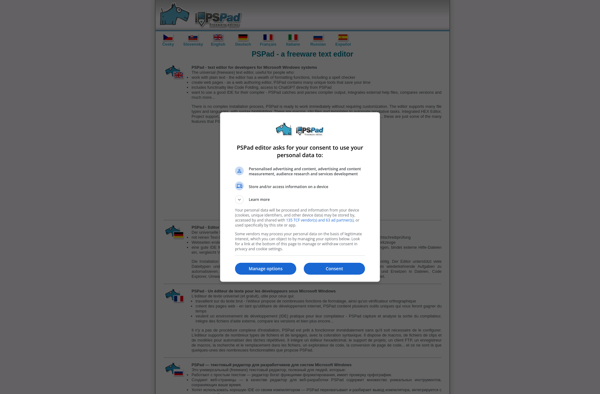
TextMate
TextMate is a versatile plain text and source code editor for macOS. Originally released in 2004, TextMate quickly earned popularity among developers and web designers for its combination of advanced text editing features, speed, and an extensive library of bundles and themes.Some key features of TextMate include:Support for a wide...
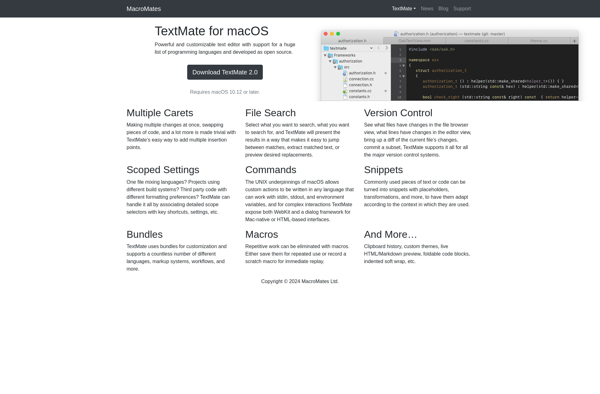
UltraEdit
UltraEdit is a feature-rich text and code editor that runs on Windows, macOS, and Linux operating systems. First released in 1994 by IDM Computer Solutions, UltraEdit has become one of the most popular text editors used by developers, programmers, web designers, and power users.Some key features of UltraEdit include:Syntax highlighting...
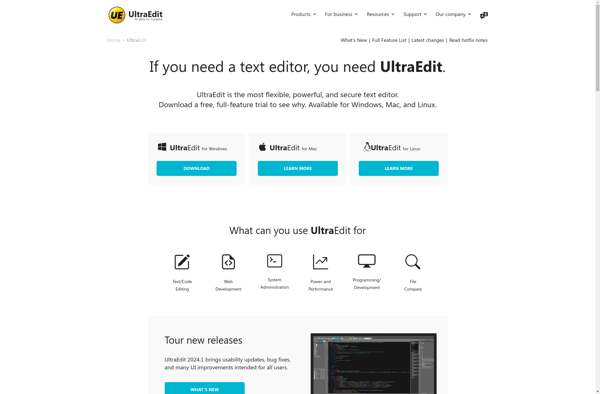
TextPad
TextPad is a versatile plain text editor for Windows that has been around since 1992. It is developed and published by Helios Software Solutions.Some key features of TextPad include:Support for editing plain text, source code, HTML, XML, and other markup languagesSyntax highlighting for over 150 file types including C++, Java,...
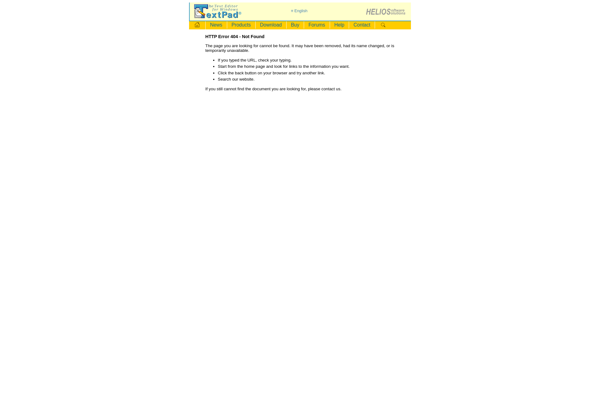
Coda
Coda is a feature-rich web development application developed by Panic exclusively for macOS. First released in 2007, Coda aims to provide an all-in-one solution for web developers by combining capabilities for editing code, uploading files via FTP, previewing sites, and managing files and folders.At its core, Coda offers a fast...
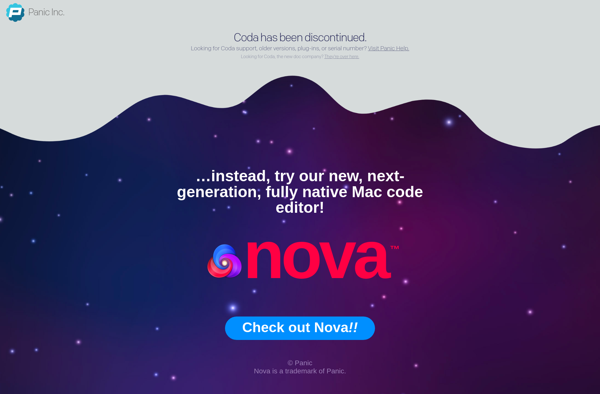
Leafpad
Leafpad is an open-source text editor for Linux operating systems. It provides a simple and easy-to-use interface for basic text editing, formatting, and printing.Some of the key features of Leafpad include:Lightweight and fast - uses little system memory and loads documents quicklySupports text formatting like bold, italics, underlining, text color,...
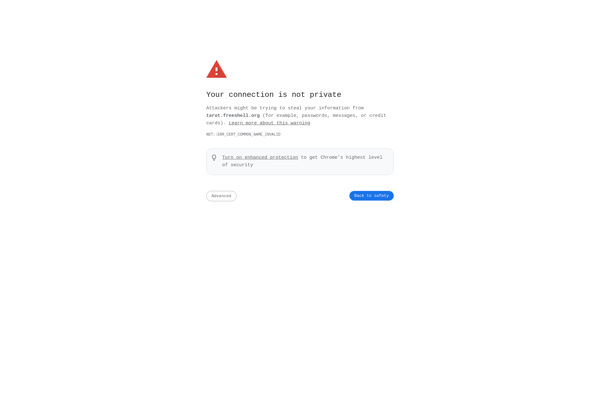
GNU Emacs
GNU Emacs is a powerful, customizable, open source text editor and more. At its core is an interpreter for Emacs Lisp, a dialect of the Lisp programming language with extensions to support text editing. This extensibility allows Emacs to provide far more than your average text editor.Beyond text editing, Emacs...

Pluma
Pluma is a lightweight open source text and code editor that is included with the GNOME desktop environment. It provides a simple yet functional interface for basic text editing needs and coding tasks.Some key features of Pluma include:Syntax highlighting for many programming languages like Python, JSON, HTML/CSS, etc.Line numbers and...
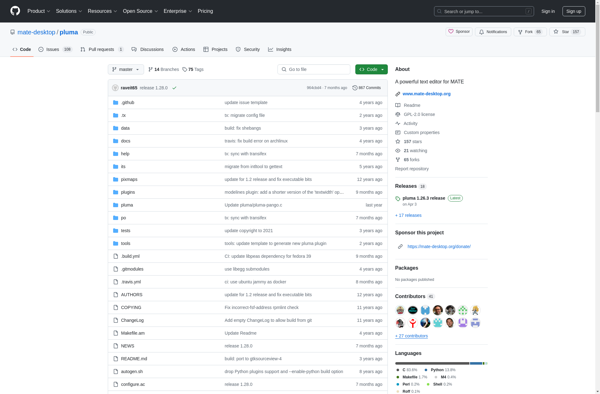
NEdit
NEdit is a versatile, multiplatform text editor that has been under active development for over 20 years. Originally developed by the National Radio Astronomy Observatory, NEdit is now an open-source project maintained by a community of developers and users.Some key features of NEdit include:Syntax highlighting for over 100 file types...
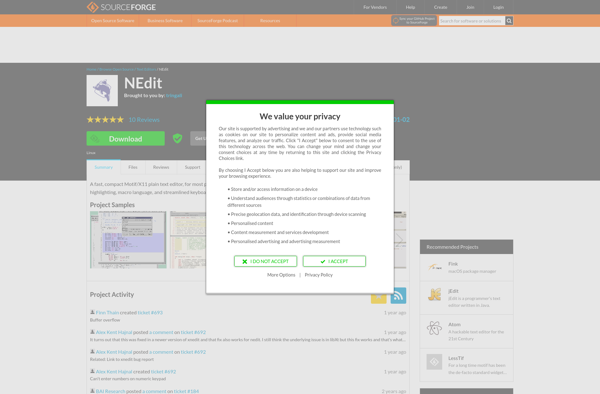
SciTE
SciTE (Scintilla Text Editor) is a lightweight, open source text editor available for Windows. It was originally built to demonstrate the capabilities of the Scintilla text editing component, but has grown into a feature-rich editor in its own right.Some key features of SciTE include:Syntax highlighting for over 100 programming and...
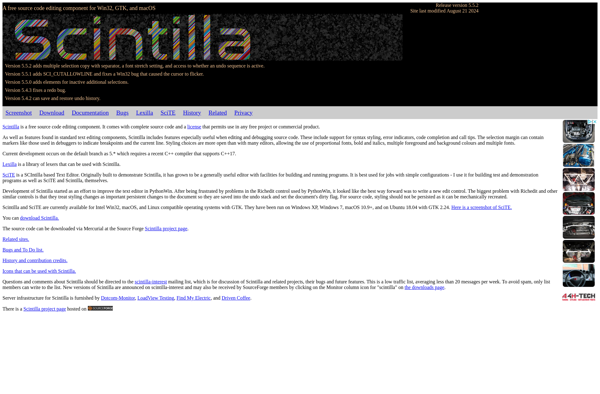
WxMEdit
wxMEdit is a free, open source, cross-platform text and source code editor written in C++ using the popular wxWidgets toolkit. It provides a simple, lightweight interface designed primarily for quickly editing text files.Some of the key features of wxMEdit include:Syntax highlighting for over 80 languages including C/C++, Java, HTML, XML,...

Textadept
Textadept is a fast, lightweight, and customizable cross-platform text editor designed specifically for programmers. It has an minimal interface to reduce distractions and optimize editing efficiency.Some key features of Textadept include:Fast, minimalist interface for distraction-free codingSupports syntax highlighting for over 80 programming languages and file typesSmart auto-completion of words, variables,...
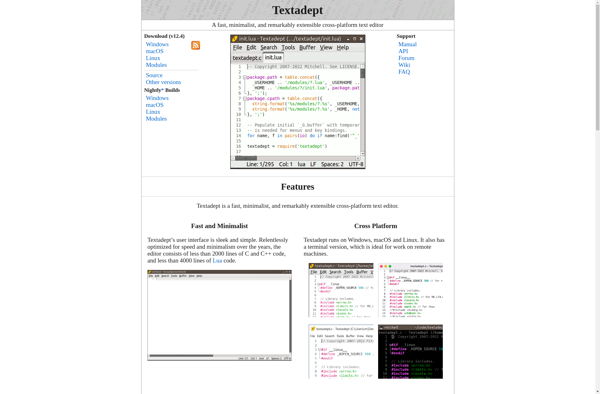
NINJA-IDE
NINJA-IDE (Integrated Development Environment) is an open-source, cross-platform integrated development environment designed specifically for Python. It includes the following key features:Intuitive and user-friendly graphical interfaceCode completion and syntax highlighting for PythonSupport for managing Python projects and associated files/foldersReal-time code analysis for error and warning detectionPlugins for unit testing, debugging, website...
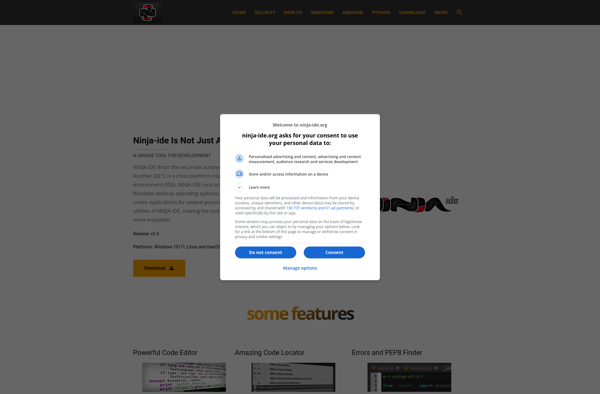
SynWrite
SynWrite is a free text editor and lightweight development environment for Windows. It is designed to provide useful features for coders and programmers while still being fast and lightweight.Some of the key features of SynWrite include:Syntax highlighting for over 80 languages and formatsCode folding and outlining for quick navigationAuto-completion of...
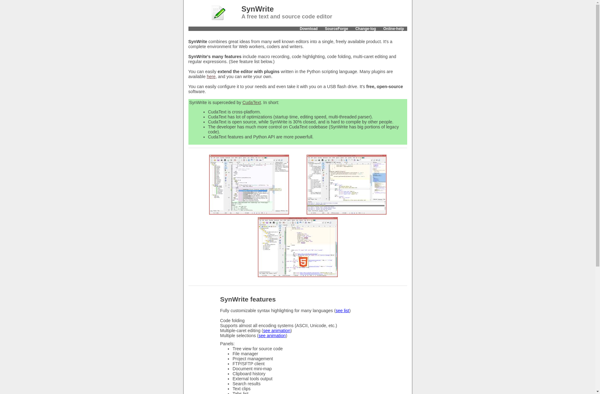
Batch Text File Editor
Batch Text File Editor is a versatile software application designed to accelerate the process of editing text files in bulk. It provides a simple yet powerful way to make sweeping changes across numerous text documents simultaneously.With its batch editing features, users can carry out find and replace actions, insert text,...
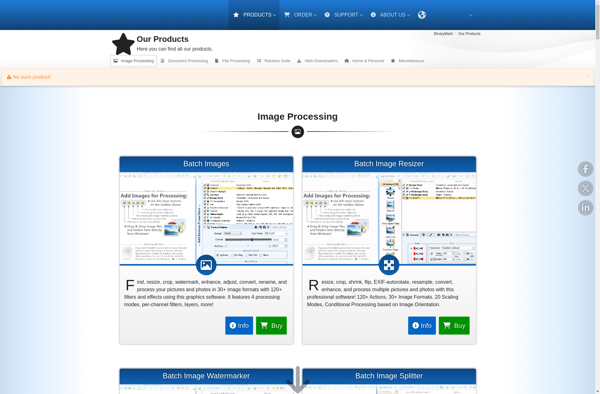
VbsEdit
VbsEdit is a free, open-source VBScript editor and development tool for Windows. It provides a range of features to assist with VBScript coding, including:Syntax highlighting for VBScript, HTML, CSS, and other web languagesAuto-completion and call tips while codingCustomizable code snippets and templatesIntegrated debugger for stepping through VBScript codeProject explorer for...
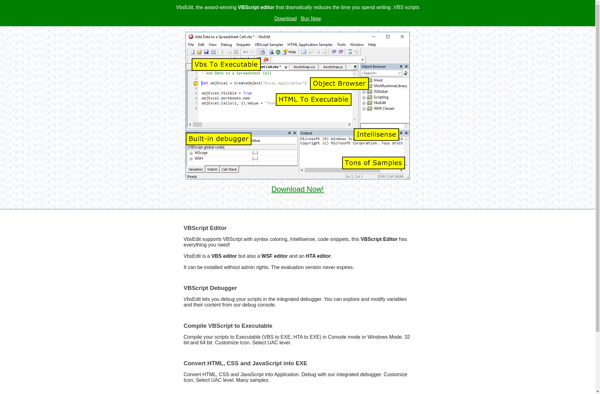
Runestone
Runestone is an open-source e-learning platform designed specifically for writing interactive textbooks to teach programming and computer science concepts. It provides a suite of tools for authors to create web-based course content with features like:In-browser coding exercises and active code blocksMultiple choice, fill in the blank, clickable area, drag and...
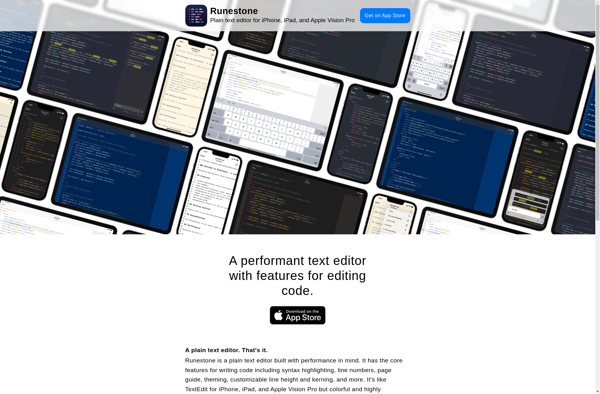
Traditional Ex - Vi editor
The vi editor (short for visual editor) is a classic text editor that comes standard on virtually all Unix and Unix-like operating systems. It first emerged in 1976 as part of Version 3 of the Unix operating system developed at UC Berkeley.Vi has a modal, command-based interface - it operates...
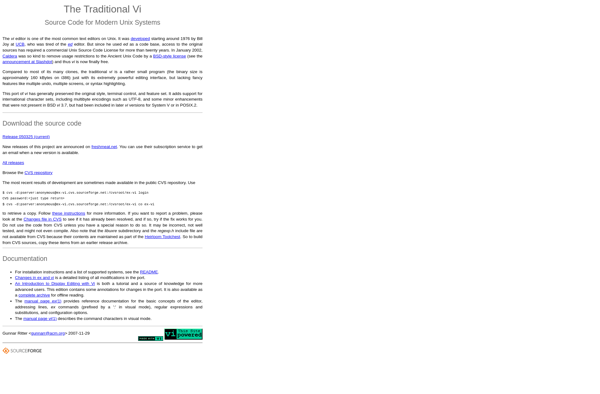
CotEditor
CotEditor is a fast, lightweight, yet full-featured plain-text editor for macOS. It is designed for quickly opening and editing text files of various encodings with a focus on ease of use and efficiency.Some key features of CotEditor include:Minimalist and intuitive user interface with customizable themesFast app launch and text loading/savingSyntax...

Text Edit Plus
Text Edit Plus is a feature-rich text and code editor for Windows. It goes beyond basic text editing and includes functionality for programmers and power users, while still being fast and lightweight.Some key features of Text Edit Plus include:Syntax highlighting for over 100 programming languages and file types like HTML,...

HTMLPen.com
HTMLPen.com is a free online HTML editor that allows you to easily write, edit and preview HTML code in real-time. It has a simple, uncluttered interface that focuses on coding with handy features like syntax highlighting, auto-completion and live rendering of code changes.Some key features of HTMLPen include:Real-time rendering -...
Lapce
Lapce is an open-source, cross-platform raster graphics editor focused on photo editing and image manipulation. It is an alternative to Adobe Photoshop with similar features and capabilities.Lapce provides a complete suite of image editing and retouching tools for working with digital photographs. Key features include:Support for layers and masksAdjustment layers...

Lines code editor
Lines is a free, open source code editor developed by Amir Rajan. It is designed to be a simple, yet powerful text editor for software developers.Some key features of Lines include:Fast and lightweight - Lines starts up quickly and has a small memory footprint compared to other feature-rich code editors.Clean,...
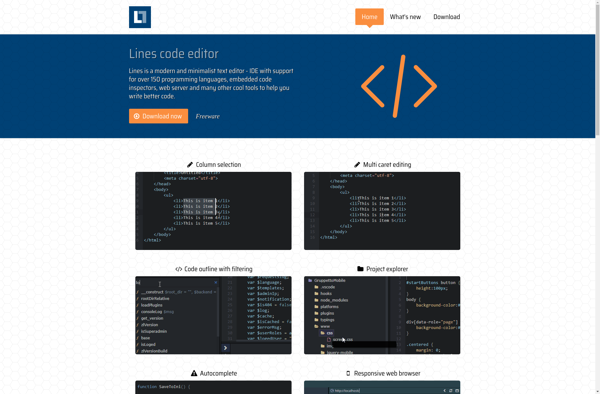
Notepad3
Notepad3 is a text editor for Windows that aims to provide better functionality and stability than Notepad++. It is built on the Scintilla text editing component and offers features like:Multi-document interface to edit multiple files in tabsSyntax highlighting for over 80 programming and markup languagesSearch and replace across multiple documentsCode...

Notepad2
Notepad2 is a text editor for Windows that focuses on speed, efficiency, and minimal system resource usage. It is based on the powerful Scintilla text editing component, providing advanced features including:Syntax highlighting for over 80 programming languages and markup languagesCode foldingAuto-completion of keywords, variables, functions etc.Multiple selections and multi-editCustomizable key...

Bluefish Editor
Bluefish Editor is a powerful, customizable, and lightweight text editor and web development environment for Linux, MacOS, FreeBSD, OpenBSD, and Windows platforms. First released in 1998, Bluefish supports many programming and markup languages including HTML, PHP, Java, JavaScript, Python, Ruby, XML, CSS, and so on.Some key features of Bluefish Editor...

Jota Text Editor
Jota Text Editor is a feature-rich text and code editor application for Android devices. Developed by MobiTex, Jota aims to provide a fast, intuitive and powerful text editing experience on mobile.Some key features of Jota Text Editor include:Syntax highlighting for over 30 programming/markup languages including Java, HTML, CSS, PHP, JavaScript,...

Squircle IDE
Squircle IDE is a free and open-source integrated development environment aimed primarily at web developers. It provides a clean, distraction-free interface to allow developers to focus on coding. Some of the key features of Squircle IDE include:Minimalist UI with clean, uncluttered layoutFast and responsive code editor with syntax highlightingSupport for...
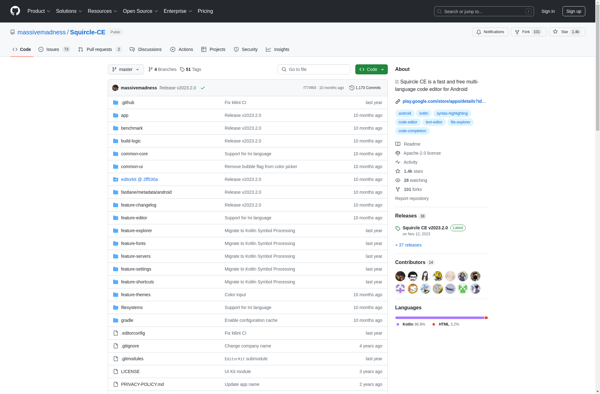
Lite XL
Lite XL is an open-source, lightweight text editor and IDE aimed at software developers. It provides a minimalist and customizable interface along with features you'd expect in a code editor, like:Syntax highlighting for over 100 languagesCode completion and lintingSplit window editingPlugin support for extending functionalityProject-based workspace for managing filesIntegrated terminalGit...
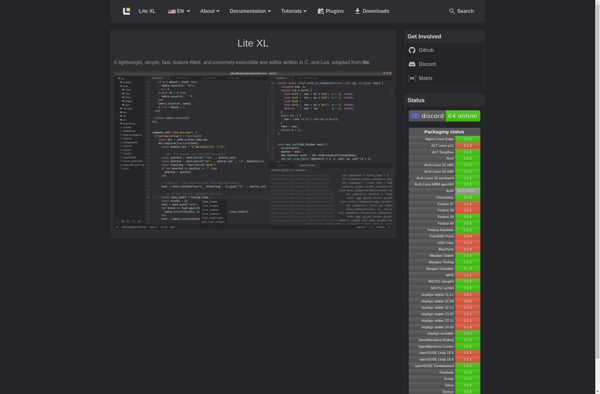
MS Paint IDE
MS Paint IDE is a basic raster graphics editor that has been included with all versions of Microsoft Windows. It allows users to create simple images and edit existing images in a lightweight and easy-to-use interface.Some key features of MS Paint IDE include:Drawing tools like a paintbrush, pencil, airbrush, and...
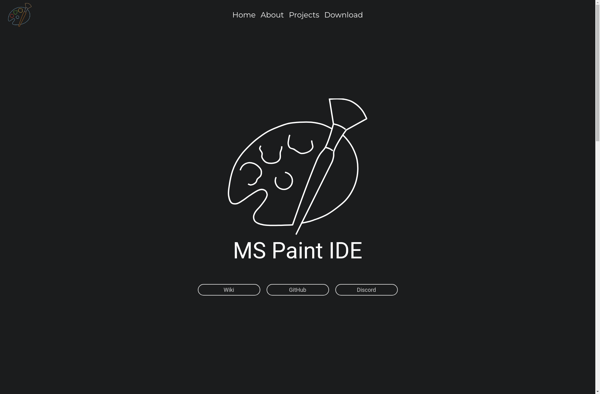
CudaText
CudaText is a powerful, lightweight text editor for Windows, Linux, and macOS. Developed by Alexey Torgashin, it is written in Lazarus and designed to provide many useful features while keeping high performance and low memory usage.Some key features of CudaText include:Fast and lightweight - starts quickly and uses little RAMSupports...

Code Writer
Code Writer is a lightweight code and text editor application designed for quickly editing and writing code, markup, and prose. It has a simple, minimalist user interface that gets out of your way so you can focus on writing. Some of the key features of Code Writer include:Syntax highlighting support...

Pulsar Editor
Pulsar Editor is a free, open source, lightweight text and code editor available for Windows, Mac, and Linux. Despite its simplicity, Pulsar packs robust features for programmers and writers alike.Syntax highlighting for over 20 programming and markup languages helps developers easily scan code. The minimal UI keeps the focus on...
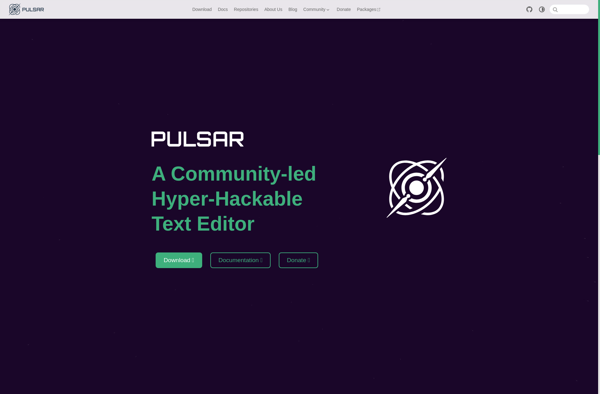
JEdit
jEdit is a mature programmer's text editor with hundreds of person-years of development behind it. To download, install, and set up jEdit as quickly and painlessly as possible, go to the jEdit homepage.This open source editor supports syntax highlighting for over 200 file types. Syntax highlighting takes the pain out...

NoteTab
NoteTab is a text editor and word processor software application for Windows. Originally released in 1996, NoteTab has developed an enthusiast user base over the past 20+ years.Key features of NoteTab include:Syntax highlighting for over 20 programming languages and markup languagesFile conversion between 100+ text formatsProject management with folder synchronization...
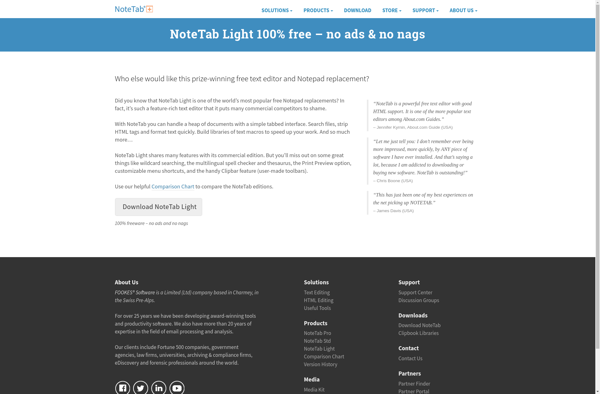
TabNote
TabNote is a free note taking and productivity app designed for power users who need advanced organization features. It provides a fast, clean interface for jotting down notes, ideas, to-do lists, and more.Key features of TabNote include:Rich text notes with formatting options like bold, italics, highlights, etc.Notebooks to organize your...

Kakoune
Kakoune is a free and open-source modal text editor developed with a focus on providing an efficient and interactive editing experience. Inspired by vim and other modal editors, Kakoune incorporates similar key bindings and modes while also introducing innovative features and enhancements.A defining characteristic of Kakoune is its support for...
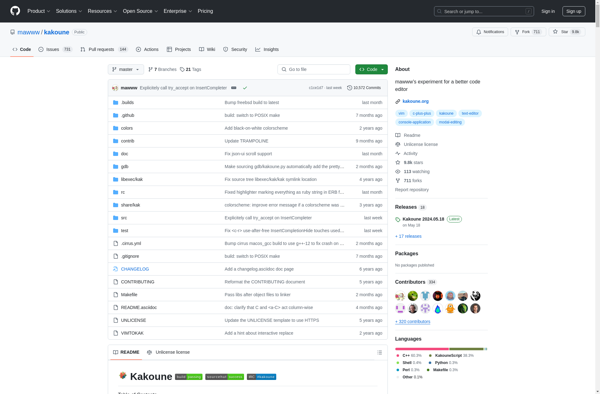
Simple Code Editor
Simple Code Editor is a free, open-source text editor designed specifically for code editing. With its clean and intuitive interface, it allows developers to focus on writing code without unnecessary distractions.Some of the key features of Simple Code Editor include:Syntax highlighting support for over 60 programming languages including Python, JavaScript,...

FoldingText
FoldingText is a lightweight plain text editor designed specifically for Mac OS. It allows users to focus on writing without the clutter and distractions of more complex word processors. Some key features of FoldingText include:Plain text formatting - No need to worry about styling, fonts, etc. Just focus on the...
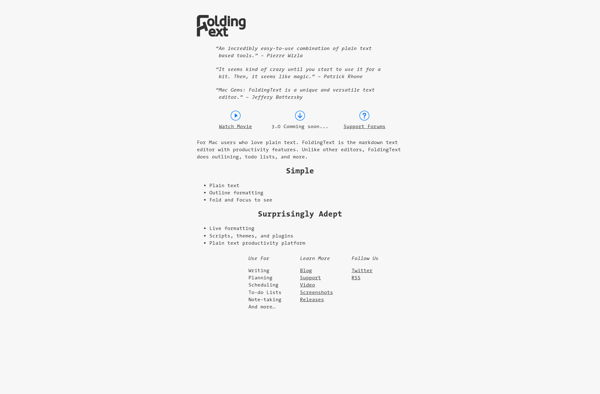
4coder
4coder is an open source, lightweight code editor and integrated development environment (IDE) designed specifically for efficient text editing and code navigation. Some key features of 4coder include:Customizable interface and behavior using the C API and Lua scriptingMulti-cursor and multi-selection editingAdvanced text navigation and manipulation features like bookmarks, chunk selection,...
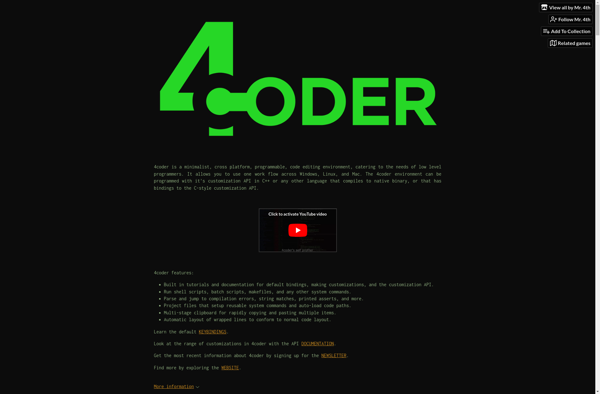
JetBrains Fleet
JetBrains Fleet is a software delivery management and optimization platform designed to help development teams improve productivity, reliability, and cycle time across the entire software delivery lifecycle. Key capabilities and benefits include:End-to-end visibility - Fleet provides insights into developer workflows, testing, deployments, infrastructure, and application performance.Automated workflows - Rules and...
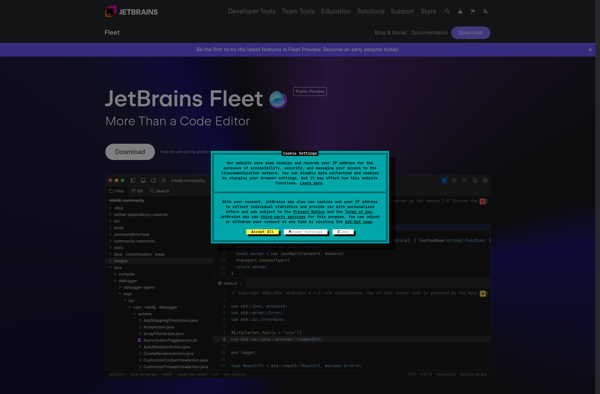
Helix
Helix is a distributed version control system that developers use to track changes to software development projects over time. Unlike centralized version control systems, Helix allows developers to work locally and offline and have full history and version tracking abilities without necessarily being connected to the central Helix repository.Key features...
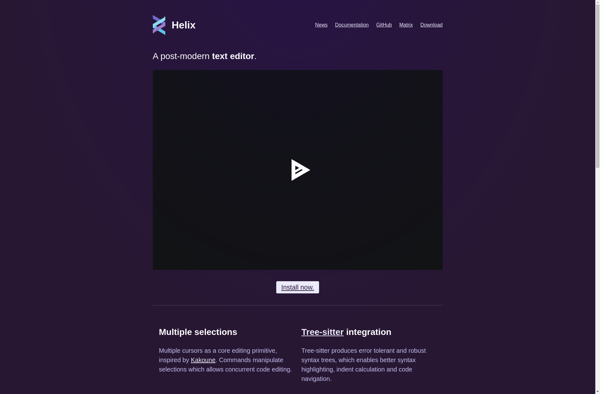
Basic Notepad
Basic Notepad is a lightweight text editor that comes pre-installed on Windows operating systems. It provides basic text editing functionality for creating, opening, editing, and saving plain text documents.Some key features of Basic Notepad include:Minimalist interface for quickly opening notes and text filesSupport for common text editing like cut, copy,...

Quanta Plus
Quanta Plus is a free and open-source web development IDE. It includes a wide range of features and tools for designing, coding, and testing websites and web applications.The HTML editor provides syntax highlighting, auto-completion, validation tools, and more for writing HTML, XHTML, and HTML5 code. There is also a CSS...
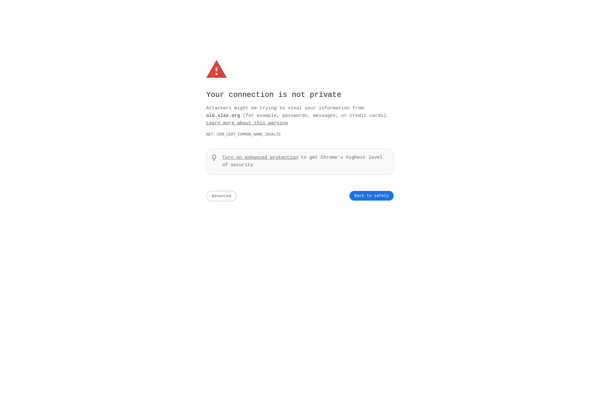
Touchqode
Touchqode is a mobile code editor and integrated development environment (IDE) designed specifically for touchscreen devices like tablets and smartphones. It allows developers to write, edit, and test code conveniently on a mobile device.Some key features of Touchqode include:Supports various programming languages including HTML, CSS, JavaScript, PHP, Python, Ruby, C,...
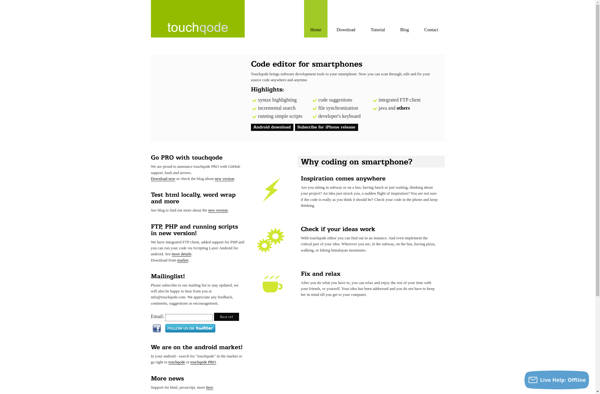
Alternate TextBrowser
An alternative text browser is a type of web browser that prioritizes the display and navigation of text-based content on web pages, rather than focusing on a graphical user interface. These browsers are designed to be lightweight, customizable, and keyboard-driven for fast and efficient online reading and research.Some key features...

TexEdit
TexEdit is a free, open-source text editor designed specifically for editing LaTex documents and Markdown files. It has a simple, uncluttered interface that allows you to focus on writing. Some of the key features of TexEdit include:Live preview - See your formatted LaTex or Markdown document update in real-time as...

BowPad
BowPad is a free, open source plain text editor for Windows. It provides a simple, no-frills interface for basic text editing needs. Some of the key features of BowPad include:Lightweight and fast performanceSyntax highlighting for many programming languagesLine numbersWord wrapMultiple document interface with tabbed editingSupport for large filesCustomizable interface with...

Hacker Pad
Hacker Pad is an online real-time collaborative code and text editing service. It provides a web-based interface for multiple people to edit the same document at the same time with synchronized scrolling and cursors.Some key features of Hacker Pad include:Real-time synchronized editing - all collaborators see edits and cursor positions...
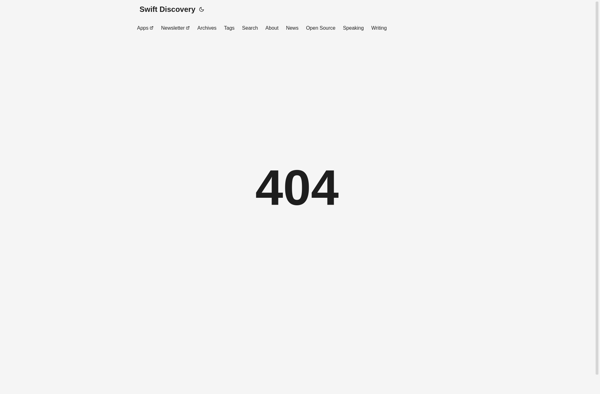
PHP Studio
PHP Studio is a popular integrated development environment (IDE) designed specifically for PHP web development. It provides a range of features and tools to improve productivity when building PHP-based websites and web applications.Key features of PHP Studio include:Advanced code editor with syntax highlighting, auto-completion, and other coding assistsBuilt-in debugging tools...
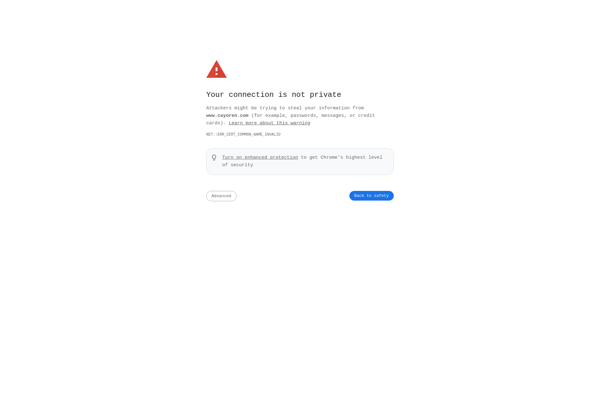
HippoEDIT
HippoEDIT is a fast, lightweight, yet powerful text editor and code editor for Windows. It includes standard text editing features such as search/replace, drag-and-drop text manipulation, spellcheck, and more. But HippoEDIT also includes more advanced functionality typically found in heavier integrated development environments (IDEs).Some of the key features that make...

Little Transformer: Text Editor with TTS
Little Transformer is a free text editor for Windows that includes useful text-to-speech (TTS) capabilities. It provides a simple, no-frills interface for writing documents, while also allowing users to have the text read aloud to assist with proofreading or accessibility.One of the standout features of Little Transformer is its built-in...
NotepadX
NotepadX is a free and open-source text editor for Windows that aims to provide many of the advanced features found in premium code editors while remaining lightweight and easy to use.It builds on the Scintilla text editing component to provide syntax highlighting, code folding, auto-completion, macros, and other programming-focused features...
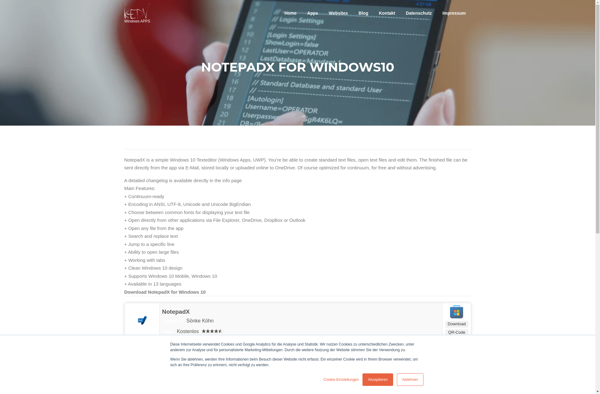
920 Text Editor
920 Text Editor is a free text and code editor for Windows that focuses on being lightweight, customizable, and having advanced functionality without unnecessary complexity. Some key features of 920 Text Editor include:Syntax highlighting for over 100 programming languages and markup languagesCustom themes and styles for adjusting colors, fonts, margins,...
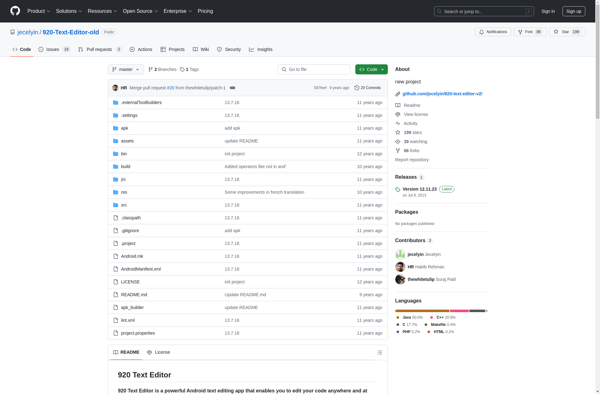
EdytorNC
EdytorNC is a free and open source text and code editor for Windows. It provides a simple yet powerful text editing experience with features like syntax highlighting, auto-complete, multiple cursors, bookmarks, etc.Some key features of EdytorNC include:Syntax highlighting for over 100 languages including C, C++, Java, HTML, XML, PHP, JavaScriptCustomizable...
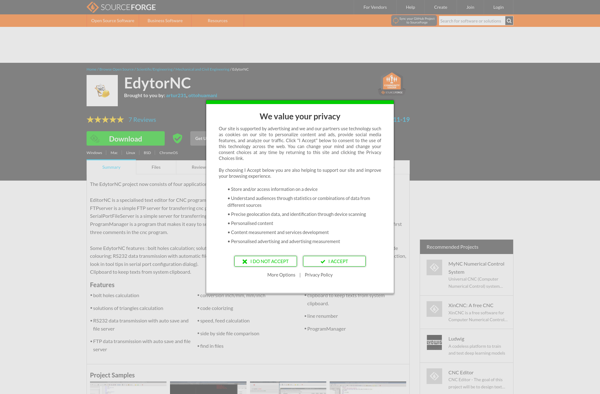
Syncplify.me Notepad!
Syncplify.me Notepad! is a capable yet user-friendly text editor and digital notepad application developed and published by Syncplify, Inc. It is available across various platforms including Windows, Mac, Linux, iOS, and Android as well as through web browsers.At its core, Syncplify.me Notepad! provides the essential text editing features you would...
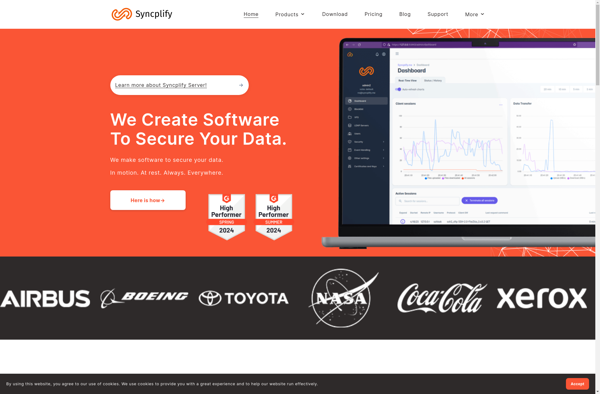
GetDiz
GetDiz is an open-source personal asset manager and organization software designed to help individuals and families organize personal belongings, manage home inventory, track warranties, store important documents and more.Key features of GetDiz include:Asset Management - Catalog all your personal items like electronics, appliances, furniture, clothing, jewelry, etc. Details like purchase...

Notepad2-mod
Notepad2-mod is a forked and improved version of the popular Notepad2 text editor for Windows. It is based on the Scintilla text editing component and retains Notepad2's focus on being a lightweight, fast, and customizable editor for code, markup, and prose.Some of the additional features provided by Notepad2-mod include:Syntax highlighting...

Editra
Editra is an open source, cross-platform text editor aimed primarily at developers and programmers. It is free to download and use on Windows, Linux, and macOS.Some key features of Editra include:Syntax highlighting for over 60 programming languages and markup languagesCode folding and code collapsingAuto-indentation and auto-completion of codeCustomizable interface with...
Acme
Acme is a fictional company that first appeared in Looney Tunes cartoons as the go-to supplier for Wile E. Coyote's over-elaborate contraptions for catching the Road Runner. The absurd, destructive gadgets always backfired in humorous ways.Although the company itself is imaginary, "Acme" has become a generic name representing any company...
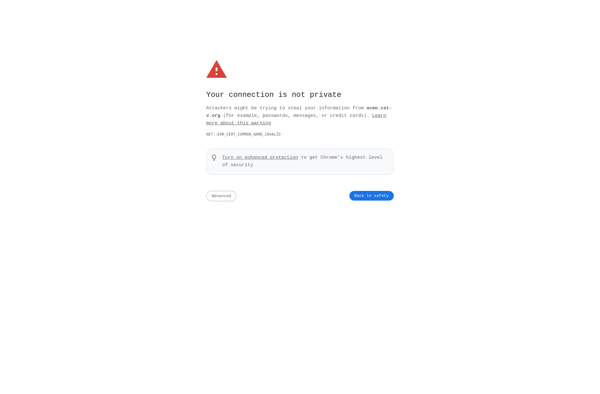
Keypress Editor
Keypress Editor is a fast, lightweight code and text editor optimized for an efficient coding workflow. Some key features include:Keyboard-centric design with customizable keybindings to maximize your productivity.Intelligent autocomplete that suggests variables, methods, snippets, and more as you type.Support for many programming & markup languages like JavaScript, Python, HTML/CSS, and...
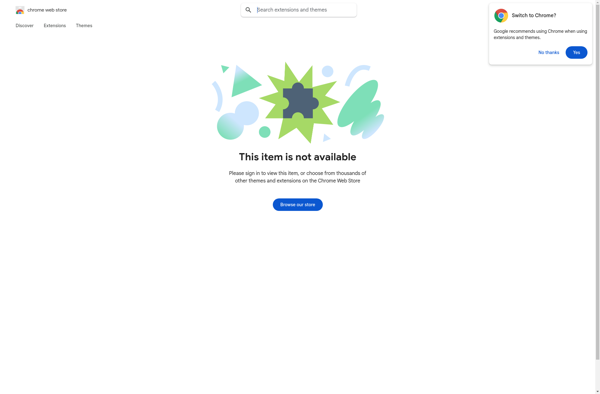
Textosaurus
Textosaurus is a free, open-source text editor available for Linux, Windows, and macOS operating systems. It provides a simple, easy-to-use interface for basic text editing needs.Some of the key features of Textosaurus include:Fast and lightweight with low system resource usageSupports syntax highlighting for numerous programming languages like Python, JavaScript, C++,...
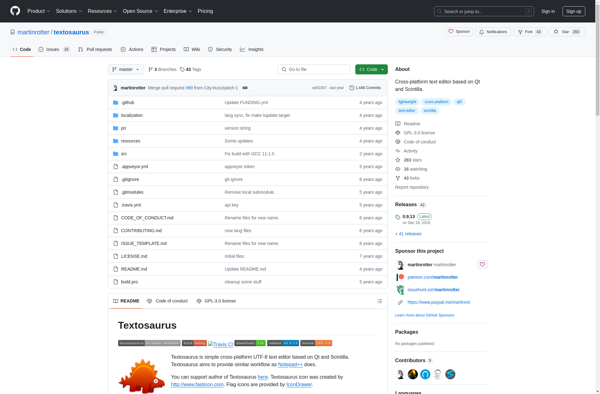
Hekapad
Hekapad is a free, open-source text editor and notepad application for Windows. It provides a simple interface for creating and editing text documents.Key features of Hekapad include:Syntax highlighting for many programming languages and file formats including HTML, CSS, JavaScript, PHP, Java, C++, and moreCustomizable interface with support for themes and...
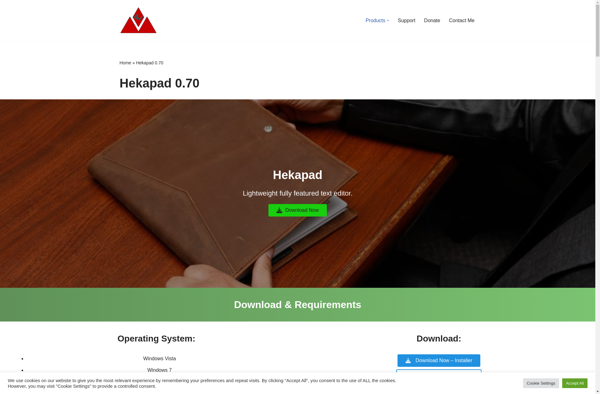
Notepas
Notepas is a free, open-source text editor and note taking app developed for Windows. It provides a simple, no-frills interface for creating and editing text documents.Some of the key features of Notepas include:Minimalistic and lightweight designSupport for opening, editing, and saving plain text documentsBasic text formatting options like font, size,...

Veonim
Veonim is a free and open-source text editor primarily designed for Vim and Neovim users. It provides Vim modal editing in a native, clean GUI design that works across all major desktop platforms including Windows, macOS, and Linux.Some key features of Veonim include:Native GUI text editing with full Vim/Neovim integration...
Devpad
Devpad is a free and open source code editor and integrated development environment (IDE) designed specifically for web development. It includes features like:Syntax highlighting and auto-complete for HTML, CSS, JavaScript, TypeScript, PHP, and moreIntelligent code linting and validation to catch errors and improve code qualityBuilt-in terminal and Git support for...
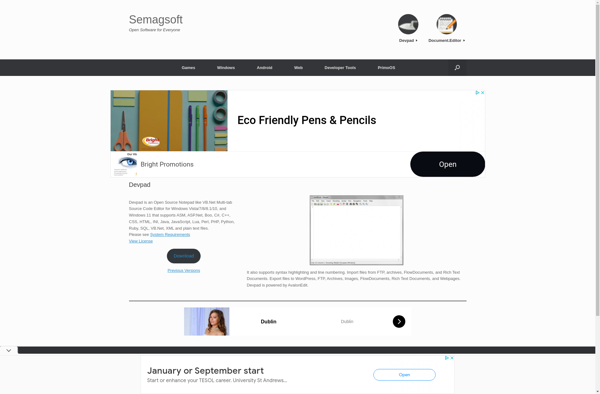
TeraPad
TeraPad is a powerful text editor for Windows that is designed to handle extremely large text files up to terabytes (TB) in size. It uses little system memory, allowing you to open gigantic files with ease on any Windows PC.Some key features of TeraPad include:Supports files over 4 billion lines/charactersSyntax...

JdTextEdit
jdTextEdit is a lightweight, yet full-featured text editor for Windows. Developed with a focus on simplicity and ease of use, jdTextEdit aims to provide a fast and efficient text editing experience without unnecessary bloat or complex features.At its core, jdTextEdit offers all the basic text editing functionality you would expect...
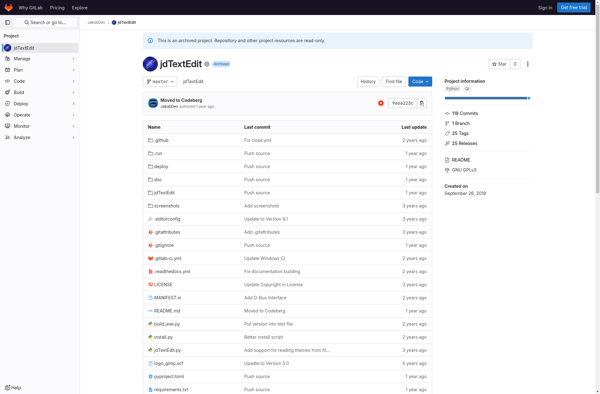
Ynote Classic
Ynote Classic is a free note taking application for Windows. It provides a simple yet effective interface for creating, organizing, and searching all your notes.With Ynote you can quickly jot down ideas, to-do lists, meeting notes, and any other bits of information you want to save for later reference. It...
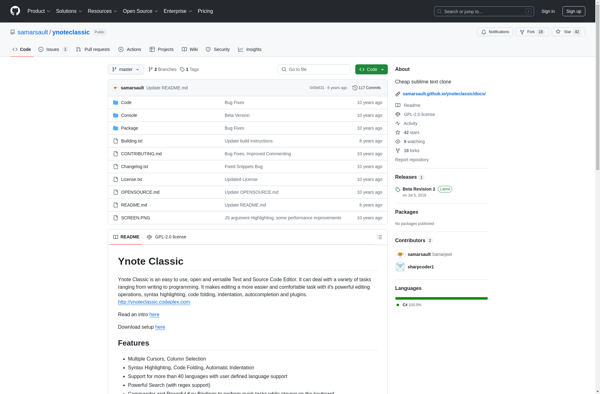
Syntaxic
Syntaxic is a versatile code editor and integrated development environment (IDE) designed specifically for web development. It comes packed with features to improve productivity and streamline workflow when building websites and web applications.Some of the key features of Syntaxic include:Syntax highlighting for HTML, CSS, JavaScript, PHP, and other major web...
MetroTextual
MetroTextual is a lightweight text editor application designed for Windows. It features a clean, minimalist interface that allows the content to take center stage rather than superfluous menus and toolbars.Despite the simple appearance, MetroTextual still packs helpful functionality for writing and editing text. It loads files quickly and can handle...
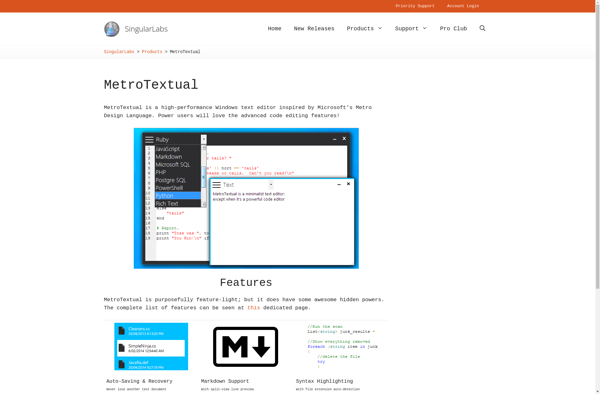
SourceKit
SourceKit is an open-source framework that provides IDE services like syntax highlighting, code completion, refactoring, and code formatting. It was originally developed by Apple for use in Xcode to support C, C++, Objective-C, and Swift development.Some key features of SourceKit include:Fast syntactic analysis of codeCode completion suggestions ranked by relevanceSyntax...
Aquamacs Emacs
Aquamacs Emacs is a free and open-source text editor and command-line interface application for macOS operating systems. It is based on the popular GNU Emacs text editor but is customized with a native Mac graphical user interface and integrated into the macOS desktop environment.Aquamacs provides the powerful and extensible text...
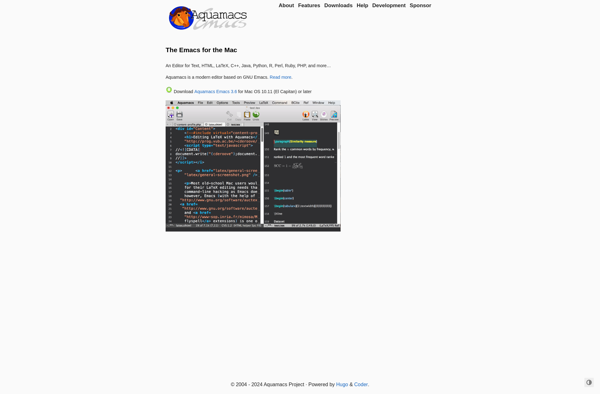
Appy Text
Appy Text is a free, open source plain text editor available for Windows, Mac and Linux operating systems. Despite its simplicity, it comes packed with several handy features for writing and editing code or text documents.The interface is clean and intuitive, with an uncluttered writing space at the center along...

Climacs
Climacs is a highly customizable, extensible, free and open-source text editor. It is designed specifically for efficient text editing and programming, allowing users to be very productive. Some key features of Climacs include:Ergonomic key bindings and modes tailored for text editing workflowsSupport for extensions and customizations through Emacs Lisp codeSyntax...
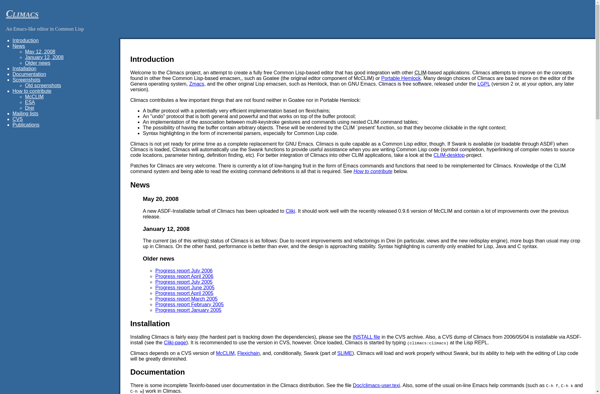
JujuEdit
JujuEdit is a free and open source text editor for Windows operating systems. It is designed to be a lightweight, customizable, and extensible text editor for programmers and developers.Some key features of JujuEdit include:Syntax highlighting for over 60 programming languages and file formatsAutocomplete suggestions for variables, functions, etc as you...

BDV Notepad
BDV Notepad is a free open source text editor for Windows. It provides a simple, no-frills interface for basic text editing needs. Some of the key features of BDV Notepad include:Fast and lightweight - Loads quickly and has a small memory footprintSyntax highlighting - Supports highlighting for multiple languages like...

Apimac Notepad
Apimac Notepad is a lightweight text editor application designed specifically for macOS. While it lacks some of the more advanced features of word processors like Microsoft Word or Apple's Pages, Apimac Notepad provides a fast, no-frills option for basic text editing needs.Some key features of Apimac Notepad include:Tabbed interface for...

GEcrit
gEcrit is a free and open source word processor application designed for the Linux operating system. It provides a simple yet functional word processing interface for creating and editing documents.Some of the key features of gEcrit include:Supports common word processing features like fonts, formatting, indentation, etc.Includes spell checking capabilities powered...
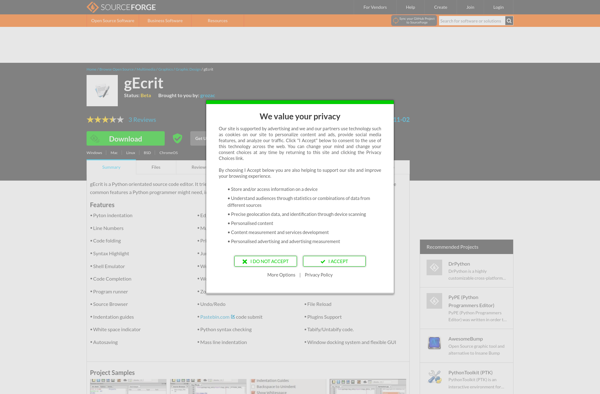
Neon Notepad
Neon Notepad is a free text editor and note taking application for Windows. Developed as an alternative to default Windows Notepad, it focuses on simplicity and ease of use while adding handy features for writers and coders.The app has a clean, distraction-free interface with minimal menus and toolbar buttons. It...
Beaver Editor
Beaver Editor is a popular visual page builder plugin for WordPress. It allows users to create custom page layouts and designs without needing to write any code.Some key features of Beaver Editor include:Drag-and-drop interface for easily building page layoutsHundreds of pre-made templates and site modules to add elements like slideshows,...
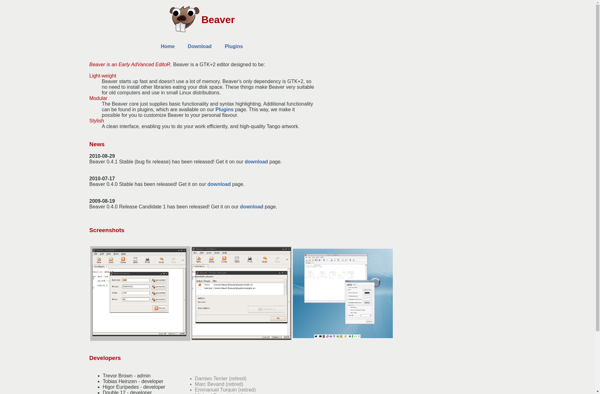
Edile
Edile is an open-source content management system (CMS) and blogging platform built on the Python web framework Django. It is designed to make it easy for anyone to create a full-featured website or blog.Some key features of Edile include:Intuitive admin interface for managing content, users, settings etc.Built-in blogging functionality including...
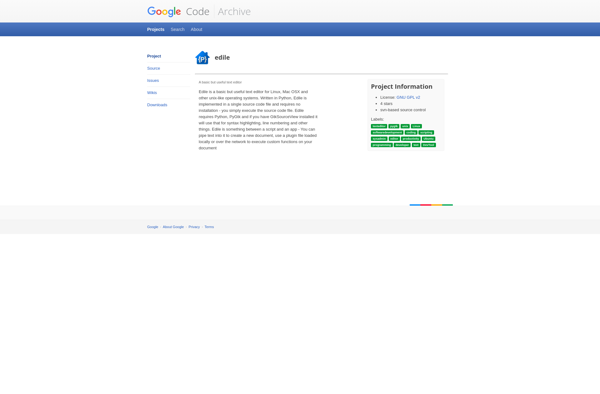
BabelPad
BabelPad is a powerful and free text editor for Windows. It is designed as an alternative to Notepad and WordPad, with more features for working with plain text, source code, and Unicode files.Some key features of BabelPad include:Supports a wide variety of character encodings like UTF-8, UTF-16, ASCII, and moreSyntax...

LopeEdit
LopeEdit is a free and open-source text and code editor for Windows. It is lightweight and easy to use, yet packs a lot of powerful features.Some key features of LopeEdit include:Syntax highlighting for over 100 languagesCustomizable themes/color schemesFast and responsive even on large filesSupport for multiple cursors and selectionsProject management...
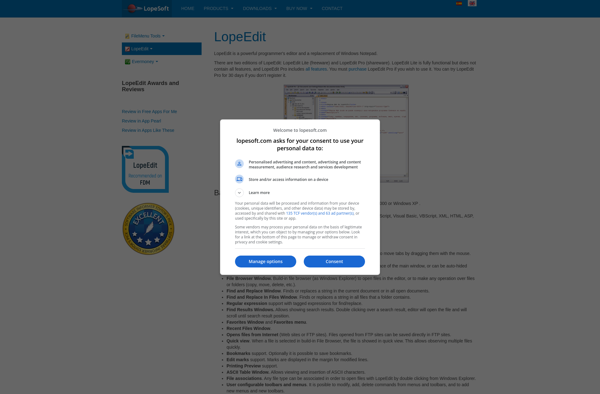
TotalEdit
TotalEdit is a versatile and customizable text and code editor for Windows. Some of its main features include:Syntax highlighting for over 20 programming languages and markup formats like HTML, XML and MarkdownPowerful search and replace with support for regular expressionsMulti-caret and multi-selection editing for quickly making changes across selectionsFile and...
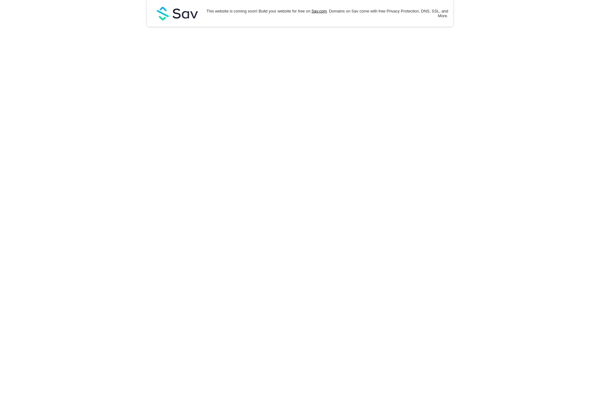
Diakonos
Diakonos is a lightweight, customizable, and fast text editor for Linux systems. Developed with speed, efficiency, and minimalism in mind, it is designed for programmers, developers, and power users who want a fast editor without a lot of extra features.Some key features and characteristics of Diakonos include:Minimal GTK-based interface focused...
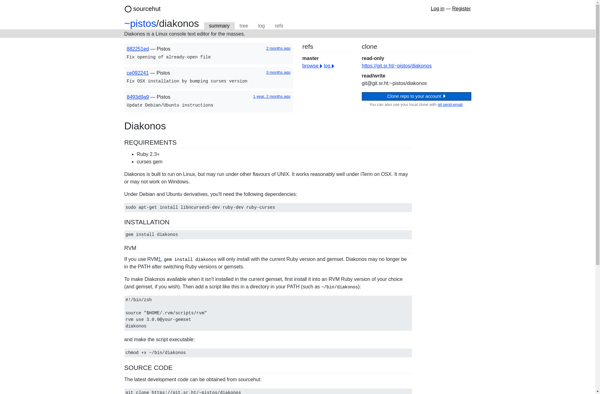
FavoText
FavoText is a free and open-source plain text editor for Windows. It has a clean and minimal interface that gets out of the way so you can focus on writing. Some of the key features include:Syntax highlighting for over 50 languages like Python, JavaScript, HTML/CSS, C++ etc.Line numbers, word wrap,...

Mystix
Mystix is an open-source configuration management and automation tool written in Python. It allows system administrators and DevOps engineers to easily manage the configuration of servers, networks, containers, and other infrastructure in a consistent and reproducible way.Some key features of Mystix include:Declarative system definitions - Desired system state is defined...
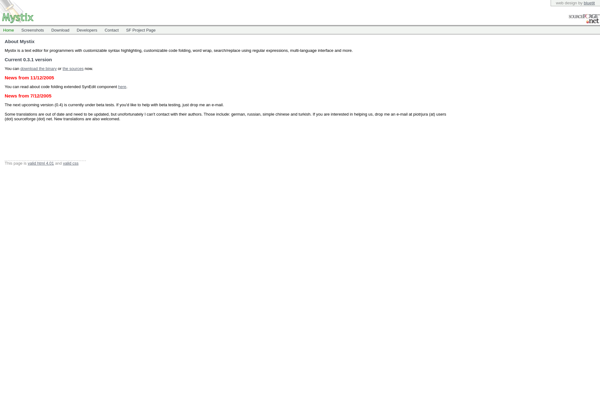
NoteApp
NoteApp is a powerful yet easy-to-use note taking application available for Windows, Mac, and Linux operating systems. As an open-source software, NoteApp is completely free to download and use.With NoteApp, users can create rich text notes that support formatting options like bold, italics, highlights, bullets, and more. Images can be...
Macchiato
Macchiato is a privacy-focused web browser aimed at protecting users' personal information while browsing online. Developed by a team dedicated to privacy and transparency, Macchiato is designed to block ads and invasive trackers by default, preventing companies from collecting data on your browsing habits and building extensive personal profiles.Unlike other...
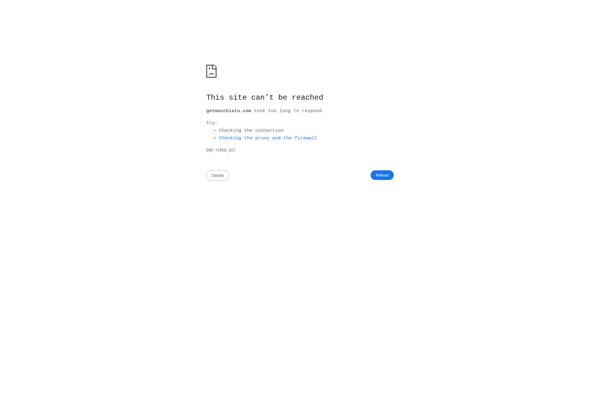
TinyEdit
TinyEdit is a free, open source text editor for Windows that focuses on simplicity and ease of use. Despite its name, it has powerful features packed into a small package.Some key features of TinyEdit include:Tabbed interface for working with multiple documentsSyntax highlighting for over 20 programming languages and markup formatsFind...
JuffEd
JuffEd is an open-source, cross-platform text and source code editor written in Java. Despite being relatively lightweight, JuffEd offers a good range of features for editing text documents and code:Syntax highlighting for numerous programming languages and markup formatsCustomizable themes/color schemesAuto-indenting for structured codeBraces and brackets matchingCode folding for outline viewStrong...
IT-Edit
IT-Edit is a feature-rich text and code editor for Windows. It provides advanced editing capabilities for programmers, writers, and power users.Some key features of IT-Edit include:Syntax highlighting for over 100 programming languages and markup languagesCode folding to collapse blocks of codeMulti-caret and multi cursor editingPowerful search and replace with regex...
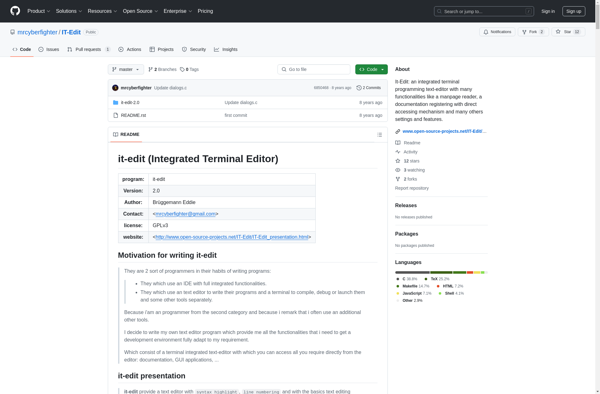
Redcar
Redcar is an open source text editor and IDE written in the Ruby programming language. It is designed for programmers and aims to create a fast and usable environment for coding.Some key features of Redcar include:Syntax highlighting for over 50 programming languagesProject management tools for handling multiple files and directoriesPlugin...
Eddie
Eddie is an open-source network monitoring tool written in Python that is designed to monitor networks for a variety of issues. Some of the key things that Eddie monitors include:Broken links - Eddie will crawl a network and check for any broken or dead links.Latency and response times - Eddie...
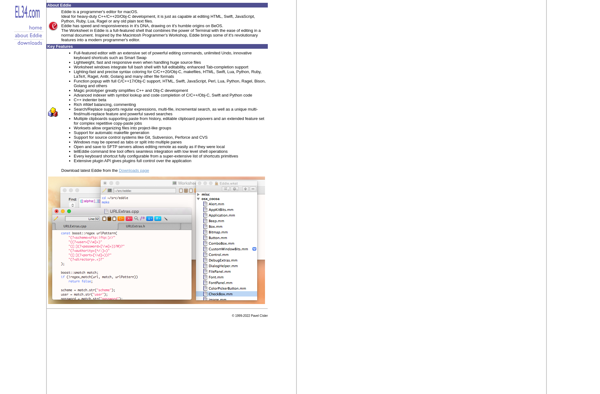
SuperbEdit
SuperbEdit is a capable text and code editor for Windows. It includes essential editing features like search and replace, undo/redo, line numbers, syntax highlighting, code folding, zooming, and split editing.Some of the highlights of SuperbEdit include:Support for syntax highlighting and autocompletion for dozens of programming and markup languages including C++,...