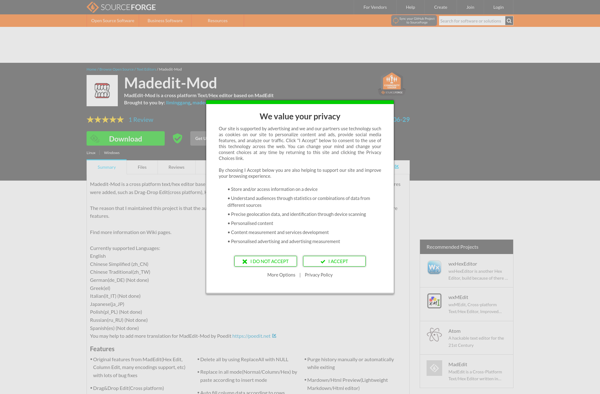WxMEdit
wxMEdit is a cross-platform text editor written in C++ using the wxWidgets toolkit. It is lightweight, fast, and aims to provide a minimal interface for editing text, with features including syntax highlighting and foldable text sections.

wxMEdit: Cross-platform text editor
A lightweight, fast text editor with syntax highlighting and foldable text sections, written in C++ using wxWidgets toolkit.
What is WxMEdit?
wxMEdit is a free, open source, cross-platform text and source code editor written in C++ using the popular wxWidgets toolkit. It provides a simple, lightweight interface designed primarily for quickly editing text files.
Some of the key features of wxMEdit include:
- Syntax highlighting for over 80 languages including C/C++, Java, HTML, XML, Python, Perl, and more
- Code folding for selectively showing or hiding sections of text
- Find/replace with regular expressions
- Customizable interface with multiple themes
- Fast and responsive even on large files
- Available on Windows, Mac OS X, Linux, and other Unix-based systems
- Opens and saves a wide variety of text-based formats including plain text, source code, XML, CSV, etc.
- Extendable through plugins
- Completely free and open source software under the wxWidgets license
If you're looking for a lightweight, cross-platform text editor focused on efficiently editing code and markup languages without unnecessary bells and whistles, give wxMEdit a try.
WxMEdit Features
Features
- Cross-platform text editor
- Written in C++ using wxWidgets toolkit
- Lightweight and fast
- Minimal interface for editing text
- Syntax highlighting
- Foldable text sections
Pricing
- Free
- Open Source
Pros
Cross-platform compatibility
Lightweight and fast performance
Minimalist interface
Syntax highlighting for coding
Foldable sections for code organization
Cons
Limited features compared to full IDEs
Less community support than more popular editors
Basic interface may turn off some users
Official Links
Reviews & Ratings
Login to ReviewThe Best WxMEdit Alternatives
Top Development and Text Editors and other similar apps like WxMEdit
Here are some alternatives to WxMEdit:
Suggest an alternative ❐Sublime Text
Sublime Text is a sophisticated text editor for code, markup, and prose. It has a clean, intuitive, and unobtrusive user interface with excellent performance. Sublime Text is highly customizable and extensible with Python plugins. Key features include:Fast, lightweight, and responsive user interfaceCross-platform availability for Linux, Windows, and macOSPowerful search and...

HxD
HxD is a free and open-source hex editor, disk editor, and memory editor software for Windows. It enables users to view, edit, analyze, modify and export the raw binary data of files or disks at the byte level in either hexadecimal or ASCII formats.Some key features and capabilities of HxD...

FlexHex
FlexHex is a versatile and full-featured hex editor for Windows, macOS, and Linux. It enables users to view, edit, analyze, and compare binary files in an efficient and customizable interface.Some key features of FlexHex include:Multiple tabbed views to edit several files at onceVarious data visualization modes like hex, ASCII, decimal,...

Notepad++
Notepad++ is a popular open-source text and source code editor for Windows. It supports a wide variety of programming languages and markup languages with syntax highlighting, code folding, macro abilities and more. Some key features of Notepad++ include:Syntax highlighting for over 100 programming languages like C++, Java, HTML, XML and...

GNU nano
GNU nano is a popular open source text editor for Unix-like operating systems. It is designed to be simple and intuitive to use, making it a good choice for beginners or casual users who just need to make quick text edits.Some key features of nano include:Easy to navigate UI with...

Kate
Kate is a free and open-source text editor that provides advanced features for programmers and developers. It is available on Linux, UNIX, Windows and macOS platforms.Some key features of Kate include:Syntax highlighting for over 200 file formats including C, C++, Java, HTML, XML, PHP, JavaScript, Perl and moreCode folding and...

GNU Emacs
GNU Emacs is a powerful, customizable, open source text editor and more. At its core is an interpreter for Emacs Lisp, a dialect of the Lisp programming language with extensions to support text editing. This extensibility allows Emacs to provide far more than your average text editor.Beyond text editing, Emacs...

Notepad3
Notepad3 is a text editor for Windows that aims to provide better functionality and stability than Notepad++. It is built on the Scintilla text editing component and offers features like:Multi-document interface to edit multiple files in tabsSyntax highlighting for over 80 programming and markup languagesSearch and replace across multiple documentsCode...

CudaText
CudaText is a powerful, lightweight text editor for Windows, Linux, and macOS. Developed by Alexey Torgashin, it is written in Lazarus and designed to provide many useful features while keeping high performance and low memory usage.Some key features of CudaText include:Fast and lightweight - starts quickly and uses little RAMSupports...

Pulsar Editor
Pulsar Editor is a free, open source, lightweight text and code editor available for Windows, Mac, and Linux. Despite its simplicity, Pulsar packs robust features for programmers and writers alike.Syntax highlighting for over 20 programming and markup languages helps developers easily scan code. The minimal UI keeps the focus on...
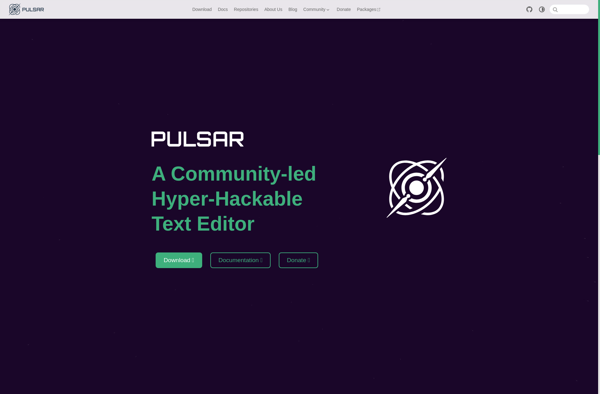
WxHexEditor
wxHexEditor is a free and open source hex editor application for Windows, Linux and macOS operating systems. It enables users to view, edit and analyze the hexadecimal code or raw binary data of files on their computer.Some of the key features of wxHexEditor include:Intuitive graphical user interface with features like...
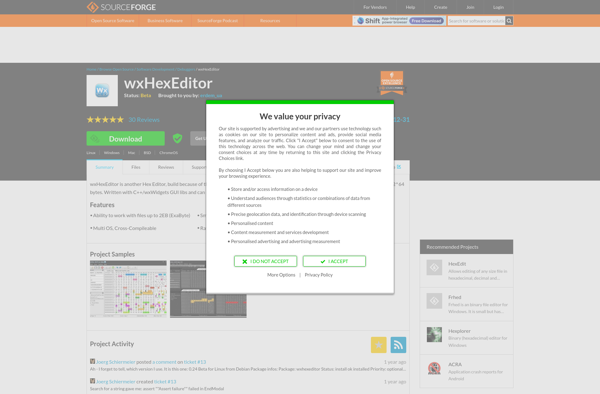
Heraia
Heraia is an open-source, self-hosted project management and collaboration platform designed for software teams. However, it can be used by any team that needs to plan projects, manage tasks, and collaborate effectively.Key features of Heraia include:Kanban boards to visualize work and track progressCustomizable workflows to match your processTasks with assignments,...

BinHex CryPactor
BinHex CryPactor is an email encryption software program that was developed in the early 1990s for Mac OS operating systems. It enables users to encrypt their email messages and digitally sign them using public key cryptography techniques including RSA and DSA.The main purpose of CryPactor is to provide confidentiality and...
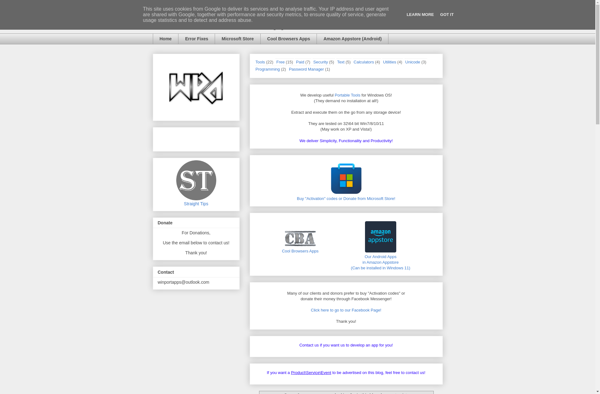
MadEdit-Mod
MadEdit-Mod is a free, open source text editor for Windows. It is a fork of the original MadEdit project with additional features and improvements added.Key features of MadEdit-Mod include:Lightweight and customizable interfaceSupports syntax highlighting for over 50 programming languages and markup languagesMacro recording and playbackCode foldingSplit editing for viewing multiple...