Pulsar Editor
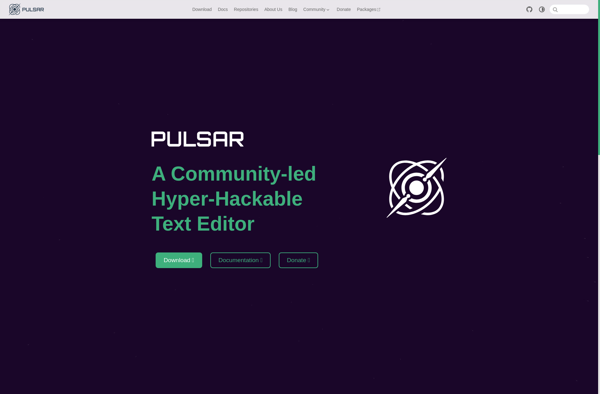
Pulsar Editor: Lightweight Cross-Platform Text Editor
A free, open-source text editor with syntax highlighting and standard editing features for multiple programming languages.
What is Pulsar Editor?
Pulsar Editor is a free, open source, lightweight text and code editor available for Windows, Mac, and Linux. Despite its simplicity, Pulsar packs robust features for programmers and writers alike.
Syntax highlighting for over 20 programming and markup languages helps developers easily scan code. The minimal UI keeps the focus on text while providing essential editing tools like find/replace across files, macros to automate repetitive tasks, split window editing, and more.
As a lightweight application, Pulsar starts up instantly and will run well even on low-powered machines. Cross-platform support means your settings and hotkeys travel with you across devices.
While not as full-featured as IDEs like Visual Studio, Pulsar excels at fast text editing. It skips the bloat and complexity, opting instead for a refined, no-nonsense editing experience. The easy learning curve makes Pulsar accessible for beginners but powerful enough for advanced users.
If you're looking for a fast text editor for coding, writing, notes, and more, Pulsar balances functionality with simplicity. And as open source software, Pulsar is always improving with new user-contributed features and fixes.
Pulsar Editor Features
Features
- Lightweight and fast
- Cross-platform - works on Windows, Mac, Linux
- Minimal interface
- Syntax highlighting for many languages
- Find/Replace
- Line numbers
- Multiple cursors
- Plugin support
Pricing
- Open Source
Pros
Cons
Official Links
Reviews & Ratings
Login to ReviewThe Best Pulsar Editor Alternatives
Top Development and Text Editors and other similar apps like Pulsar Editor
Here are some alternatives to Pulsar Editor:
Suggest an alternative ❐Neovim

Github Codespaces
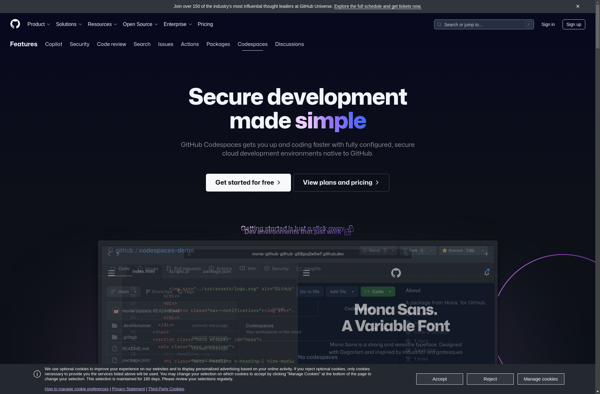
MacVim

Adobe Dreamweaver

WebStorm
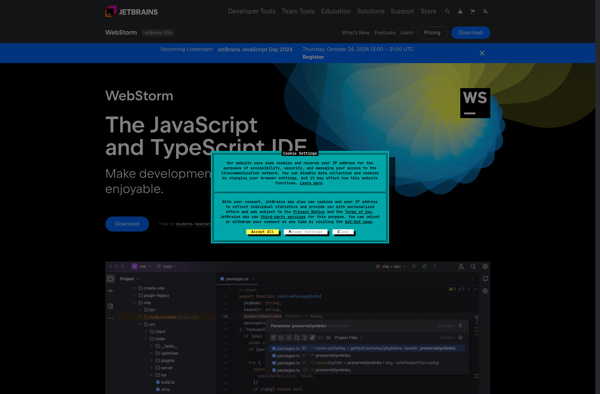
TextWrangler
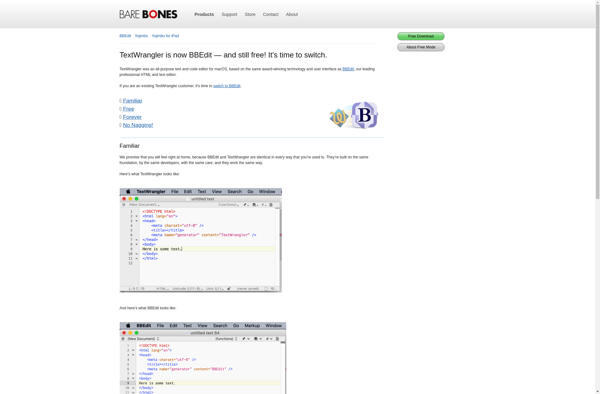
PSPad
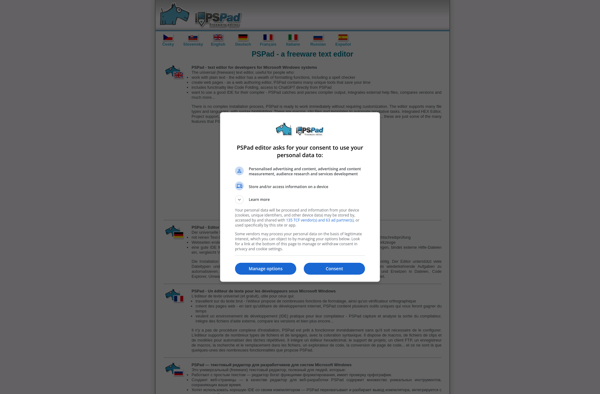
TextMate
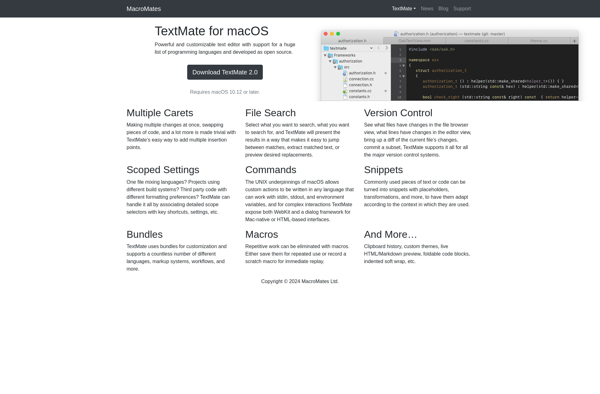
TextPad
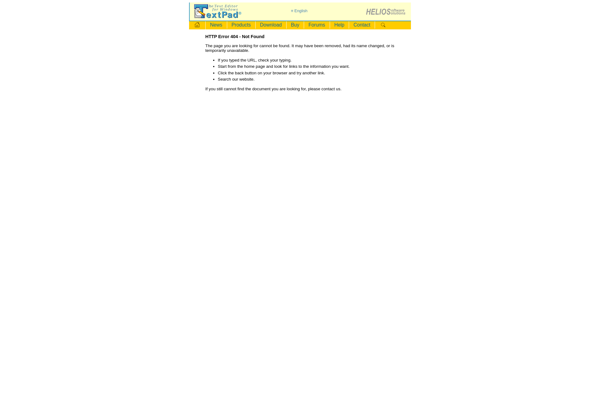
EmEditor
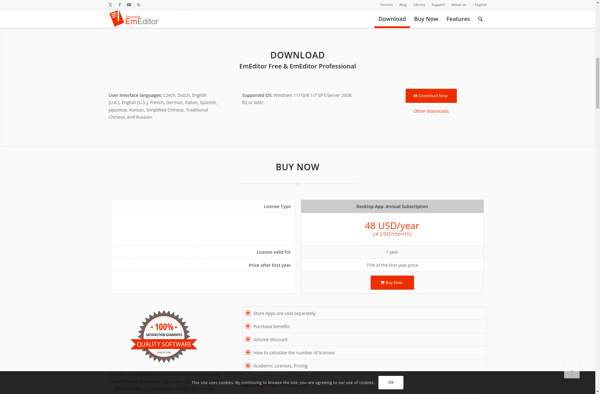
Kate

Leafpad
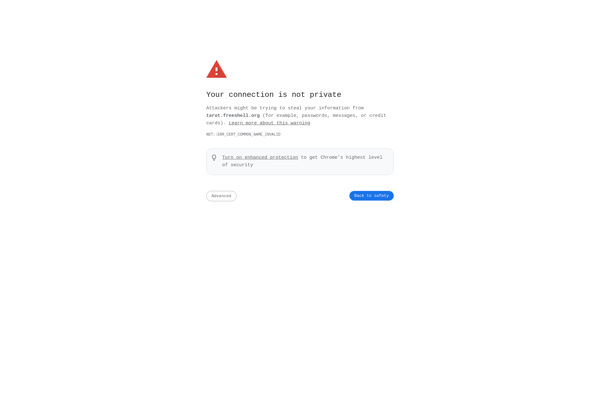
Pluma
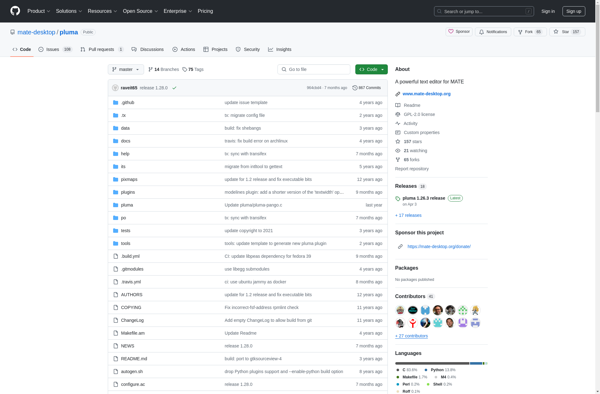
SciTE
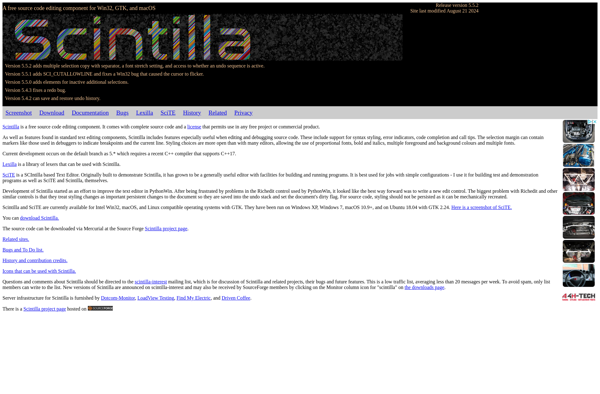
Icecoder

Ghostwriter

WxMEdit

Textadept
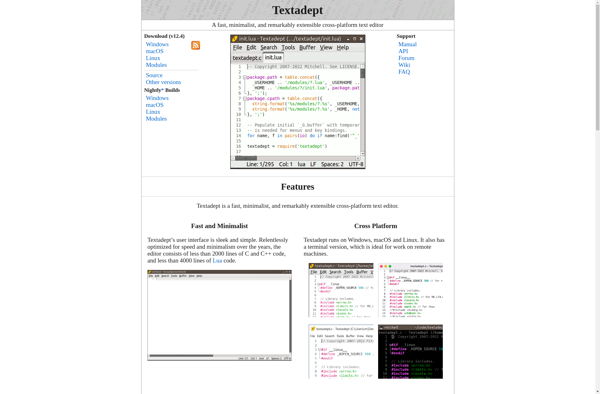
NINJA-IDE
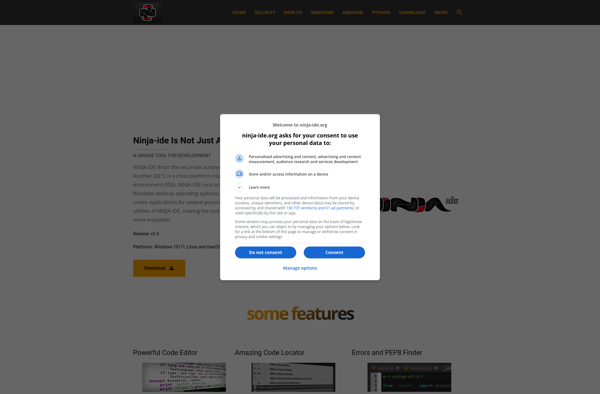
Qt Creator

CotEditor

Notepad3

Spacemacs
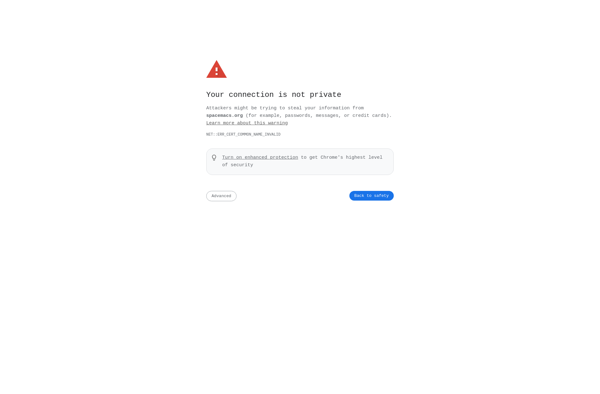
Lite XL
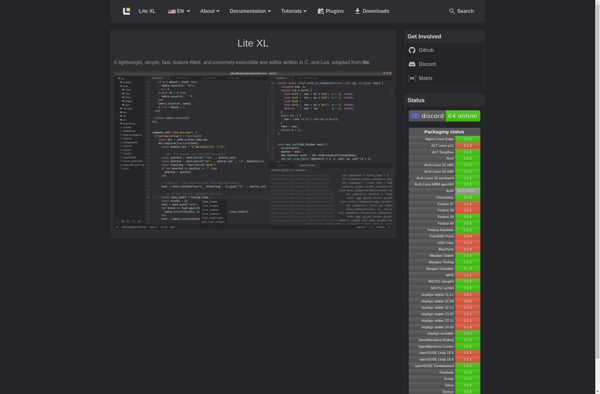
Light Table
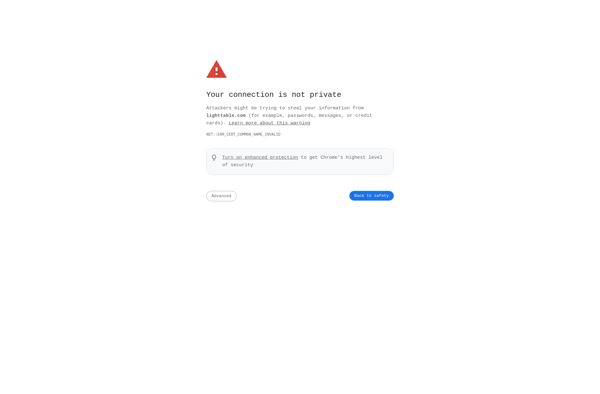
Haroopad

Notepads
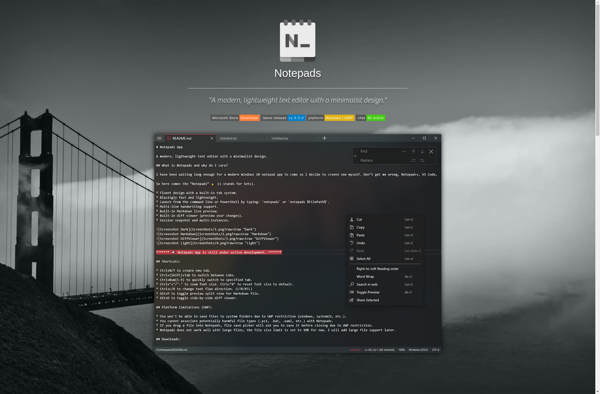
CudaText

JEdit

DevPod
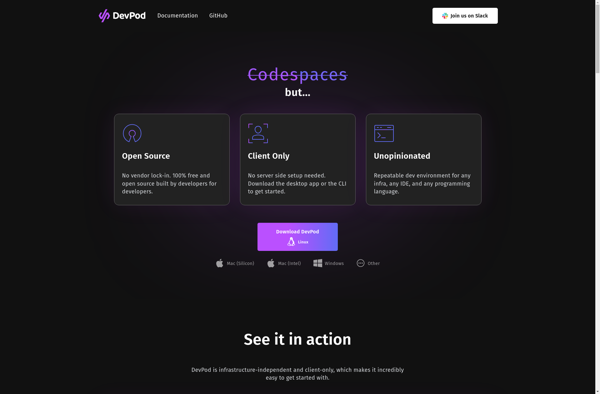
Codiad
