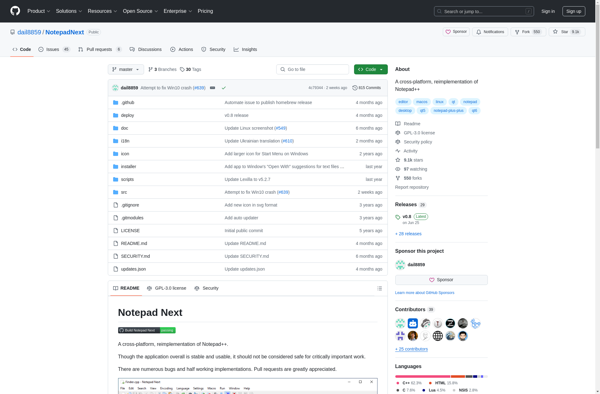Notepads
Notepads is a fast and lightweight text editor for Windows. It provides a minimalistic interface for quickly opening, editing, and saving text documents.
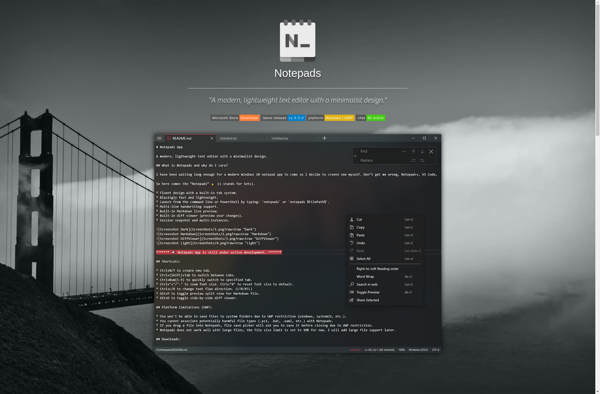
Notepads: Minimalistic Text Editor for Windows
A fast and lightweight text editor for creating, editing and saving text documents with a minimalistic interface
What is Notepads?
Notepads is a fast, light-weight, and free text editor for Windows. It provides a simple, minimalistic user interface allowing you to quickly open, edit, and save text documents.
Some of the key features of Notepads include:
- Tabbed interface for working with multiple documents
- Syntax highlighting for various programming languages
- Search and replace across all open documents
- Customizable interface with changeable themes
- Lightweight program using very little system resources
- Completely portable requiring no installation
- Opens standard text files including .txt, .log etc.
- Available in a large number of languages
If you're looking for a no-frills text editor for Windows with a small footprint, that lets you quickly jot down notes and edit text files, Notepads is an excellent option to consider. It may lack some advanced features of heavyweight editors but makes up for it with speed and easy-of-use.
Notepads Features
Features
- Minimalistic interface
- Fast and lightweight
- Supports syntax highlighting
- Search and replace
- Customizable interface
- Tabbed editing
- Supports large files
Pricing
- Free
- Open Source
Pros
Very fast and responsive
Low resource usage
Clean and simple interface
Portable - no installation required
Completely free and open source
Cons
Limited features compared to advanced text editors
No collaborative editing features
Limited customization options
Windows only
Official Links
Reviews & Ratings
Login to ReviewThe Best Notepads Alternatives
Top Office & Productivity and Text Editors and other similar apps like Notepads
Here are some alternatives to Notepads:
Suggest an alternative ❐Sublime Text
Sublime Text is a sophisticated text editor for code, markup, and prose. It has a clean, intuitive, and unobtrusive user interface with excellent performance. Sublime Text is highly customizable and extensible with Python plugins. Key features include:Fast, lightweight, and responsive user interfaceCross-platform availability for Linux, Windows, and macOSPowerful search and...

Notepad++
Notepad++ is a popular open-source text and source code editor for Windows. It supports a wide variety of programming languages and markup languages with syntax highlighting, code folding, macro abilities and more. Some key features of Notepad++ include:Syntax highlighting for over 100 programming languages like C++, Java, HTML, XML and...

Notepad3
Notepad3 is a text editor for Windows that aims to provide better functionality and stability than Notepad++. It is built on the Scintilla text editing component and offers features like:Multi-document interface to edit multiple files in tabsSyntax highlighting for over 80 programming and markup languagesSearch and replace across multiple documentsCode...

Pulsar Editor
Pulsar Editor is a free, open source, lightweight text and code editor available for Windows, Mac, and Linux. Despite its simplicity, Pulsar packs robust features for programmers and writers alike.Syntax highlighting for over 20 programming and markup languages helps developers easily scan code. The minimal UI keeps the focus on...
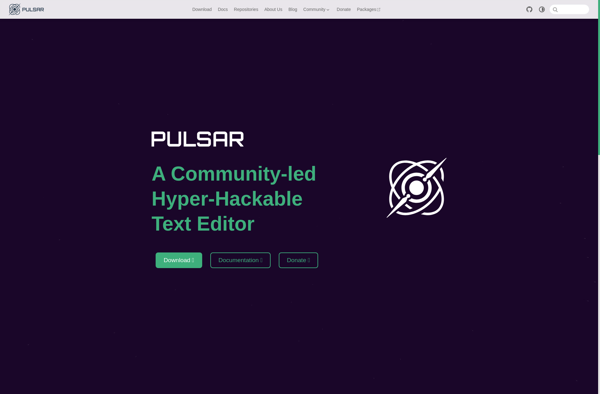
Judge0 IDE
Judge0 IDE is a versatile online integrated development environment (IDE) that allows developers to write, compile, run, and debug code in over 40 programming languages. It provides a code editor with syntax highlighting and other helpful features to improve productivity.Some highlights of Judge0 IDE include:Supports major languages like C, C++,...
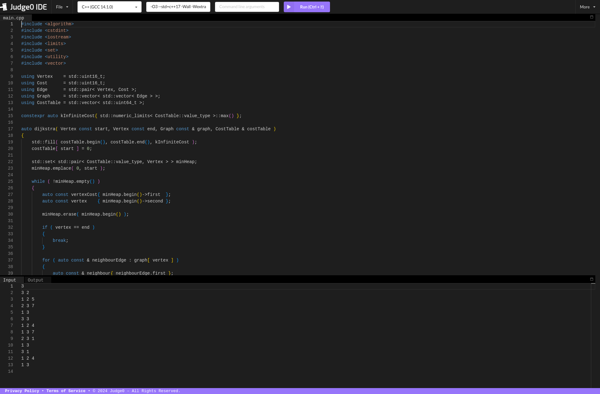
Alternate TextBrowser
An alternative text browser is a type of web browser that prioritizes the display and navigation of text-based content on web pages, rather than focusing on a graphical user interface. These browsers are designed to be lightweight, customizable, and keyboard-driven for fast and efficient online reading and research.Some key features...

Little Transformer: Text Editor with TTS
Little Transformer is a free text editor for Windows that includes useful text-to-speech (TTS) capabilities. It provides a simple, no-frills interface for writing documents, while also allowing users to have the text read aloud to assist with proofreading or accessibility.One of the standout features of Little Transformer is its built-in...
Notepad Next
Notepad Next is a free and open-source text editor application for Windows designed as an enhanced replacement for the basic Windows Notepad app. It provides a simple, lightweight, and fast way to take notes, write code, and edit text files.Key features of Notepad Next include:Tabbed interface for working with multiple...