Little Transformer: Text Editor with TTS
Little Transformer: Text Editor with TTS
Free text editor for Windows with text-to-speech capabilities, ideal for proofreading and accessibility needs
What is Little Transformer: Text Editor with TTS?
Little Transformer is a free text editor for Windows that includes useful text-to-speech (TTS) capabilities. It provides a simple, no-frills interface for writing documents, while also allowing users to have the text read aloud to assist with proofreading or accessibility.
One of the standout features of Little Transformer is its built-in TTS. Simply highlight a block of text and click the "Speak" button to have it read aloud. Users can adjust the voice, pitch, volume, and speed to customize the audio output. The TTS even supports multiple languages beyond English.
As a text editor, Little Transformer covers the basics well. It has options for font type and size, line spacing, page colors, and more. Documents can be exported as PDFs or TXT files. However, Little Transformer does not support advanced formatting options like tables or headers and footers.
Overall, Little Transformer offers TTS capabilities not typically found in free simple text editors. It makes an excellent tool for writers who want basic formatting functionality plus the benefit of having their document read back to identify errors or improve flow. The TTS output can further assist struggling readers or users with visual impairments.
Little Transformer: Text Editor with TTS Features
Features
- Text editing
- Text-to-speech
- Customizable voices
- Customizable speech rate
- Text highlighting
- Basic formatting
- Export to PDF
- Word count
- Auto-save
Pricing
- Free
Pros
Cons
Reviews & Ratings
Login to ReviewNo reviews yet
Be the first to share your experience with Little Transformer: Text Editor with TTS!
Login to ReviewThe Best Little Transformer: Text Editor with TTS Alternatives
Top Office & Productivity and Text Editors and other similar apps like Little Transformer: Text Editor with TTS
Here are some alternatives to Little Transformer: Text Editor with TTS:
Suggest an alternative ❐Visual Studio Code

Neovim

Sublime Text

VSCodium

Notepad++

Geany

GNU nano

Kate

GNU Emacs

Textor
Notepads
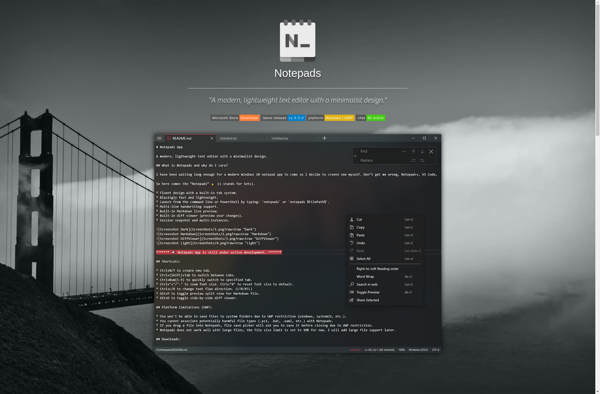
Basic Notepad

Gobby
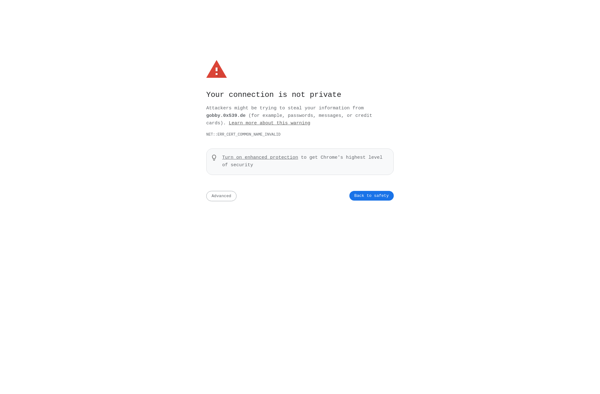
Colon IDE
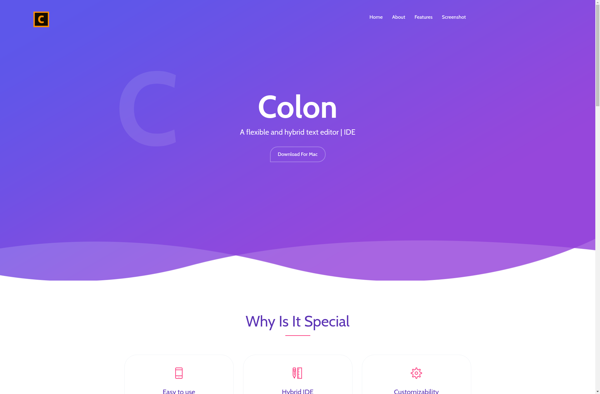
MyTextArea

StNotepad Touch
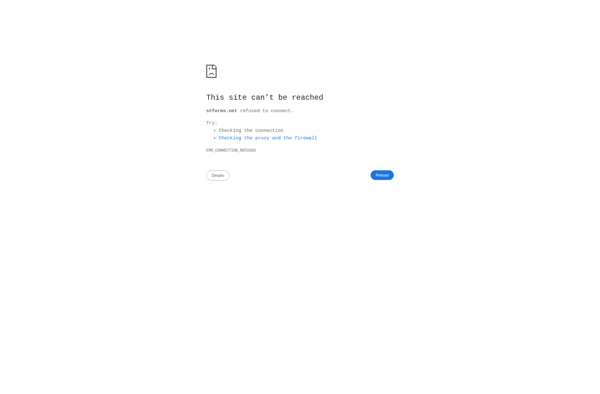
NFOPad
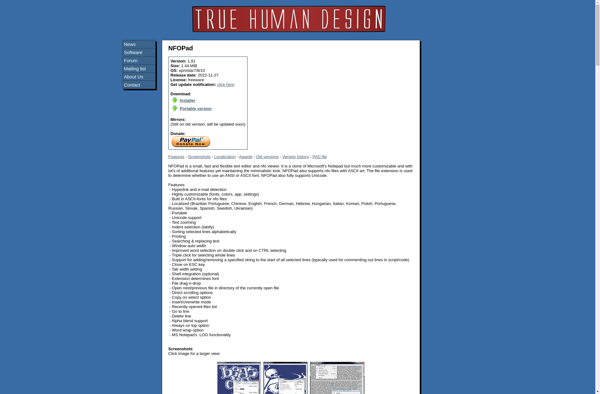
QuasiMemo
BlueGem
Scriptly
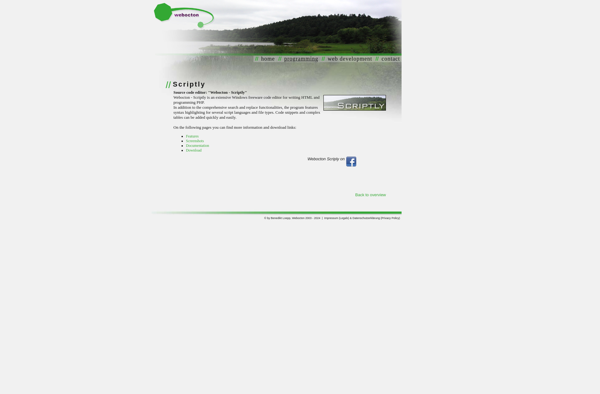
Unreal x-editor
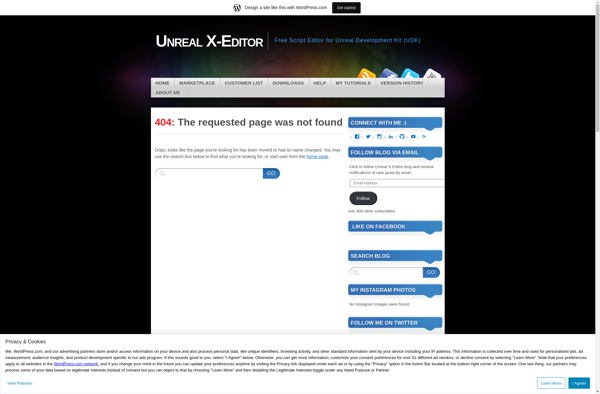
NoteApp
EncryptPad

Suplemon
