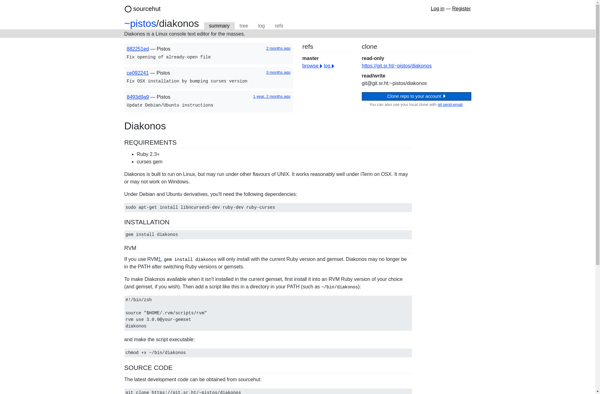NoteApp
NoteApp: Free Note Taking Application
Free, open-source note taking application for Windows, Mac, and Linux, with rich text notes, image addition, text formatting, device syncing, and notebook organization.
What is NoteApp?
NoteApp is a powerful yet easy-to-use note taking application available for Windows, Mac, and Linux operating systems. As an open-source software, NoteApp is completely free to download and use.
With NoteApp, users can create rich text notes that support formatting options like bold, italics, highlights, bullets, and more. Images can be embedded into the notes for additional context. Notes can be organized into notebooks and tagged for improved searchability.
Some of the standout features of NoteApp include:
- Clean, intuitive, and customizable interface
- Cross-platform and mobile sync - notes are accessible on all devices
- Tagging for easy organization of notes
- Passcode protection for locking sensitive notes
- Cloud backup for disaster recovery
- Open-source code that is community driven
Whether you need to take quick notes during a meeting, write longform content for your blog, or archive research material, NoteApp is up for the job. Its wide range of features combined with an easy-to-use interface make NoteApp one of the top choices for note taking apps across platforms.
NoteApp Features
Features
- Rich text notes
- Image embedding
- Text formatting
- Cross-device sync
- Notebooks for organization
Pricing
- Free
- Open Source
Pros
Cons
Official Links
Reviews & Ratings
Login to ReviewThe Best NoteApp Alternatives
Top Office & Productivity and Note Taking and other similar apps like NoteApp
Here are some alternatives to NoteApp:
Suggest an alternative ❐TextEdit

TextPad
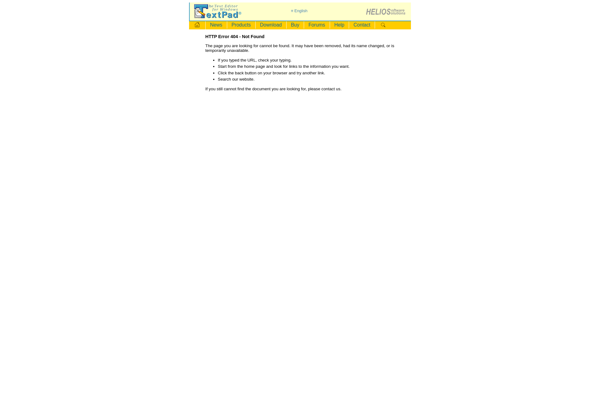
Kate

Text Edit Plus

QOwnNotes

Little Transformer: Text Editor with TTS
BabelPad

Diakonos