Diakonos
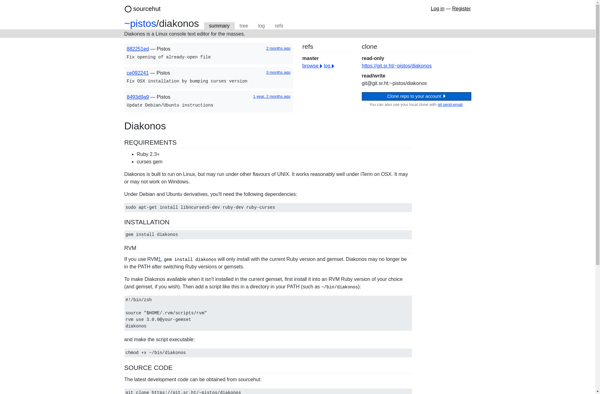
Diakonos: Lightweight & Fast Text Editor for Linux
A minimal interface text editor for speed and efficiency, ideal for programmers and power users on Linux systems.
What is Diakonos?
Diakonos is a lightweight, customizable, and fast text editor for Linux systems. Developed with speed, efficiency, and minimalism in mind, it is designed for programmers, developers, and power users who want a fast editor without a lot of extra features.
Some key features and characteristics of Diakonos include:
- Minimal GTK-based interface focused only on editing text quickly and efficiently
- Keyboard-driven for faster navigation and text editing
- Supports syntax highlighting for many programming languages and file types
- Highly customizable, bindings can be modified and colorschemes added
- Multi-cursor editing support
- Asynchronous I/O operations for speed
- Tab support
- Registers for quickly storing and retrieving text selections
- Lightweight and fast even on older hardware
Overall, Diakonos is ideal for those who want a fast and distraction-free text editor for Linux, focused specifically on efficient text editing rather than a lot of extra features. It's well-suited for editing code, configuration files, writing notes, and other text-focused tasks.
Diakonos Features
Features
- Minimal interface
- Fast and lightweight
- Syntax highlighting
- Configurable keybindings
- Multiple cursors
- Search and replace
- Tab support
- Basic file management
Pricing
- Open Source
Pros
Cons
Official Links
Reviews & Ratings
Login to ReviewThe Best Diakonos Alternatives
Top Development and Text Editors and other similar apps like Diakonos
Here are some alternatives to Diakonos:
Suggest an alternative ❐Visual Studio Code

Neovim

Sublime Text

VSCodium

Notepad++

Geany

GNU nano

Kate

GNU Emacs

Basic Notepad

Zebra Pad
NoteApp
Suplemon
