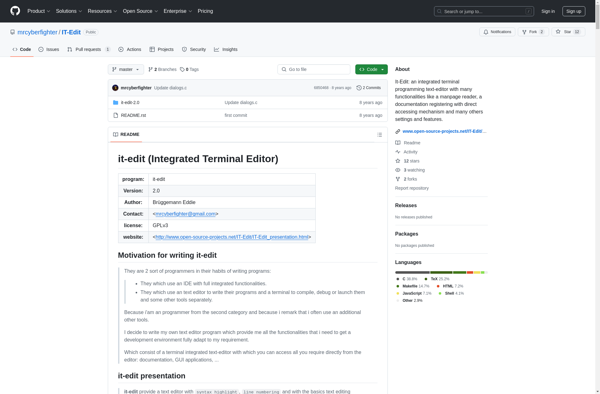Suplemon
Suplemon is a modern open-source text editor for developers. It has an intuitive and clean interface, with features like multiple cursors, auto completion, and find/replace across all files.

Suplemon: Modern Open-Source Text Editor for Developers
Suplemon is a modern open-source text editor for developers. It has an intuitive and clean interface, with features like multiple cursors, auto completion, and find/replace across all files.
What is Suplemon?
Suplemon is a free, open-source, cross-platform text and code editor aimed at developers and programmers. It is written in Python and uses GTK as the GUI toolkit, making it available on Linux, Windows, and macOS.
Some key features that make Suplemon stand out include:
- Multi-cursor editing - You can add multiple cursors to edit text at different parts of a file simultaneously
- Find and replace across all open files - Perform search/replace across multiple files you have open
- Customizable interface - It is designed to be simple but very configurable, with support for themes and tweaking to suit your preferences
- Automatic code completion and other programming aids - Has things like bracket matching, auto indentation, etc. to help with writing code
- Extensible through plugins - Additional features can be added through its support for user-made plugins
- Fast and lightweight - Starts up quickly and runs smoothly without consuming too many system resources
So in summary, Suplemon is aimed at programmers and developers who want a modern, intuitive text editor that has some advanced capabilities but without the bloat of full-fledged IDEs.
Suplemon Features
Features
- Multiple cursor support
- Auto-completion
- Find/replace across files
- Customizable themes
- Plugin support
- Git integration
Pricing
- Open Source
Pros
Lightweight and fast
Intuitive and clean interface
Powerful text editing features
Extensible through plugins
Cross-platform
Cons
Limited built-in IDE features compared to heavier editors
Smaller plugin ecosystem than more established editors
Less customizable than Vim or Emacs
Official Links
Reviews & Ratings
Login to ReviewThe Best Suplemon Alternatives
Top Development and Text Editors and other similar apps like Suplemon
Here are some alternatives to Suplemon:
Suggest an alternative ❐GNU nano
GNU nano is a popular open source text editor for Unix-like operating systems. It is designed to be simple and intuitive to use, making it a good choice for beginners or casual users who just need to make quick text edits.Some key features of nano include:Easy to navigate UI with...

GNU Emacs
GNU Emacs is a powerful, customizable, open source text editor and more. At its core is an interpreter for Emacs Lisp, a dialect of the Lisp programming language with extensions to support text editing. This extensibility allows Emacs to provide far more than your average text editor.Beyond text editing, Emacs...

Graviton Editor
Graviton Editor is a free and open source code and text editor that offers a feature-rich development environment for programmers and writers. Built with web technologies, it runs as a desktop app on Windows, Mac and Linux platforms. For developers, Graviton Editor provides syntax highlighting and auto-completion support for over...
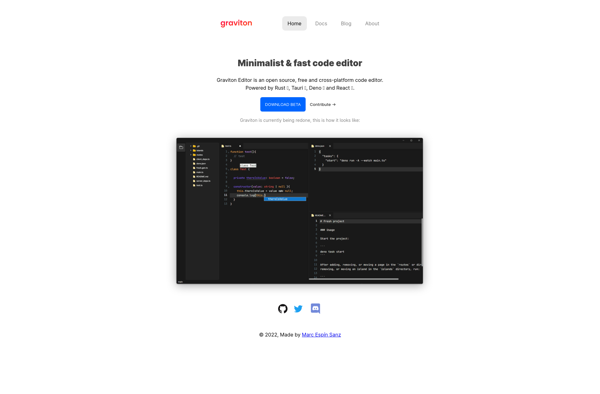
Judge0 IDE
Judge0 IDE is a versatile online integrated development environment (IDE) that allows developers to write, compile, run, and debug code in over 40 programming languages. It provides a code editor with syntax highlighting and other helpful features to improve productivity.Some highlights of Judge0 IDE include:Supports major languages like C, C++,...
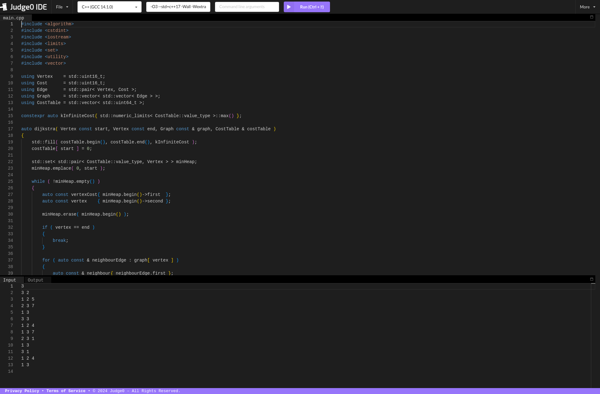
Little Transformer: Text Editor with TTS
Little Transformer is a free text editor for Windows that includes useful text-to-speech (TTS) capabilities. It provides a simple, no-frills interface for writing documents, while also allowing users to have the text read aloud to assist with proofreading or accessibility.One of the standout features of Little Transformer is its built-in...
BabelPad
BabelPad is a powerful and free text editor for Windows. It is designed as an alternative to Notepad and WordPad, with more features for working with plain text, source code, and Unicode files.Some key features of BabelPad include:Supports a wide variety of character encodings like UTF-8, UTF-16, ASCII, and moreSyntax...

Diakonos
Diakonos is a lightweight, customizable, and fast text editor for Linux systems. Developed with speed, efficiency, and minimalism in mind, it is designed for programmers, developers, and power users who want a fast editor without a lot of extra features.Some key features and characteristics of Diakonos include:Minimal GTK-based interface focused...
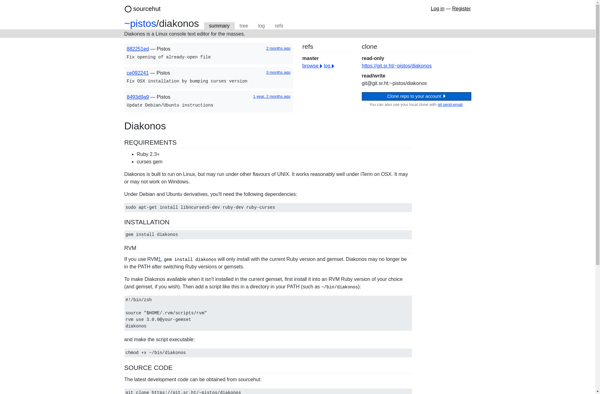
IT-Edit
IT-Edit is a feature-rich text and code editor for Windows. It provides advanced editing capabilities for programmers, writers, and power users.Some key features of IT-Edit include:Syntax highlighting for over 100 programming languages and markup languagesCode folding to collapse blocks of codeMulti-caret and multi cursor editingPowerful search and replace with regex...