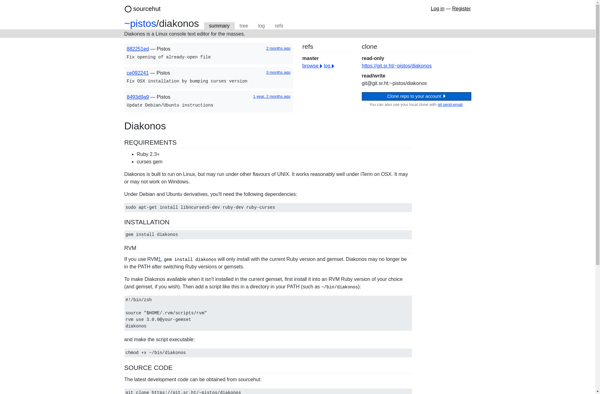Basic Notepad

Basic Notepad: Simple Text Editor
Basic Notepad is a simple text editor for Windows that allows users to open, edit, and save plain text documents. It has basic formatting functions like font and text size changes. Useful for quickly taking notes or writing short documents.
What is Basic Notepad?
Basic Notepad is a lightweight text editor that comes pre-installed on Windows operating systems. It provides basic text editing functionality for creating, opening, editing, and saving plain text documents.
Some key features of Basic Notepad include:
- Minimalist interface for quickly opening notes and text files
- Support for common text editing like cut, copy, paste, find/replace
- Ability to change font face, size, and color
- Paragraph alignment options
- Word wrap to keep text visible within the window
As it lacks more advanced features of word processors like Microsoft Word, Basic Notepad is best suited for writing short notes, editing configuration files, creating TODO lists and other quick text tasks where complex formatting is not required.
Basic Notepad has the benefit of being fast loading, using very little system resources, and having broad file format compatibility for universal plaintext documents.
Basic Notepad Features
Features
- Simple plain text editor
- Allows creating and editing text files
- Basic text formatting like fonts, sizes, colors
- Fast and lightweight
- Tabbed interface
- Syntax highlighting for some languages
- Search and replace
- Drag and drop text support
- Multiple undo and redo
- Zoom in/out
- Printing support
Pricing
- Free
- Open Source
Pros
Cons
Reviews & Ratings
Login to ReviewThe Best Basic Notepad Alternatives
Top Office & Productivity and Text Editors and other similar apps like Basic Notepad
Here are some alternatives to Basic Notepad:
Suggest an alternative ❐GNU nano

TextEdit

TextPad
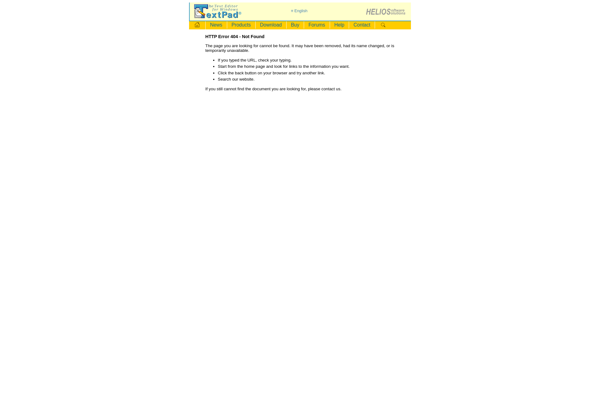
Kate

QOwnNotes

Little Transformer: Text Editor with TTS
BabelPad

Diakonos