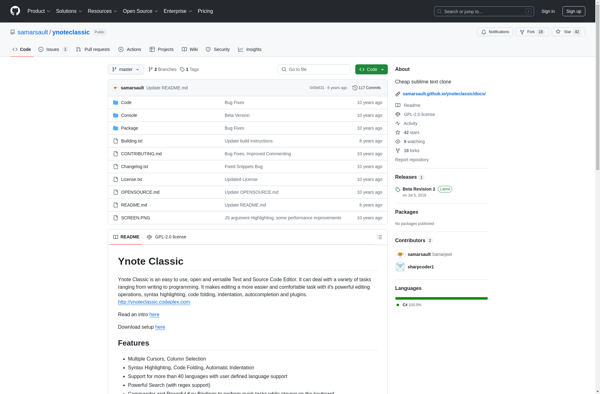Unreal x-editor
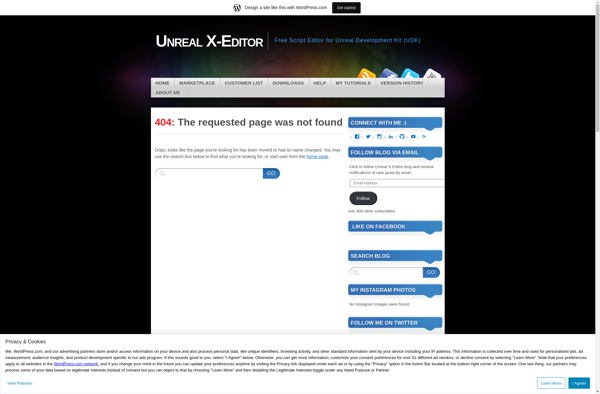
Unreal x-editor: Visual Scripting Plugin & Level Editor
A visual scripting plugin and level editor for the Unreal Engine, allowing designers and artists to create gameplay logic and levels without coding.
What is Unreal x-editor?
Unreal x-editor is a powerful visual scripting editor and level design toolset for Unreal Engine. It allows designers and artists with no programming experience to quickly prototype gameplay systems, create complex interactive environments, and build full levels without needing to write any code.
The editor provides an easy-to-use node-based interface for visually scripting behaviors, logic, and interactions. Complex gameplay elements like AI behaviors, quest systems, player abilities, and more can be implemented by simply dragging and dropping nodes and linking them together. The real-time visual feedback makes experimentation and iteration fast and intuitive.
For environment artists and level designers, Unreal x-editor includes tools to sculpt terrain, foliage, blend textures, place interactive objects and easily tweak lighting and post processing effects. The editor is optimized for rapid level prototyping and layout. Both terrain and custom meshes can be used to block out levels, which can then be playtested directly within the editor.
Key features include: visual scripting system for gameplay logic, AI and quests; terrain, foliage and level layout tools; specialized material and particle effect editing tools; built-in playtesting and debugging; integration with full C++ code projects. With Unreal x-editor's extensive toolset, creators of all skill levels can bring their game ideas to life quickly and collaborate within Unreal Engine.
Unreal x-editor Features
Features
- Visual scripting system for implementing gameplay logic
- Node-based interface for scripting
- Blueprint system for rapid prototyping
- Built-in level editor for building game environments
- Supports 3D level design
- Integrated with Unreal Engine
Pricing
- Free
Pros
Cons
Reviews & Ratings
Login to ReviewThe Best Unreal x-editor Alternatives
Top Gaming Software and Game Engines & Middleware and other similar apps like Unreal x-editor
Here are some alternatives to Unreal x-editor:
Suggest an alternative ❐Notepad++

Eclipse

Qt Creator

Lines code editor
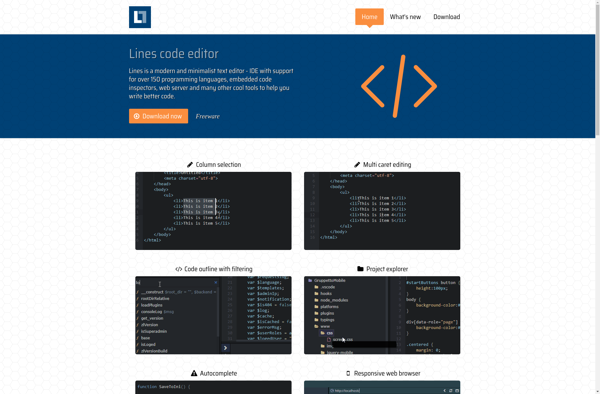
Notepad3

MS Paint IDE
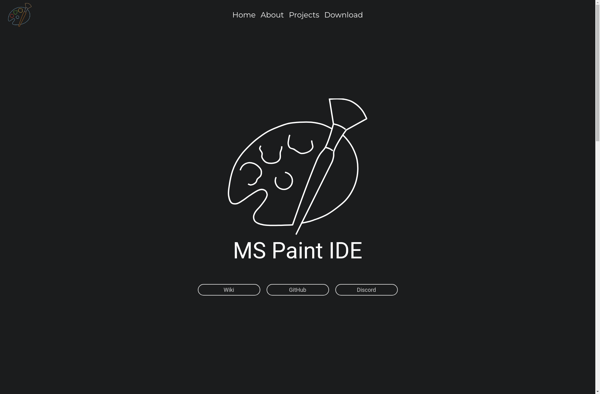
Little Transformer: Text Editor with TTS
EdytorNC
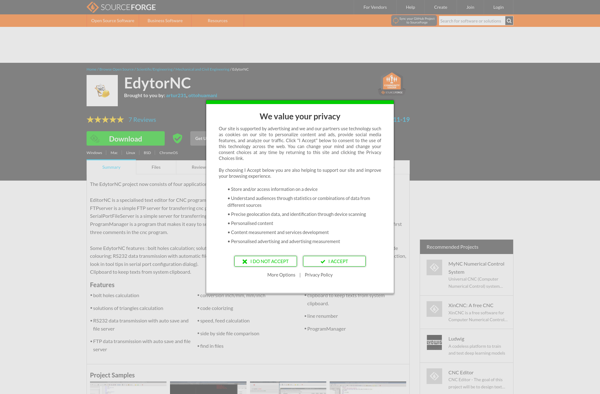
Java-Editor
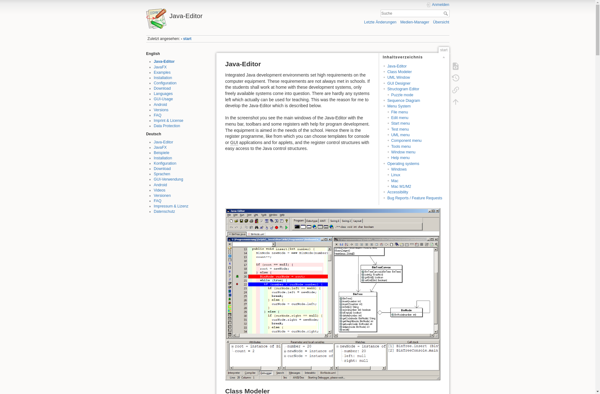
Devpad
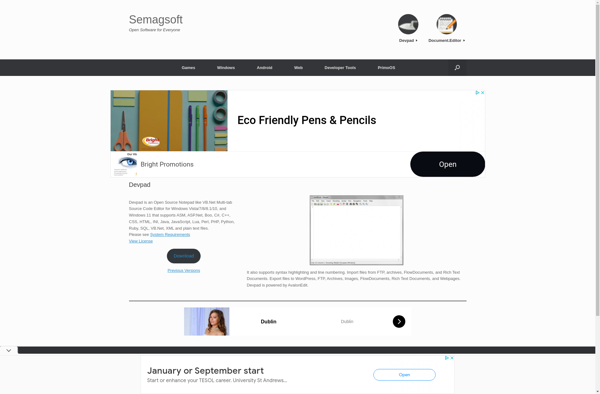
Ynote Classic