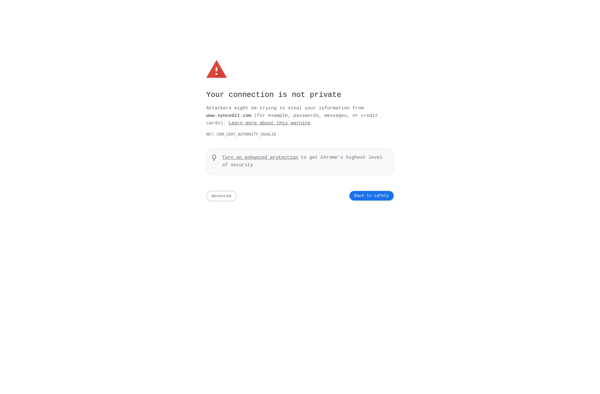Java-Editor
Java-Editor is a lightweight, open-source code editor for Java development. It provides syntax highlighting, auto-completion, debugging tools, and integration with build tools like Maven and Gradle. Java-Editor is customizable and extensible with plugins.
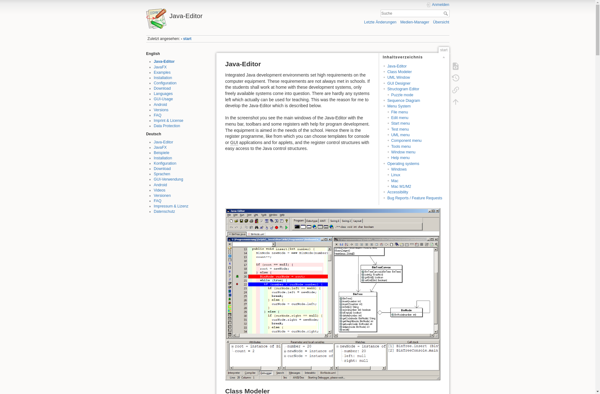
Java-Editor: Lightweight Java Code Editor
A free, open-source code editor for Java development with syntax highlighting, auto-completion, debugging, and integration with build tools like Maven and Gradle.
What is Java-Editor?
Java-Editor is a feature-rich, open-source code editor designed specifically for Java development. It provides a lightweight and fast environment for writing, editing, and debugging Java code.
Key features of Java-Editor include:
- Syntax highlighting - Code is colorized to improve readability and quickly identify errors.
- Intelligent auto-completion - Code suggestions and shortcuts to boost productivity.
- Refactoring tools - Safely restructure and organize code.
- Built-in debugger - Set breakpoints and step through code to pinpoint bugs.
- Customizable interface - Tailor Java-Editor to your preferences and workflow.
- Extendable with plugins - Install plugins to add new features and functionality.
- Integrated build tools - Tight integration with build tools like Maven and Gradle.
With its focus on the needs of Java developers, Java-Editor combines the amenities of a lightweight text editor with more powerful IDE features. It is highly customizable to adapt to any developer's coding style and preferred workflow.
Java-Editor Features
Features
- Syntax highlighting
- Code completion
- Debugging tools
- Integration with build tools like Maven and Gradle
- Customizable and extensible with plugins
Pricing
- Open Source
- Free
Pros
Lightweight
Open source
Good for Java development
Has useful coding features like syntax highlighting and auto-completion
Cons
May lack some advanced features of heavier IDEs
Limited to Java development
Debugging capabilities may be more limited than full IDEs
Official Links
Reviews & Ratings
Login to ReviewThe Best Java-Editor Alternatives
Top Development and Ides & Code Editors and other similar apps like Java-Editor
Here are some alternatives to Java-Editor:
Suggest an alternative ❐Visual Studio Code
Visual Studio Code is a source code editor developed by Microsoft that includes support for debugging, embedded Git control, syntax highlighting, intelligent code completion, snippets, and code refactoring. It's free, open-source, and available for Windows, Linux, and macOS.As a lightweight but powerful code editor, VS Code gives developers a fast...

Neovim
Neovim is a hyperextensible Vim-based text editor developed since 2014. It is a rewrite and refactoring of Vim to allow for greater plugin/extension development. Neovim offers the core functionality of Vim - the keybindings, editing modes, configuration options that users are familiar with - just with a more streamlined codebase...

IntelliJ IDEA
IntelliJ IDEA is a full-featured integrated development environment (IDE) specifically designed for Java and other JVM languages. First released in 2001 by JetBrains, IntelliJ IDEA has become one of the most popular Java IDEs used today.Some key features of IntelliJ IDEA include:Smart code completion, error checking, and refactoring toolsSupport for...
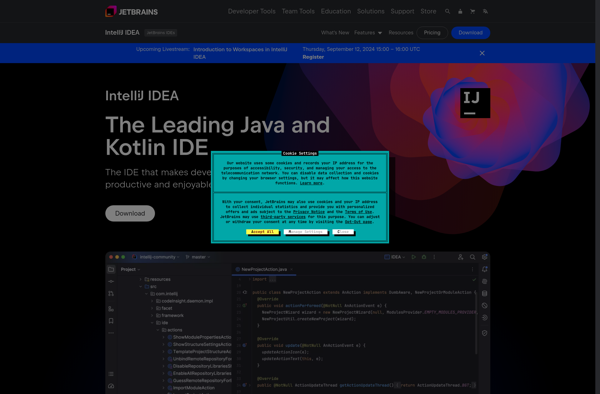
VSCodium
VSCodium is an open source, community-driven alternative to Microsoft's popular Visual Studio Code editor. It is based on the same codebase as Visual Studio Code, but stripped of any Microsoft branding, telemetry or tracking. Just like VS Code, VSCodium is a free, cross-platform source code editor with support for debugging,...

Microsoft Visual Studio
Microsoft Visual Studio is a fully-featured integrated development environment (IDE) for creating applications on the Windows platform as well as web and cloud platforms. First released in 1997, Visual Studio has become one of the most popular and widely-used IDEs for software development.Visual Studio supports a wide range of programming...

Apache NetBeans
<p>Apache NetBeans is a free and open source integrated development environment focused primarily on developing Java applications. It runs on most operating systems including Windows, Linux and macOS. Key features include:</p><ul><li>Support for developing Java SE, Java ME, Java EE/Jakarta EE and JavaFX applications</li><li>Integrated development tools for HTML5, PHP, JavaScript and...

Geany
Geany is a lightweight, fast, and minimalist cross platform text editor targeted at developers and power users. It has support for syntax highlighting for over 150 programming and markup languages including C, Java, HTML, LaTeX, CSS, Python, Perl, and more.Some of the key features of Geany include:Syntax highlighting for a...

PyCharm
PyCharm is a fully-featured Python integrated development environment (IDE) created by JetBrains. It offers extensive support for Python web development, scientific computing, and data science workflows. Key features of PyCharm include:Smart code editor with error checking, auto-completion, code navigation and refactoring toolsPowerful debugger for Python code with support for breakpoints,...
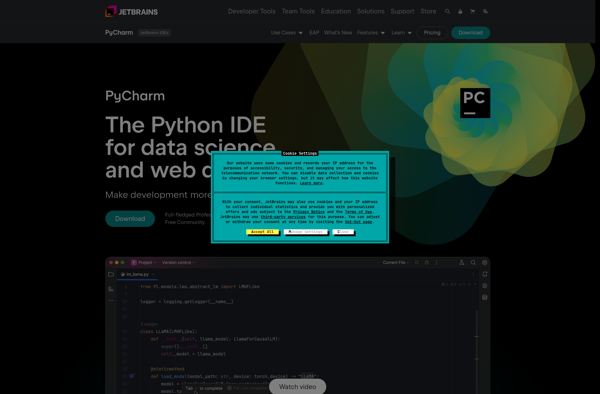
Eclipse
Eclipse is a multi-language software development environment comprising an integrated development environment (IDE) and an extensible plug-in system. It is written mostly in Java and can be used to develop applications in Java and other programming languages including C/C++, Python, PHP, and more.Some key features of Eclipse include:Code editors with...

GNU Emacs
GNU Emacs is a powerful, customizable, open source text editor and more. At its core is an interpreter for Emacs Lisp, a dialect of the Lisp programming language with extensions to support text editing. This extensibility allows Emacs to provide far more than your average text editor.Beyond text editing, Emacs...

OpenJDK
OpenJDK is an open-source and free implementation of the Java Platform, Standard Edition (Java SE). It contains the core Java programming language APIs and virtual machine that allow developers to compile and run Java applications.OpenJDK is licensed under the GNU Public License version 2 and is the officially supported reference...
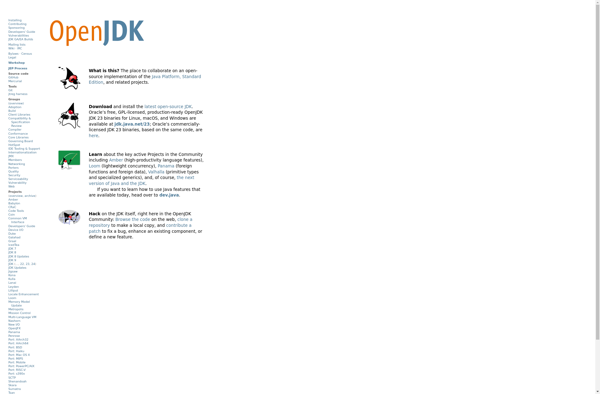
JGRASP
jGRASP is an integrated development environment (IDE) designed specifically for introductory computer science students learning Java or other object-oriented languages. It provides a variety of visualizations, such as a Control Structure Diagram and UML class diagram, to help students understand complex software more easily.Key features of jGRASP include:Code editor with...
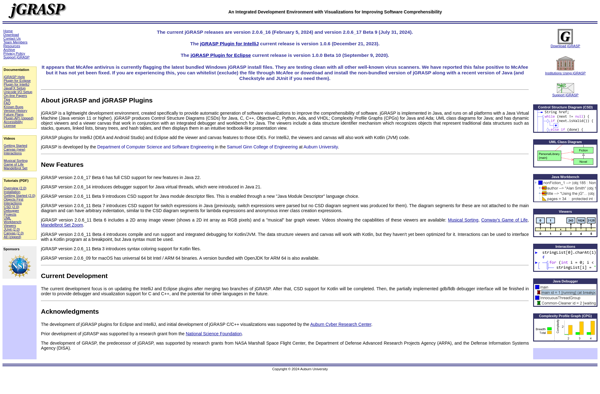
DrJava
DrJava is an integrated development environment (IDE) for writing Java programs, especially targeted towards beginners and students. It was originally developed at Rice University in the early 2000s.Some key features of DrJava include:Interactive graphical user interface with real-time error detection, syntax highlighting, auto-indentation etc. to make coding in Java easier...

Oracle JDeveloper
Oracle JDeveloper is an integrated development environment (IDE) that helps developers build applications using various technologies. It supports full development life-cycle from design through deployment with support for latest technologies.Key features of Oracle JDeveloper:Visual and declarative development tools for Java, XML, SQL etc.Integrated support for multiple technologies including Java, Database,...
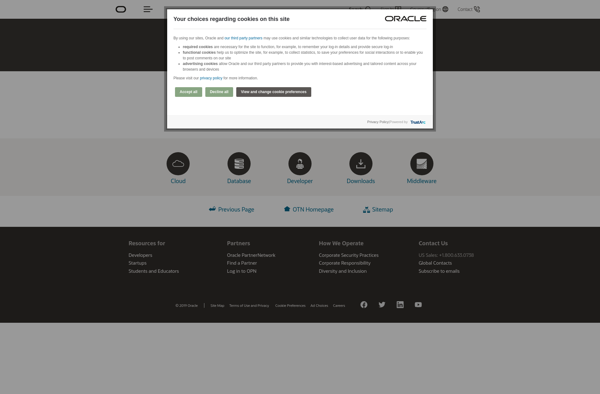
Maqetta
Maqetta is an open-source visual web page editor and WYSIWYG design tool created by the Dojo Foundation for designing HTML5 user interfaces. It allows web designers and developers to rapidly create mockups and prototypes by dragging-and-dropping UI components onto a canvas and configuring their parameters and behaviors.Key features of Maqetta...
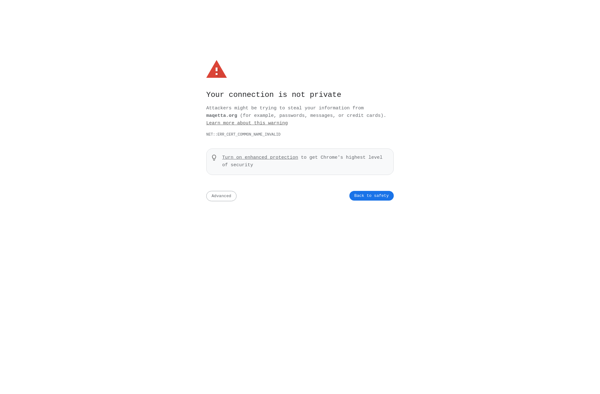
PHPEdit
PHPEdit is a feature-rich integrated development environment (IDE) designed specifically for PHP development on Windows. It includes the following key features:Syntax highlighting - Visual cues like color coding and indent guides to make PHP code easier to read and writeCode folding - The ability to collapse blocks of code like...
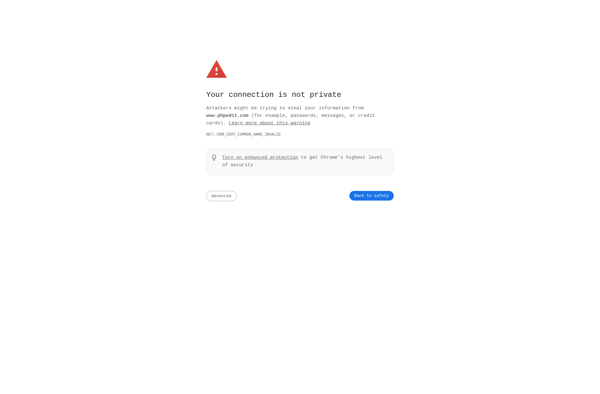
Enide Studio
Enide Studio is an open-source, cross-platform integrated development environment focused on game development and interactive media creation. It includes a wide range of tools for designing, coding, testing, and deploying 2D and 3D games and applications.Key features include:Intuitive drag-and-drop visual editor for rapid prototyping and iterationSupport for multiple programming languages...
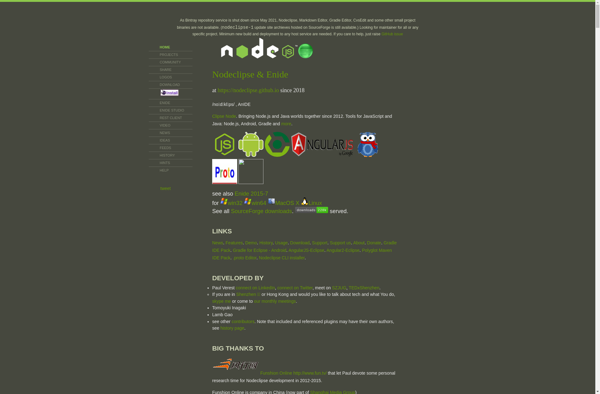
Nuclide
Nuclide is an integrated development environment (IDE) built on top of GitHub's Atom text editor. It was originally created by Facebook for developing React Native mobile applications, but has since expanded to support additional programming languages and frameworks.Some key features of Nuclide include:Remote development - Develop code residing on a...
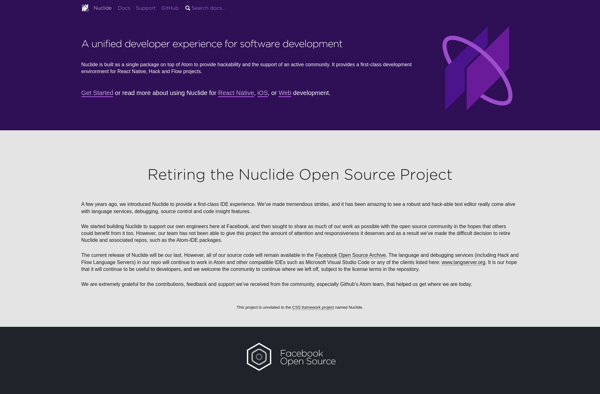
CRUDSFOP
CRUDSFOP is an open-source web application framework written in PHP that follows the model–view–controller (MVC) architectural pattern. It provides a structured and organized way to build dynamic web applications by separating an application into three parts: the model, view, and controller.The model represents the data and business logic of the...
Unreal x-editor
Unreal x-editor is a powerful visual scripting editor and level design toolset for Unreal Engine. It allows designers and artists with no programming experience to quickly prototype gameplay systems, create complex interactive environments, and build full levels without needing to write any code.The editor provides an easy-to-use node-based interface for...
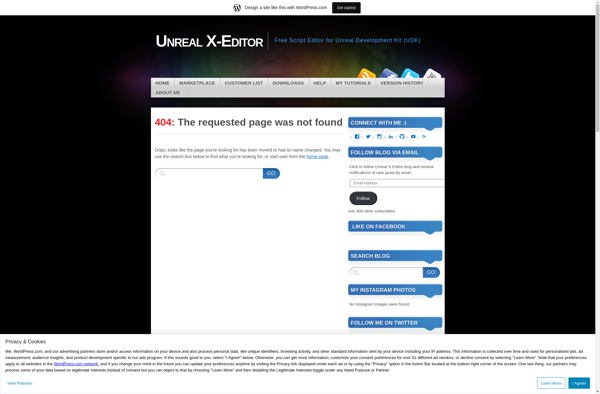
SyncJEdit
SyncJEdit is a plugin for the JEdit text editor that enables real-time collaboration and synchronization between multiple users editing the same document. It allows several users to edit a document simultaneously while preserving document consistency and providing users with feedback on each other's edits as they happen.SyncJEdit works by using...